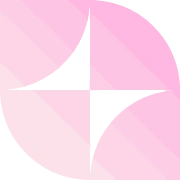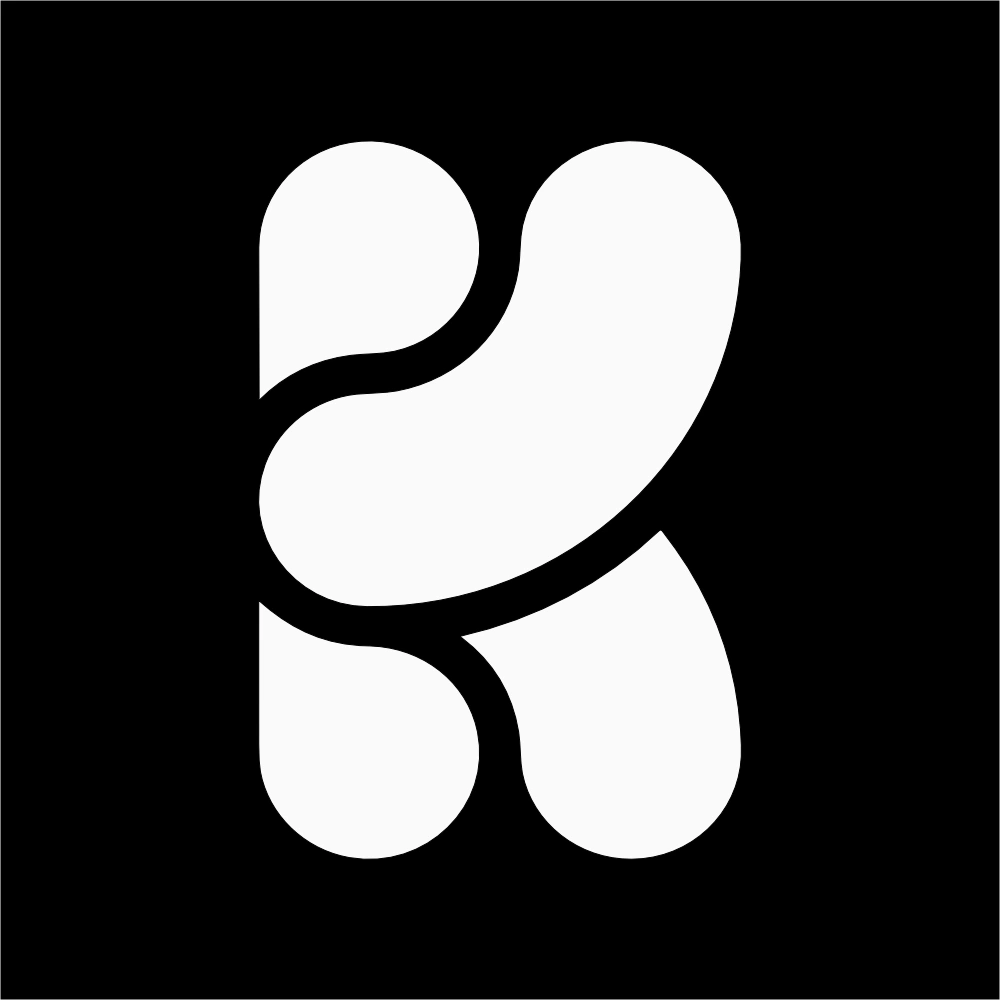Bringing a startup idea to life can be daunting, especially when time and resources are limited. Fortunately, AI tools have revolutionized the process, enabling founders and product creators to design, develop, and launch Minimum Viable Products (MVPs) swiftly. From crafting intuitive designs to building functional prototypes, creating compelling landing pages, and gathering user feedback, AI-powered platforms streamline each step, allowing you to validate your concepts faster than ever before.
1. Uizard
- What it does: Uizard is an AI-driven design tool that transforms hand-drawn sketches and text descriptions into interactive prototypes for apps and websites.
- Best for: Non-designers and startups looking to quickly visualize and iterate on UI/UX concepts.
- Why it stands out: Its ability to convert simple sketches into digital designs accelerates the prototyping phase, making it accessible for users without design expertise.
- Price: Free plan available; premium plans start at $12 per month.
2. Appy Pie
- What it does: Appy Pie is a no-code development platform that enables users to create mobile apps, websites, and automated workflows without any coding knowledge.
- Best for: Small to mid-sized businesses, startups, and entrepreneurs aiming to develop digital products efficiently.
- Why it stands out: Its AI-powered features, including text-to-image and text-to-logo generators, along with a vast library of templates, simplify the development process.
- Price: Free plan available; paid plans start at $16 per month.
3. Galileo AI
- What it does: Galileo AI is a generative design tool that creates editable UI designs from text prompts, streamlining the design process for professionals.
- Best for: Designers and product teams seeking to accelerate UI design workflows.
- Why it stands out: It combines various UI elements, images, and content seamlessly, enabling rapid visualization of ideas.
- Price: Pricing details available upon request.
4. Midjourney
- What it does: Midjourney is an AI-powered image generation tool that creates high-quality art and visuals based on textual descriptions.
- Best for: Designers, brands, and artists looking to generate AI-crafted images for professional or creative use.
- Why it stands out: It quickly generates stunning artwork, making it ideal for creative professionals seeking customizable AI designs.
- Price: Paid plans start at $10 per month.
5. HeyGen
- What it does: HeyGen is an AI video generation platform that allows users to create engaging videos with customizable avatars and voices.
- Best for: Marketers, educators, and content creators aiming to produce personalized video content efficiently.
- Why it stands out: Its AI-driven avatar and voice customization features enable the creation of diverse and engaging video content without the need for actors or extensive production resources.
- Price: Free trial available; paid plans start at $30 per month.
6. Lovable
- What it does: Lovable is an AI-based platform that turns ideas into apps instantly, empowering users to build software without coding.
- Best for: Entrepreneurs and businesses looking to develop applications quickly without technical expertise.
- Why it stands out: It enables users to build applications by describing desired functionalities, even without prior coding experience.
- Price: Pricing details available upon request.
7. Replit
- What it does: Replit is an online coding platform that supports multiple programming languages, allowing users to write, test, and deploy code collaboratively.
- Best for: Developers and teams seeking a cloud-based environment for coding and collaboration.
- Why it stands out: Its real-time collaboration features and support for numerous languages make it a versatile tool for developers.
- Price: Free plan available; paid plans start at $7 per month.
8. Cursor
- What it does: Cursor is an AI-powered app and web development tool that provides automated coding assistance, smart debugging, and real-time code suggestions.
- Best for: Developers, startups, and businesses looking to streamline their coding workflow.
- Why it stands out: Its AI-assisted coding features boost productivity and reduce coding errors, making development more efficient.
- Price: Free plan with limited features; paid plans available for additional capabilities.
Leveraging these AI tools can significantly shorten the timeline from idea conception to MVP launch. By automating and simplifying various aspects of design, development, and content creation, they empower startup founders and product creators to focus on refining their ideas and delivering value to users more rapidly.
Find more product-building tools in our AI directory.