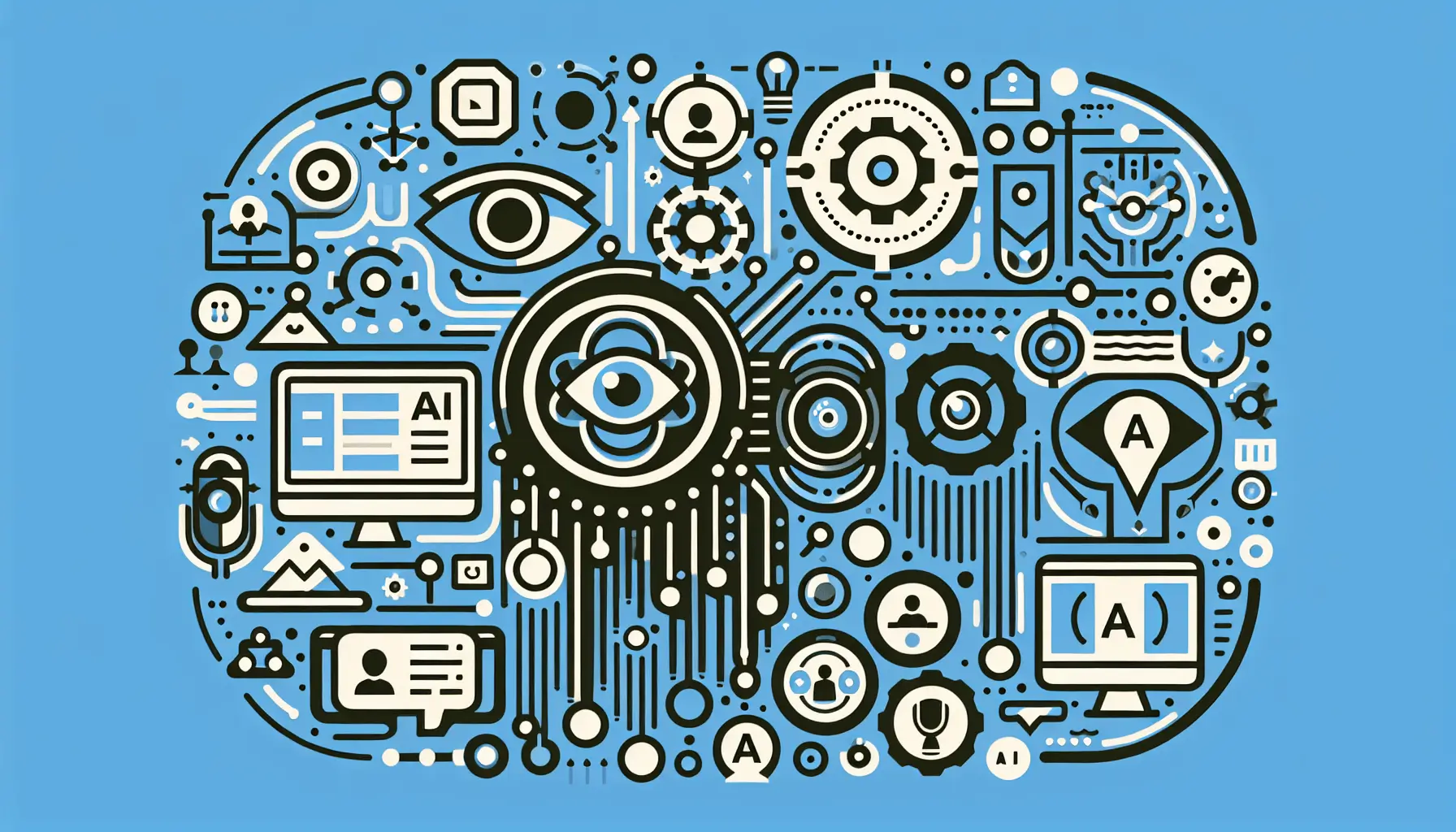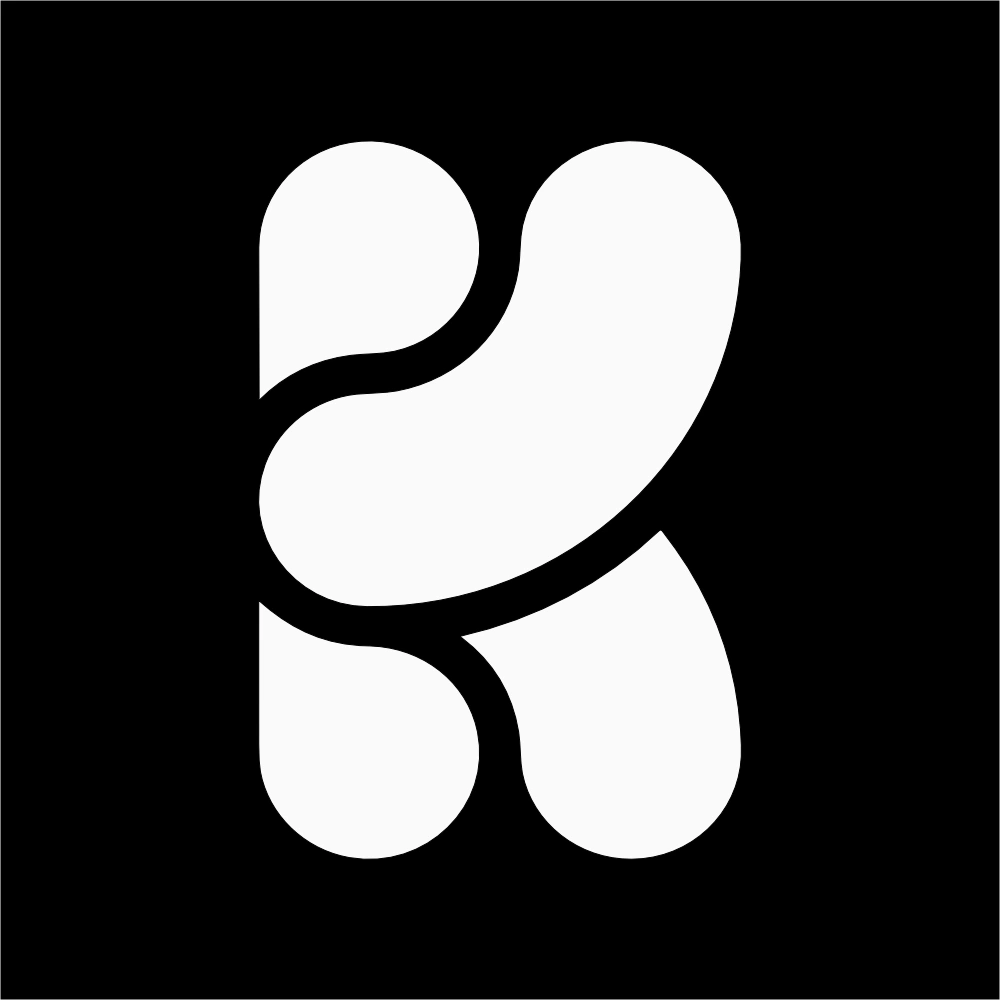In the ever-evolving landscape of software development, AI-powered tools have become indispensable allies for developers. These tools assist in coding, debugging, UI design, and generating backend logic, significantly accelerating the development process. By integrating AI into your workflow, you can enhance productivity, reduce errors, and focus more on creative problem-solving. Here are eight AI developer tools you should consider using in 2025:
GitHub Copilot
- What it does: GitHub Copilot is an AI-powered code completion tool that suggests entire lines or blocks of code as you type, based on the context of your project.
- Best for: Developers seeking to speed up coding by reducing the need to write boilerplate code.
- Why it stands out: Trained on a vast dataset of public code, it offers contextually relevant suggestions across multiple programming languages.
- Price: Individual: $10/month; Business: $19/user/month; Enterprise: $39/user/month.
Tabnine
- What it does: Tabnine provides AI-driven code completions, offering suggestions as you type to enhance coding speed and accuracy.
- Best for: Developers looking for a privacy-focused code completion tool that integrates with various IDEs.
- Why it stands out: Offers local and cloud-based models with team-level AI model customization, ensuring adaptability to different workflows.
- Price: Free for basic use; Pro plans start at $12/month per user.
Replit Ghostwriter
- What it does: Replit Ghostwriter is an AI coding assistant integrated into the Replit online IDE, providing real-time code suggestions and explanations.
- Best for: Developers who prefer a cloud-based development environment with collaborative features.
- Why it stands out: Enhances productivity with context-aware code completions and supports real-time collaboration.
- Price: Free for basic use; Replit Core plan at $20/month.
CodiumAI
- What it does: CodiumAI assists in code generation, refactoring, and testing, aiming to improve code quality and maintainability.
- Best for: Developers focused on writing clean, efficient, and well-tested code.
- Why it stands out: Offers AI-driven insights and suggestions tailored to your coding style and project requirements.
- Price: Free for individual developers; Teams plan at $19/user/month.
Sourcegraph Cody
- What it does: Sourcegraph Cody is an AI coding assistant that helps you understand, write, and fix code faster by leveraging your entire codebase context.
- Best for: Developers working on large, complex codebases who need comprehensive code understanding and navigation.
- Why it stands out: Integrates with multiple IDEs and supports various LLMs, allowing customization to fit your workflow.
- Price: Free tier available; Pro plan at $9/user/month; Enterprise plan at $19/user/month.
Cursor
- What it does: Cursor is an AI-powered code editor that offers real-time code suggestions, debugging assistance, and syntax correction.
- Best for: Developers seeking an AI-enhanced coding environment to boost efficiency.
- Why it stands out: Supports a wide array of programming languages and integrates with popular IDEs, enhancing versatility.
- Price: Free for basic use; Pro plan at $20/month; Business plan at $40/user/month.
v0
- What it does: v0 is an AI tool designed to assist in UI design and development, generating code from design inputs.
- Best for: Developers and designers looking to streamline the transition from design to code.
- Why it stands out: Automates the conversion of design elements into functional code, reducing manual coding efforts.
- Price: Pricing details not specified; refer to the provided link for more information.
Bolt by Stackblitz
- What it does: Bolt is an AI-powered tool by Stackblitz that enhances web development workflows with instant development environments.
- Best for: Web developers seeking rapid setup and deployment of development environments.
- Why it stands out: Provides a seamless, browser-based development experience with AI-driven optimizations.
- Price: Pricing details not specified; refer to the provided link for more information.
Integrating these AI tools into your development workflow can significantly enhance productivity and code quality. Experiment with them in your projects to discover which best align with your needs and preferences.
Find more dev-focused AI tools in our directory.