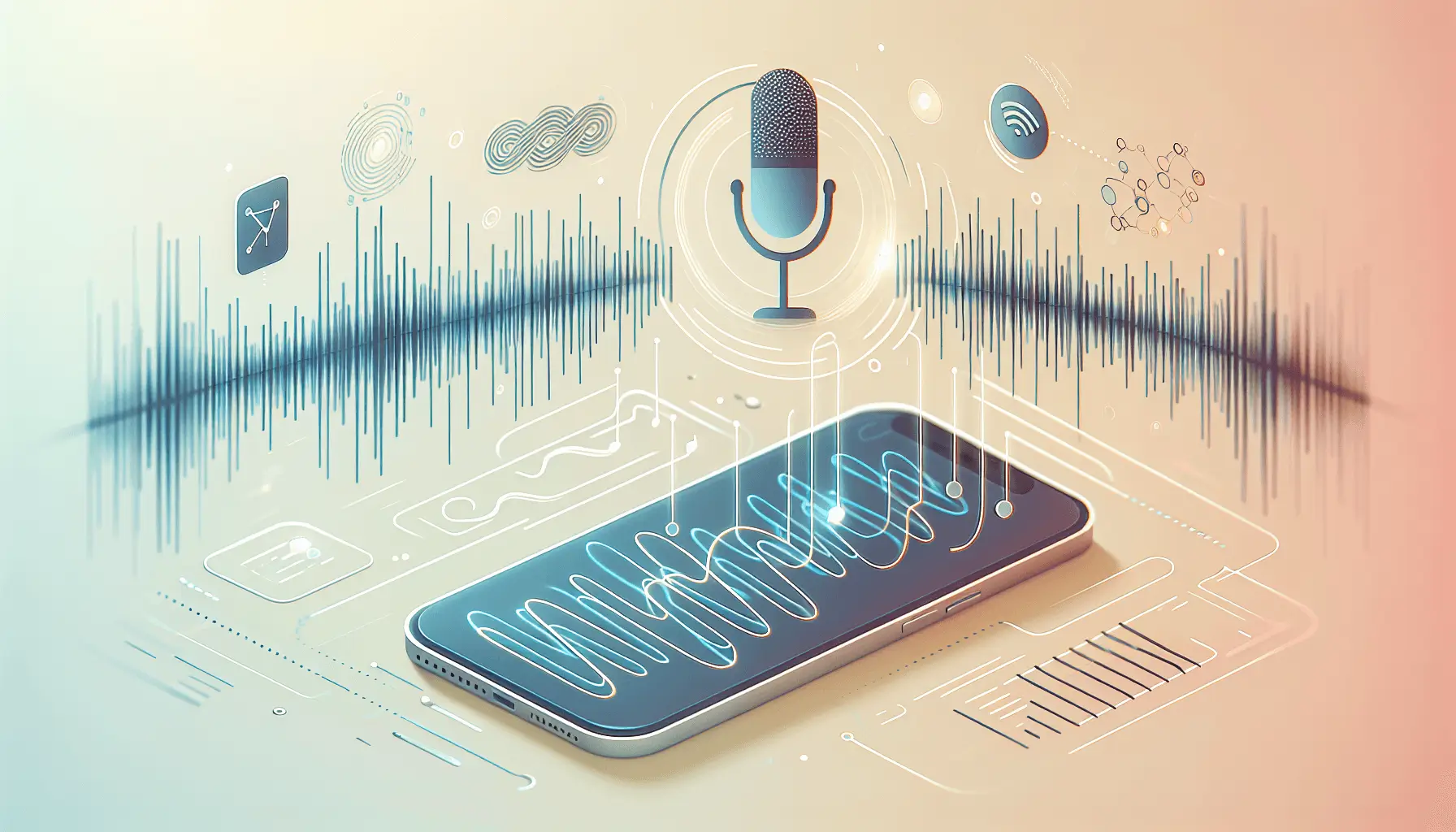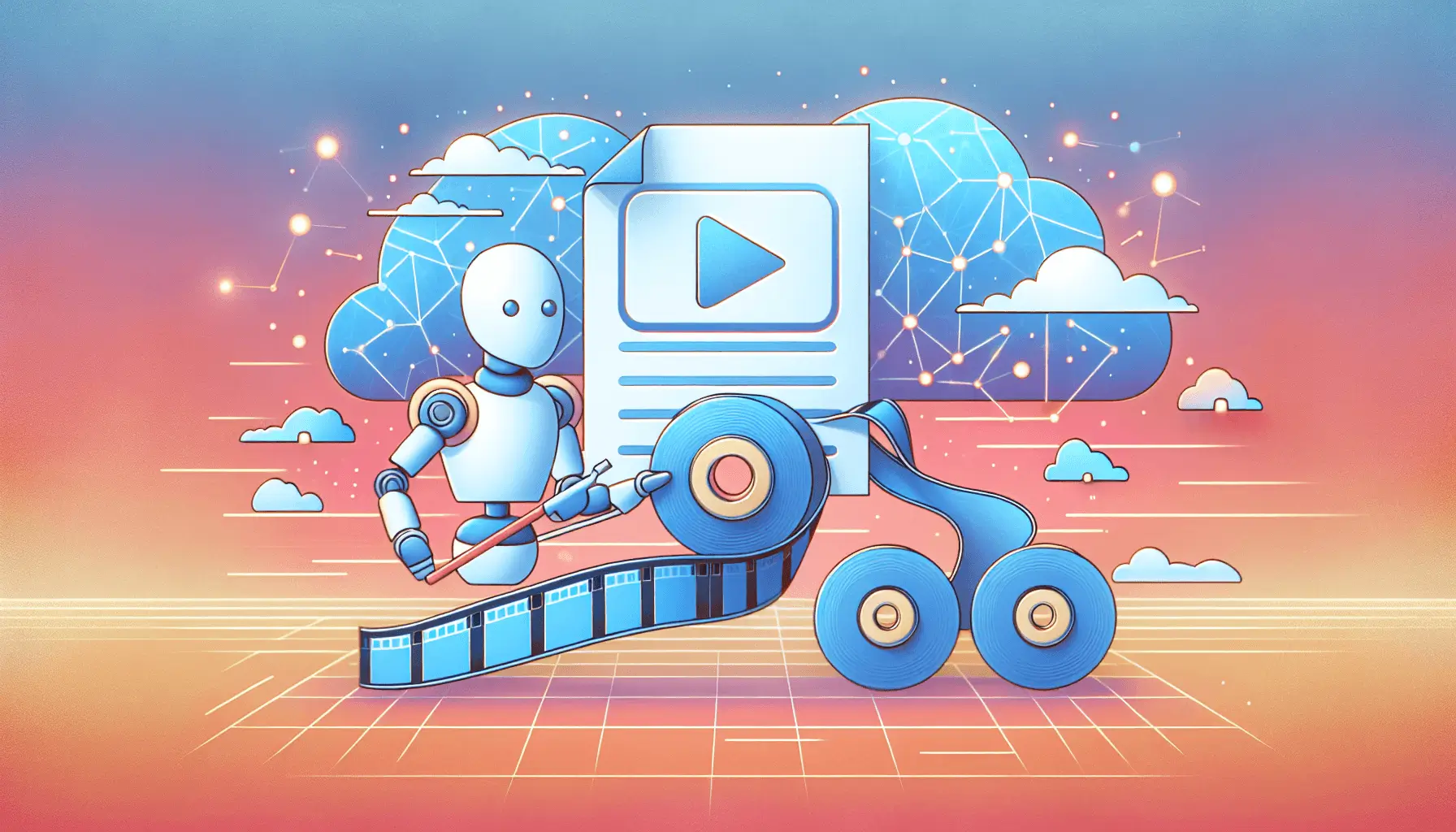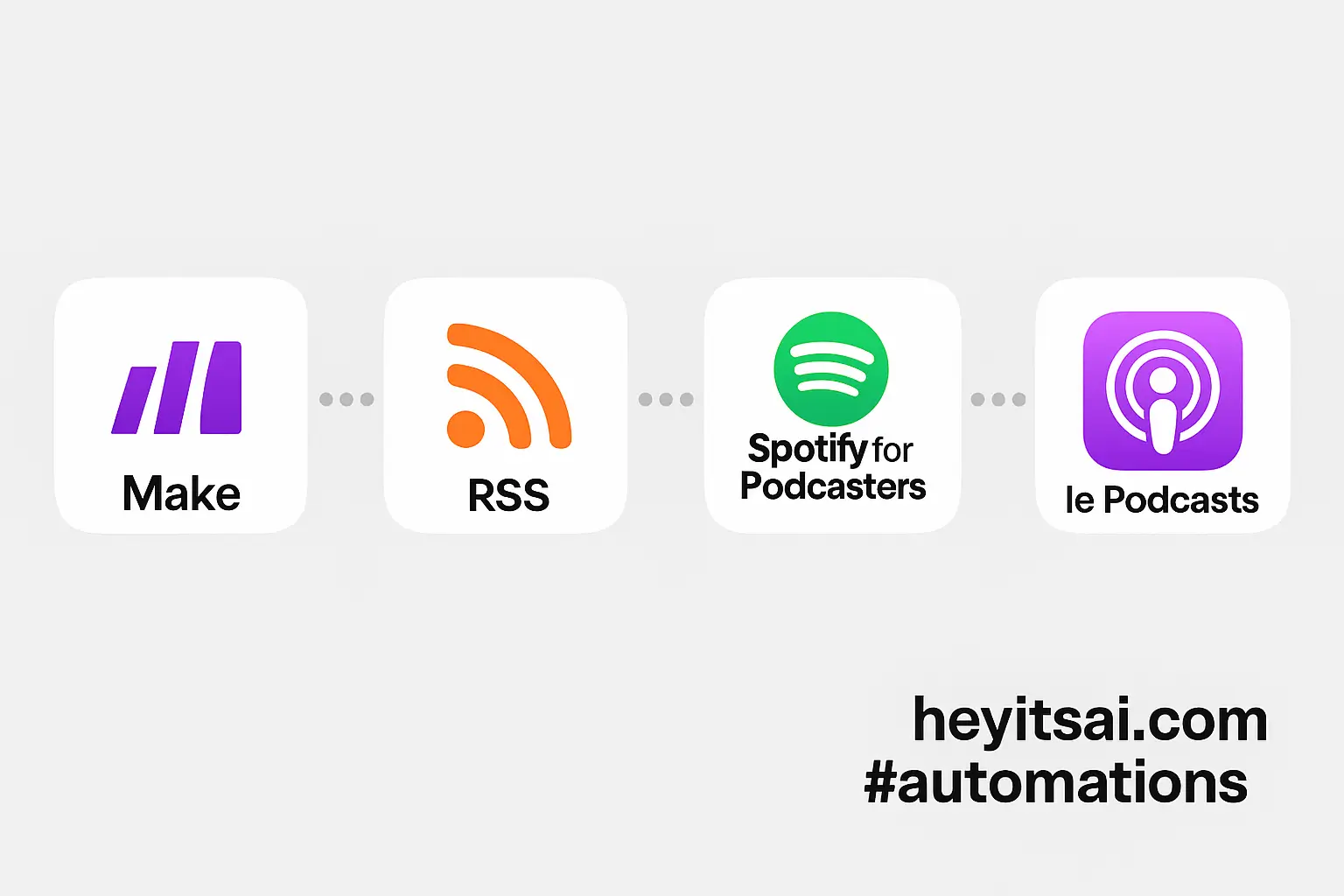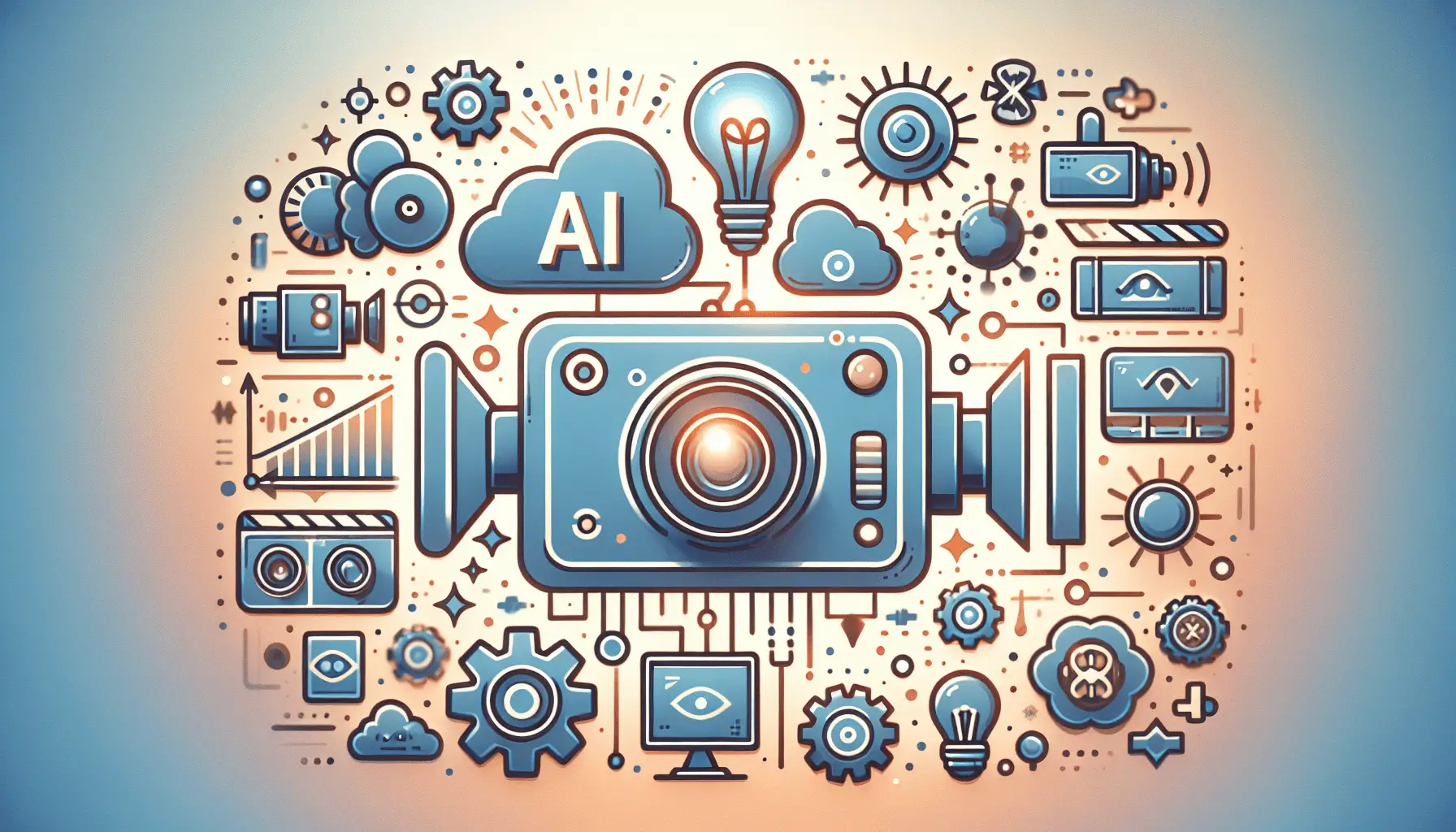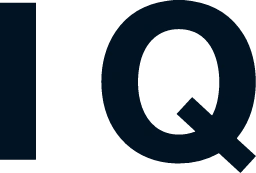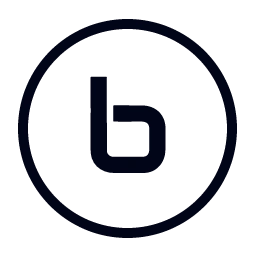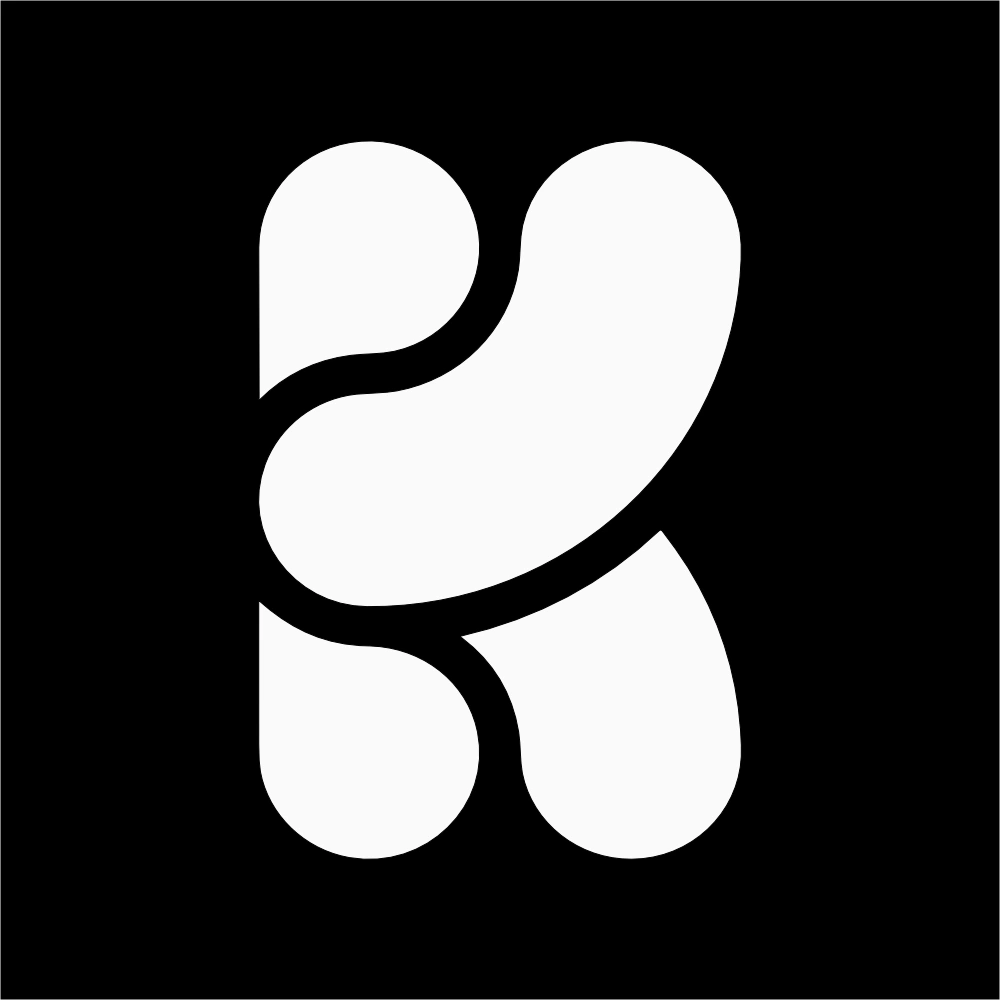Repurposing your blog content into engaging social media posts can significantly amplify your reach and engagement. By leveraging AI and automation tools, you can streamline this process, saving time and ensuring consistency across platforms. In this guide, I’ll walk you through setting up an automated workflow using RSS feeds, OpenAI, Make.com, and Buffer to transform your blog posts into compelling tweets, LinkedIn updates, and more.
**Introduction**
As a solo founder, managing content across multiple platforms can be overwhelming. Automating the repurposing of your blog posts into social media content not only saves time but also ensures your audience stays engaged across channels. By integrating tools like RSS feeds, OpenAI, Make.com, and Buffer, you can create a seamless workflow that transforms your blog content into tailored social media posts.
**Step-by-Step Guide**
**1. Set Up an RSS Feed for Your Blog**
An RSS feed allows you to monitor new blog posts automatically.
– **Verify Your RSS Feed:** Most blogging platforms generate an RSS feed by default. Ensure your blog’s RSS feed is active and accessible.
– **Locate Your RSS Feed URL:** Typically, it’s found at `https://yourblog.com/feed` or similar.
**2. Create a Scenario in Make.com**
Make.com (formerly Integromat) enables you to automate workflows between apps.
– **Sign Up and Create a New Scenario:** Log in to your Make.com account and click on “Create a new scenario.”
– **Add an RSS Module:**
– **Module:** Choose “RSS > Watch RSS feed items.”
– **Configuration:**
– **URL:** Enter your blog’s RSS feed URL.
– **Limit:** Set the number of items to retrieve per run (e.g., 1 to process one post at a time).
– **Choose where to start:** Select “From now on” to process new posts moving forward.
**3. Extract Blog Content**
Once a new blog post is detected, extract its content for processing.
– **Add an HTTP Module:**
– **Module:** Choose “HTTP > Make a request.”
– **Configuration:**
– **Method:** GET
– **URL:** Map the “Link” field from the RSS module to fetch the full blog post.
– **Headers:** Add a header with “User-Agent” set to “Mozilla/5.0” to mimic a browser request.
– **Parse the HTML Content:**
– **Add a Text Parser Module:**
– **Module:** Choose “Text Parser > Parse HTML.”
– **Configuration:**
– **HTML:** Map the “Data” output from the HTTP module.
– **CSS Selector:** Use the appropriate selector to extract the main content (e.g., `article` or `.post-content`).
**4. Generate Social Media Content with OpenAI**
Use OpenAI’s GPT-4 to create tailored social media posts.
– **Add an OpenAI Module:**
– **Module:** Choose “OpenAI > Create a completion.”
– **Configuration:**
– **Model:** Select `gpt-4`.
– **Prompt:** Craft a prompt to guide the AI in generating content.
– **Example Prompt for Twitter:**
“Summarize the following blog post into a concise, engaging tweet under 280 characters: [Blog Content]”
– **Example Prompt for LinkedIn:**
“Create a professional LinkedIn post summarizing the following blog post, highlighting key insights: [Blog Content]”
– **Temperature:** Set to 0.7 for balanced creativity.
– **Max Tokens:** Set to 150 to control the length of the output.
– **Inputs:**
– **Blog Content:** Map the extracted content from the Text Parser module.
– **Outputs:**
– **Generated Text:** This will be the AI-generated social media post.
**5. Schedule and Publish Posts with Buffer**
Buffer allows you to schedule and publish posts across multiple social media platforms.
– **Add a Buffer Module:**
– **Module:** Choose “Buffer > Create a status update.”
– **Configuration:**
– **Service:** Select the social media platform (e.g., Twitter, LinkedIn).
– **Text:** Map the “Generated Text” from the OpenAI module.
– **Link:** Map the “Link” from the RSS module to include the blog post URL.
– **Image URL:** If your blog post includes an image, map the image URL here.
– **Scheduled At:** Set the desired posting time or leave it to post immediately.
**6. Test and Activate the Scenario**
Before going live, test the entire workflow to ensure each module functions correctly.
– **Run Once:** Use the “Run once” feature in Make.com to test the scenario with a recent blog post.
– **Check Outputs:** Verify that the social media posts are generated correctly and appear in your Buffer queue.
– **Activate:** Once satisfied, activate the scenario to run automatically.
**Optional Enhancements**
– **Add Hashtags Automatically:** Use OpenAI to generate relevant hashtags based on the blog content.
– **Customize Content for Each Platform:** Create different prompts for OpenAI to tailor content specifically for each social media platform’s audience.
– **Monitor Performance:** Integrate analytics tools to track engagement and refine your content strategy over time.
By following this guide, you can set up an efficient system to repurpose your blog content into engaging social media posts, ensuring consistent and effective communication with your audience across platforms.