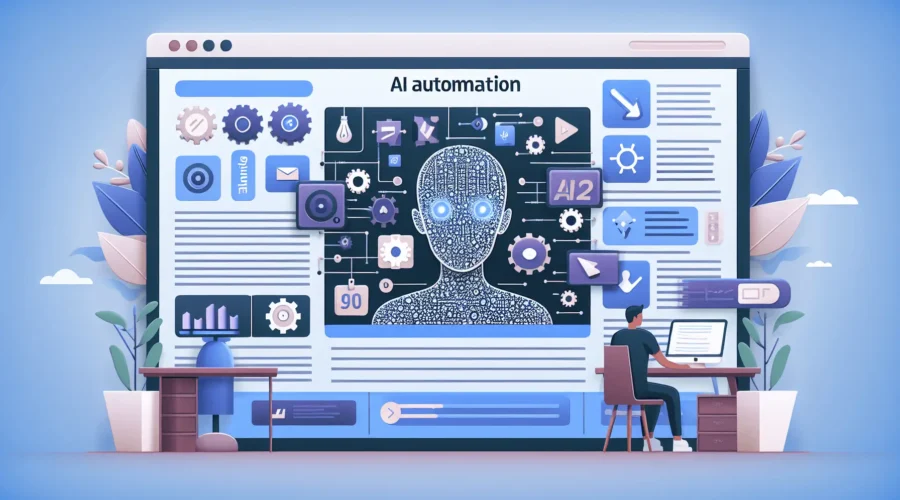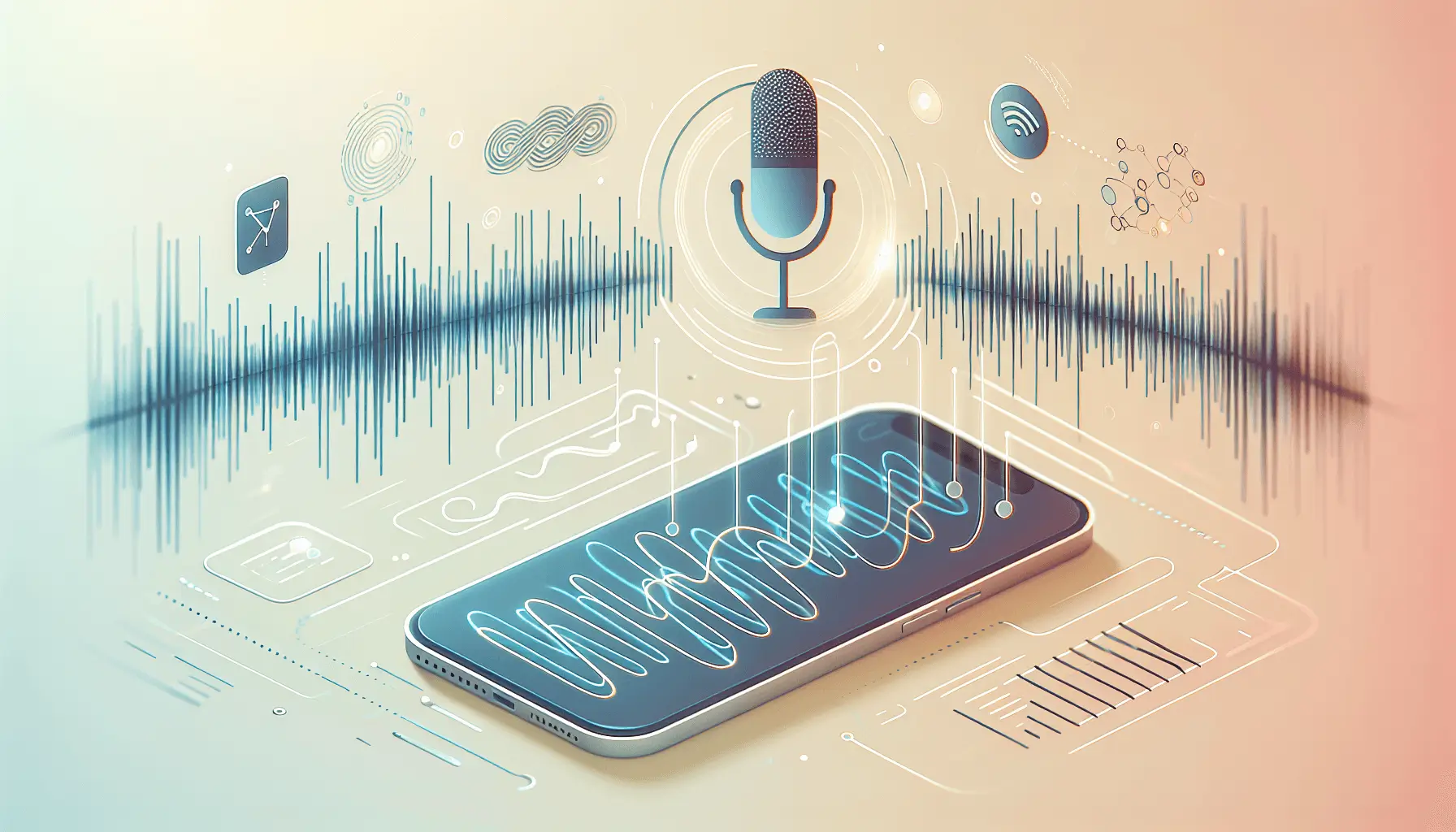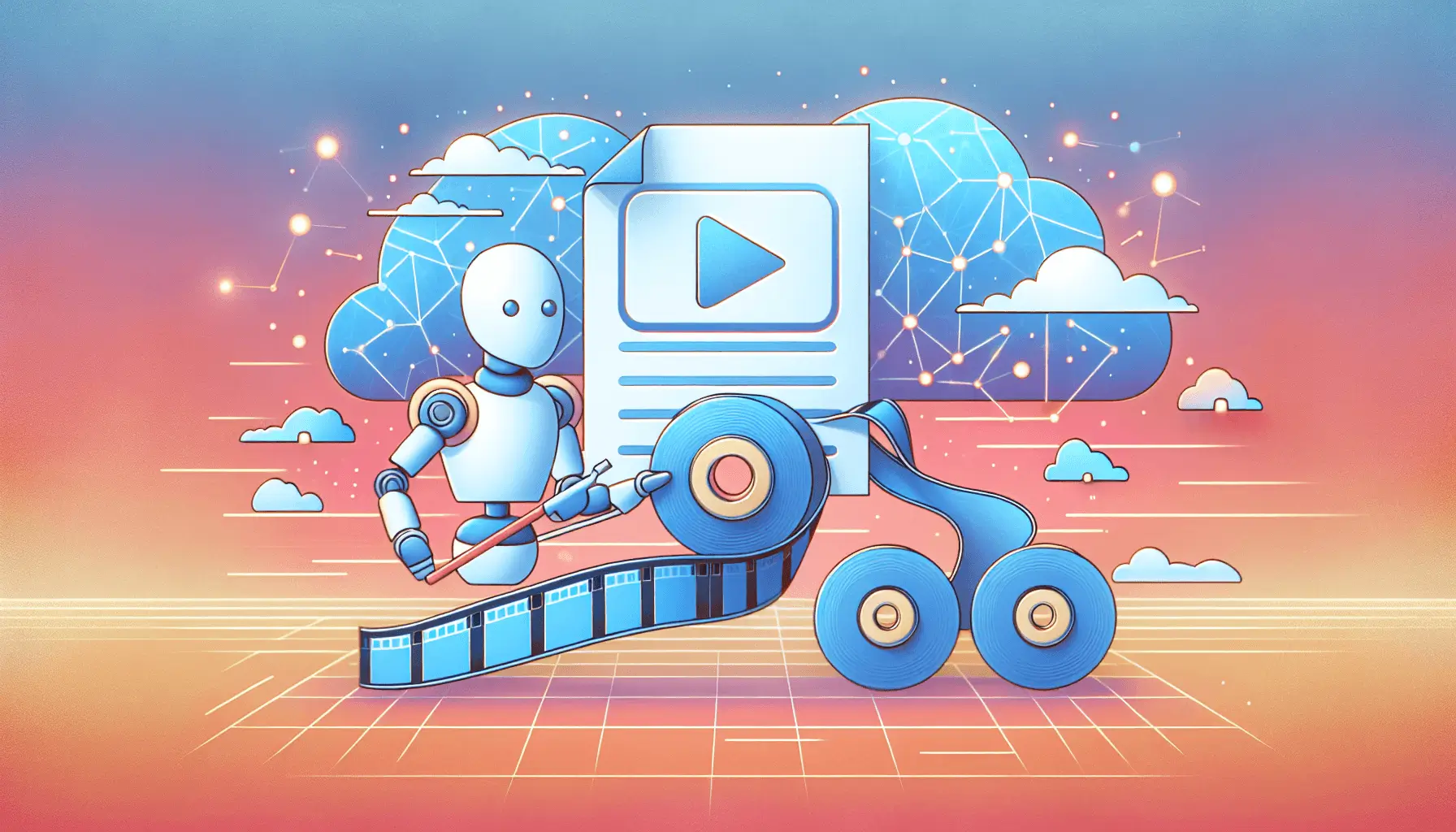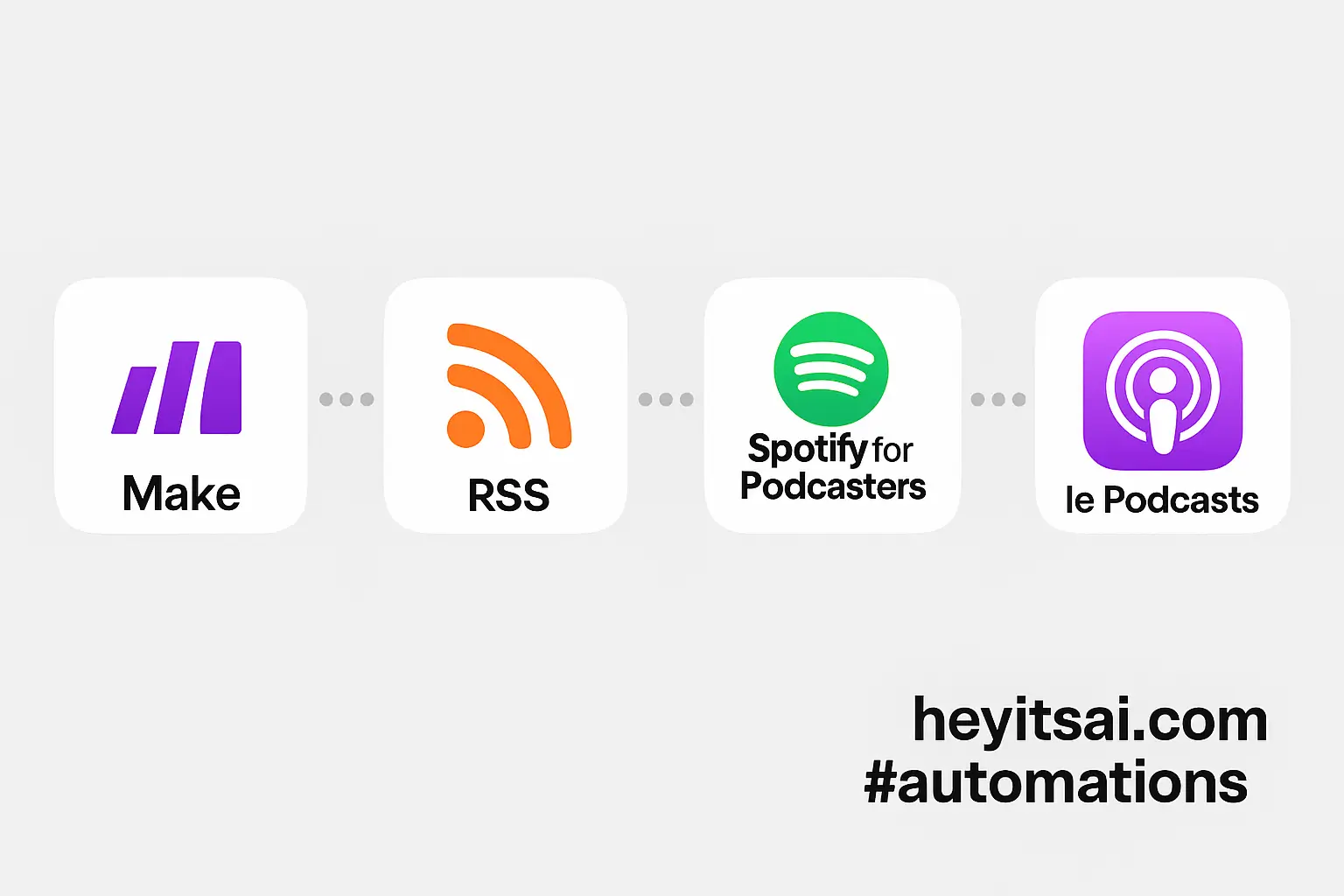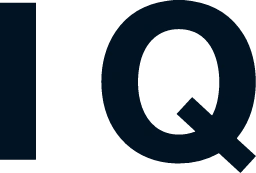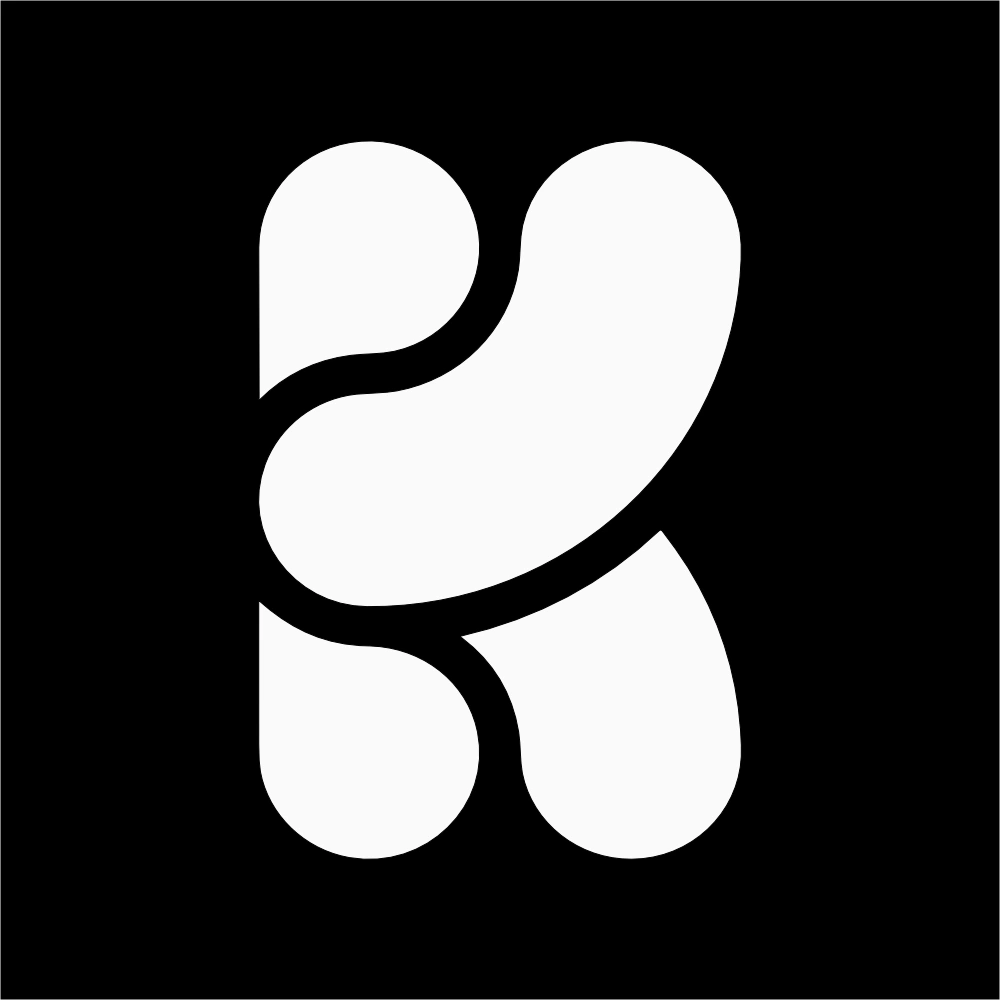Repurposing your blog content into engaging social media clips is a fantastic way to extend your reach and breathe new life into your existing material. By transforming written articles into short, captivating videos, you can tap into the vast audience that prefers visual content. In this guide, I’ll walk you through a step-by-step process using Descript and Headliner to achieve this, all within a couple of hours.
**Introduction**
Turning your blog posts into short videos can significantly boost your content’s visibility and engagement. With tools like Descript and Headliner, this process becomes straightforward and efficient. Descript allows you to create and edit audio and video content seamlessly, while Headliner specializes in generating shareable video clips perfect for social media. Let’s dive into the process.
**Step-by-Step Guide**
**1. Convert Your Blog Post into an Audio Script**
Start by transforming your written content into a script suitable for narration. This involves summarizing key points and ensuring the language is conversational.
– **Action**: Manually edit your blog post to create a concise script.
– **Tip**: Aim for a script that translates into a 1-2 minute narration to keep your video engaging.
**2. Record the Narration Using Descript**
Descript simplifies the recording process and offers powerful editing capabilities.
– **Action**: Open Descript and create a new project.
– **Recording**: Use Descript’s recording feature to narrate your script.
– Click the “Record” button.
– Select your microphone input.
– Start reading your script naturally.
– **Editing**: Once recorded, Descript will transcribe your narration.
– Edit the text to correct any errors.
– Remove filler words or pauses using Descript’s editing tools.
**3. Export the Audio to Headliner**
Headliner excels at creating audiograms—visual representations of audio clips.
– **Action**: In Descript, highlight the portion of your narration you want to use.
– **Export**: Click “Share,” then select “Publish” and choose “Audio.”
– **Send to Headliner**: After publishing, click on the Headliner logo to send your audio directly to Headliner. ([learn.headliner.app](https://learn.headliner.app/hc/en-us/articles/360050431194-How-to-create-a-Headliner-Audiogram-from-Descript?utm_source=openai))
**4. Create the Video Clip in Headliner**
Now, let’s turn your audio into a captivating video clip.
– **Aspect Ratio**: Choose the appropriate aspect ratio based on your target platform (e.g., square for Instagram, vertical for TikTok).
– **Trim Audio**: Use Headliner’s tools to select the most engaging segment of your audio.
– **Add Visuals**: Incorporate relevant images, waveforms, and captions to enhance the visual appeal.
– Upload images that complement your narration.
– Customize the waveform style to match your brand.
– Ensure captions are accurate and styled consistently.
**5. Export and Share Your Video**
Once satisfied with your video, it’s time to share it with the world.
– **Export**: Click “Export” in Headliner to generate the final video file.
– **Share**: Upload the video to your desired social media platforms, adding relevant captions and hashtags to maximize reach.
**Optional Enhancements**
– **Automate the Process**: Use Zapier to automate parts of this workflow. For instance, set up a Zap that triggers when a new blog post is published, automatically creating a task to start this repurposing process.
– **Add Background Music**: Enhance your video by adding background music that complements the narration. Ensure the music is royalty-free to avoid copyright issues.
– **Include a Call-to-Action**: At the end of your video, add a call-to-action encouraging viewers to visit your blog for more information.
By following these steps, you can efficiently transform your blog content into engaging social media clips, expanding your audience and breathing new life into your existing material.