Vozo is an AI-powered video editor that primarily focuses on translating, dubbing, lip-syncing, and editing videos with the help of prompts. A suite of products developed by Vozo includes an AI Video Translator, an AI Shorts Generator, an AI Voice Editor and ‘BlinkCaptions’ which presumably is for auto-generation of subtitles. Vozo aims to assist a wide range of users consisting of content creators, marketers, ad agencies, educators and e-commerce professionals. Features of Vozo enable users to create new versions of existing videos, re-purpose long content into short clips and customise video output for various platforms. They can modify scripts, redub video content and lip-sync videos to suit different audiences or locals. Additionally, videos can be translated into multiple languages to enhance global reach and improve accessibility. Vozo offers the ability to edit the tone, accent and emotion of the video narration by editing the text. This text-to-speech function allows for a higher degree of dynamism in video content. Other capabilities include syncing lip movements for multiple speakers in the video and automatic reformatting of videos to suit different social media platforms. Users can review AI-generated clips and fine-tune them to match their required specifications. The aim of Vozo is to take video editing tasks, simplify and automate them using AI-driven prompts and solutions.
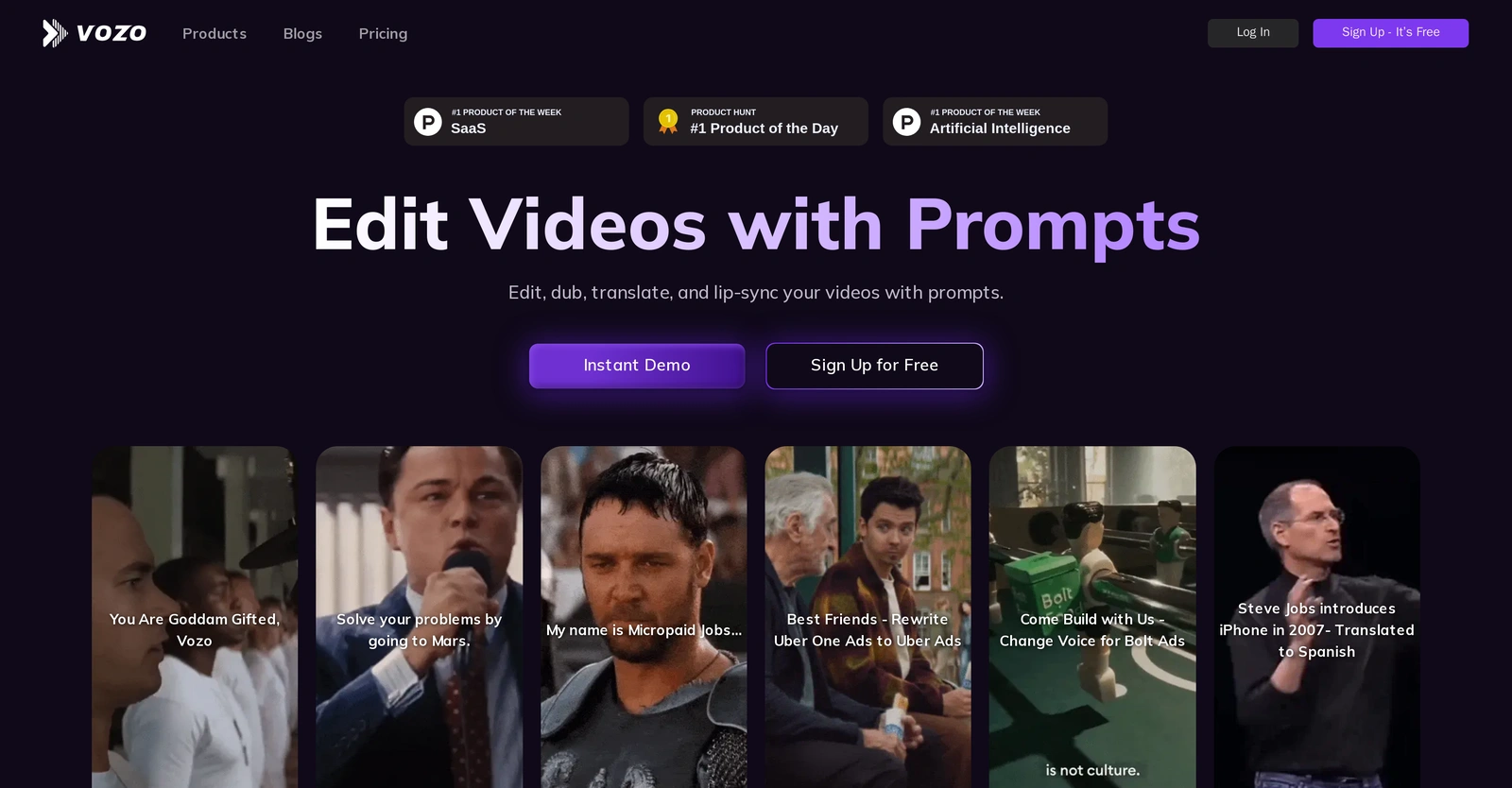
Main Task
Description
Get to know the latest in AI
Join 2300+ other AI enthusiasts, developers and founders.
Thank you!
You have successfully joined our subscriber list.
Add Review
Pros
accent
Automates video editing tasks
Automatic reformatting for different social media platforms
Automatic video repurposing
Caters to ad agencies
Change voice at sentence level
Create new versions of videos
Customize video output for different platforms
Edit tone
Edits videos with prompts
Effortless change of voices and speeches
emotion of narration
Free version with key features
Generates automatic subtitles (BlinkCaptions)
Independently use lip-sync feature
Lip-sync for up to 2 speakers
Localize videos with translation
Mobile app for text modification
Modifies voiceover by editing text
Modify scripts for various audiences
Modify voiceovers for various needs
Offers video lip-syncing
One-Click Multi-Speaker Lip-Sync
Optimal video quality for up to 10 minutes
Provides paid services for more usage and priority
Redub video content
Repurpose long videos into shorts
Serves content creators to e-commerce professionals
Supports marketers and educators
Supports video rewriting for up to 5 minutes
Supports video uploads up to 4K resolution
Sync lip movements for multiple speakers
Text-to-speech function
Transform classic clips into promotional videos
Translate videos into multiple languages
Translated content in widely used languages
Translates and dubs videos
Update narrations by editing text
Automates video editing tasks
Automatic reformatting for different social media platforms
Automatic video repurposing
Caters to ad agencies
Change voice at sentence level
Create new versions of videos
Customize video output for different platforms
Edit tone
Edits videos with prompts
Effortless change of voices and speeches
emotion of narration
Free version with key features
Generates automatic subtitles (BlinkCaptions)
Independently use lip-sync feature
Lip-sync for up to 2 speakers
Localize videos with translation
Mobile app for text modification
Modifies voiceover by editing text
Modify scripts for various audiences
Modify voiceovers for various needs
Offers video lip-syncing
One-Click Multi-Speaker Lip-Sync
Optimal video quality for up to 10 minutes
Provides paid services for more usage and priority
Redub video content
Repurpose long videos into shorts
Serves content creators to e-commerce professionals
Supports marketers and educators
Supports video rewriting for up to 5 minutes
Supports video uploads up to 4K resolution
Sync lip movements for multiple speakers
Text-to-speech function
Transform classic clips into promotional videos
Translate videos into multiple languages
Translated content in widely used languages
Translates and dubs videos
Update narrations by editing text
Cons
4K resolution limit
Length limitation for videos
Limited lip-sync capabilities
No mobile interface
No offline option
Only supports two speakers
Queue for lip sync
Unspecified language accuracy
Varying subscription tiers
Length limitation for videos
Limited lip-sync capabilities
No mobile interface
No offline option
Only supports two speakers
Queue for lip sync
Unspecified language accuracy
Varying subscription tiers
Promote Your AI Tool
Get seen by thousands of AI enthusiasts, founders & developers.
- Homepage, Search and Sidebar Ads
- Featured Placements
- Click Stats & more
AI News














Leave a Reply