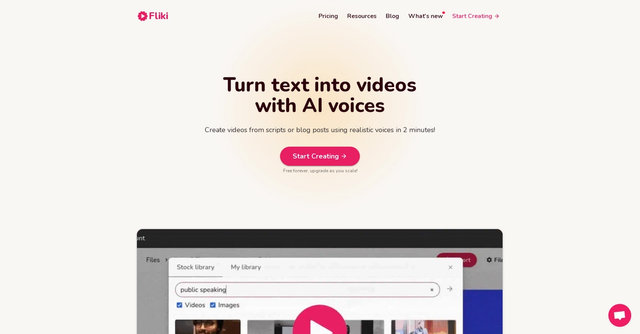The UI Auditor AI Tool is a sophisticated artificial intelligence solution crafted to elevate the user interface (UI) of websites. By leveraging automated audits, this tool streamlines design components on websites to enhance performance, consequently heightening user satisfaction.
With a core focus on pinpointing design discrepancies and improvement prospects, the tool is tailored to refine the user experience on websites. It caters to individuals, teams, and organizations seeking to elevate the UI of their websites, including those offering website and UI development services.
Target users encompass freelancers, product managers, startups, influencers, educational institutions, and e-commerce enterprises. Noteworthy is the tool's array of features and tutorials, facilitating seamless learning and integration, all available at no cost.

<img src="https://static.wixstatic.com/media/0ad3c7_ee1c424967824936af003a05dd992fa1~mv2.png" alt="Featured on Hey It's AI" style="width: 250px; height: 50px;" width="250" height="50">
Get to know the latest AI tools
Join 2300+ other AI enthusiasts, developers and founders.
Ratings
Help other people by letting them know if this AI was useful. All tools start with a default rating of 3.
- Compartilhe sua opiniãoSeja o primeiro a escrever um comentário.
Pros & Cons
Improves UI performance
Boosts user satisfaction
Identifies design issues
Suggests enhancements opportunities
Useful for individuals and teams
Great for freelancers
Ideal for product managers
Startup friendly
E-commerce tailored
Educational institutions solution
Includes numerous tutorials
Seamless integration
Free access
Direct URL usage
File upload support (.jpg, .jpeg, .png)
Generates UI optimization suggestions
Ideal for UI learning
UI analysis automation
Shareable tool
FAQs for UI auditing
Website UX analysis
Access via sign up
Lacks personalized UI recommendations
No real-time auditing
No comparative analysis feature
Limited to website UI
Doesn't support all file types
No integration with design tools
Lack of local language support
Requires manual screenshot upload
No responsive design audit
No user behavior analytics