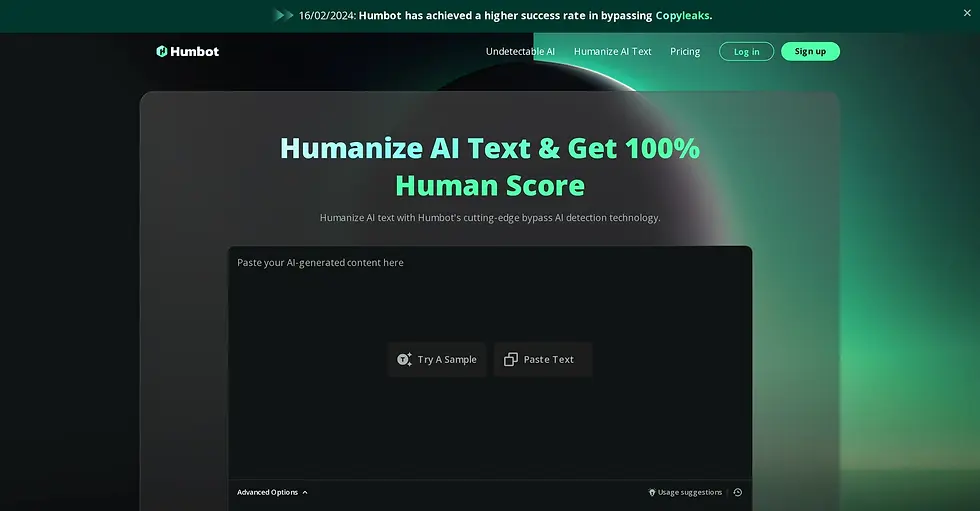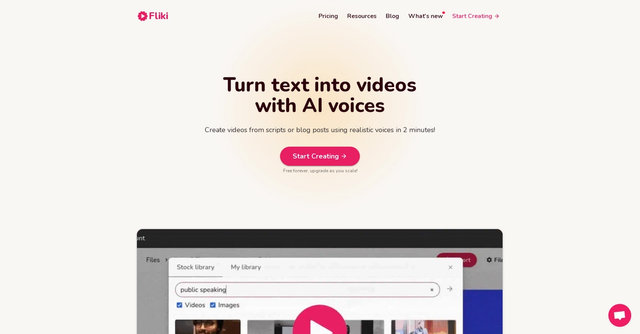Turbular is a sophisticated AI analytics platform designed to support data scientists, analysts, and business users in making well-informed decisions based on data-driven insights.
It provides a variety of tools, such as visual dashboards, report generation, and predictive analytics, to offer comprehensive analysis of business data.
One of the standout features of Turbular is its AI-driven data analysis capability, allowing users to interact with the platform using natural language to obtain data insights through direct queries.
This functionality streamlines the data extraction process, saving time typically spent on manual extraction. Additionally, the platform facilitates seamless integration with diverse data sources like databases, Excel files, and cloud platforms such as BigQuery.
With its intuitive Drag-and-Drop interface, Turbular empowers users to create visually engaging data visualizations. Furthermore, it includes a SaaS platform for immediate data access.
Lastly, Turbular offers an array of tutorials and guides to help users effectively connect to different databases and leverage the AI Data Analyst tool efficiently.

<img src="https://static.wixstatic.com/media/0ad3c7_ee1c424967824936af003a05dd992fa1~mv2.png" alt="Featured on Hey It's AI" style="width: 250px; height: 50px;" width="250" height="50">
Get to know the latest AI tools
Join 2300+ other AI enthusiasts, developers and founders.
Ratings
Help other people by letting them know if this AI was useful. All tools start with a default rating of 3.
- Share Your ThoughtsBe the first to write a comment.
Pros & Cons
Visual dashboards
Report generation capabilities
Predictive analytics feature
Natural-language interactions
Quick data extraction
Multiple data source integration
Excel-file compatible
Cloud-platform integration (BigQuery)
Drag-and-Drop interface
SaaS platform included
Instant data access
Range of tutorials
Easy database connectivity
User-friendly platform
In-depth data analysis
Stunning data visualization abilities
Direct query capability
Eases data extraction
Informed decision-making
Time saving tool
Extensive user guides
Chat interaction available
E-commerce analysis
CRM integration
Ticketing system integration
Enhanced customer experience
Use-case-specific tutorials
No SQL knowledge required
Simple interface for database connection
Real-time data insights
Supports small to large datasets
Automatic report generation
Export/Import growth tracking
Measure Customer Lifetime Value
Quick insights feature
BigQuery integration guide
Visual aids for data comprehension
On-platform data source registration
Security for data handling
Ready-to-use data insights
Dynamic data updates
Clear data analysis instructions
Customizable data representations
Streamlines data analysis process
Complement to data scientists
User-oriented analytics system
Compatible with major databases
Allows visual answer representations
Lacks real-time analytics
No offline mode
Over-reliance on natural language querying
Limited third-party integration options
Missing end-to-end encryption
No available mobile application
No multi-language support
Lacks customization features
Accessibility issues with drag-and-drop interface
Over-dependency on tutorials and guides
Featured
Sponsored listings. More info here: https://www.heyitsai.com/sponsorships








%20(1).webp)
.webp)








.webp)