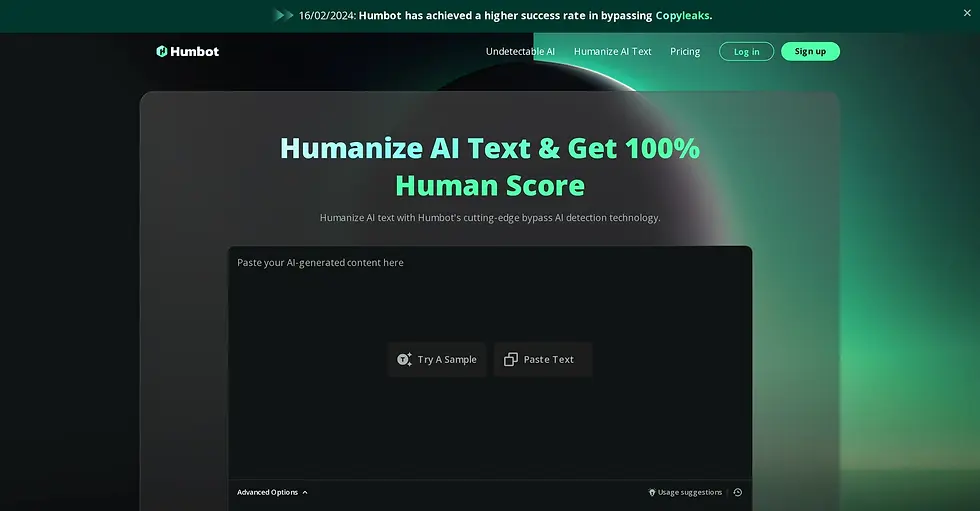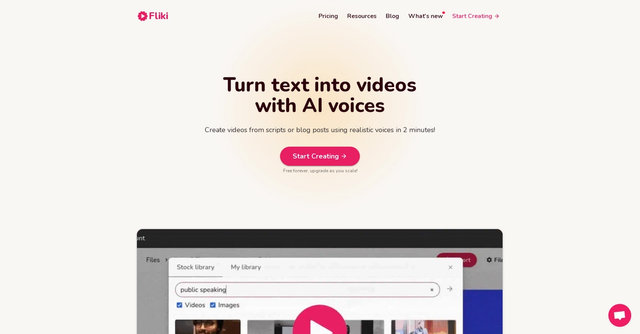TodoPal is an advanced task management tool designed to assist the user in organizing and prioritizing their tasks more efficiently. By using advanced AI technology, TodoPal is able to interpret tasks entered by the user through either voice or text input, understanding the context of these tasks to optimize their organization.
This not only categorizes tasks but also sets reminders based on user-set deadlines. This allows the user to concentrate more on their work, whilst TodoPal oversees the management and scheduling of their tasks.
The tool is designed to be straightforward, with a clear interface and no unexpected features. Its AI element differentiates it from standard task management apps by enhancing the users productivity with less input required from them.
TodoPal ensures user data privacy and security by implementing leading encryption methods. Any data shared through the tool is securely stored and not shared unless with the user's consent.

<img src="https://static.wixstatic.com/media/0ad3c7_ee1c424967824936af003a05dd992fa1~mv2.png" alt="Featured on Hey It's AI" style="width: 250px; height: 50px;" width="250" height="50">
Get to know the latest AI tools
Join 2300+ other AI enthusiasts, developers and founders.
Ratings
Help other people by letting them know if this AI was useful. All tools start with a default rating of 3.
- Share Your ThoughtsBe the first to write a comment.
Pros & Cons
Interprets tasks via voice
Interprets tasks via text
Context understanding
Optimized task organization
Sets reminders
Based on user-set deadlines
Minimal user input required
Enhanced productivity
Clear, user-friendly interface
Advance data encryption
Ensures data privacy
User consent for data sharing
Keeps track of tasks
Efficient task management
Straightforward functionality
Dependable reminders and scheduling
Allows focus on high-priority tasks
Boosts efficiency and clarity
Prioritization of user security
Identifies important work automatically
Eliminates daily planning work
Secured link to start using
No multilingual support
Limited accessibility options
No offline use
Lack of user customization
No desktop application
Lacks collaborative features
No cross-platform syncing
No third-party integrations
No handwritten input recognition
Limited task categories
Featured
Sponsored listings. More info here: https://www.heyitsai.com/sponsorships



%20(1).webp)
.webp)








.webp)