Tablesmith is an AI-powered tool aimed at automating spreadsheet tasks, taming unruly data and stimulating creativity through its autofill feature. It offers spreadsheets as input/output components for the pipeline, unlike traditional spreadsheet editors. More than a spreadsheet tool, Tablesmith is designed to make data workflows less complex and data pipeline building more intuitive. Its automation stages include filter, sort, group, add column, update column, and data extraction, which can be combined to form complex pipelines. Tablesmith also integrates AI for summarizing, cleaning, or extracting data, and for creating personalized tools swiftly. It supports both CSV and XLSX formats for data input and output, and works across multiple platforms, including Web, iOS, macOS, and Windows. The tool’s design grants privacy as a top priority, storing only pipelines for logged-in users while maintaining spreadsheet data solely on the user’s device. Tablesmith comes with published web app pipelines for public use and editing, and features demo pipelines that showcase the application’s capability to organize and process data efficiently.

Description
Get to know the latest in AI
Join 2300+ other AI enthusiasts, developers and founders.
Thank you!
You have successfully joined our subscriber list.
Add Review
Pros
Allows publishing pipeline as web app
Autofill feature
Automates spreadsheet tasks
Automatically organizes data
Automatically organizes tracks by genre
Calculates percentage of defined criteria
Can create complex pipelines
Can write formulas using columns and variables
Creating personalized tools
Cross-platform compatibility
Data cleaning
Data extraction
Data pipeline building
Data privacy
Data stored on user’s device
Data summarizing
Decouples spreadsheets from automation
Demo pipelines available
Ease of learning
Flexible input and output
Formula editor for pipelines
Free and intuitive
Generates personalized tools
Generates random matching data
Guest users data stored on device
Handles both input/output formats
Mobile-friendly UI/UX
No internet connection needed for guest users
Not a spreadsheet editor
Offers free tokens for registered users
Offers six stage types
Pipeline builder interface
Pipelines for public use/editing
Privacy-focused design
Run pipelines without logging in
Sorts and groups data
Supports CSV
Supports multiple platforms
Supports XLSX
Tutorial available
Web app pipelines
Autofill feature
Automates spreadsheet tasks
Automatically organizes data
Automatically organizes tracks by genre
Calculates percentage of defined criteria
Can create complex pipelines
Can write formulas using columns and variables
Creating personalized tools
Cross-platform compatibility
Data cleaning
Data extraction
Data pipeline building
Data privacy
Data stored on user’s device
Data summarizing
Decouples spreadsheets from automation
Demo pipelines available
Ease of learning
Flexible input and output
Formula editor for pipelines
Free and intuitive
Generates personalized tools
Generates random matching data
Guest users data stored on device
Handles both input/output formats
Mobile-friendly UI/UX
No internet connection needed for guest users
Not a spreadsheet editor
Offers free tokens for registered users
Offers six stage types
Pipeline builder interface
Pipelines for public use/editing
Privacy-focused design
Run pipelines without logging in
Sorts and groups data
Supports CSV
Supports multiple platforms
Supports XLSX
Tutorial available
Web app pipelines
Cons
Complex pipeline configurations
Limited automation stages
Limited features
Mobile app possibly lacks UX
No inbuilt spreadsheet editor
No internet connection
Reliant on external spreadsheets
Requires account for privacy features
Limited automation stages
Limited features
Mobile app possibly lacks UX
No inbuilt spreadsheet editor
No internet connection
Reliant on external spreadsheets
Requires account for privacy features
Alternatives
Promote Your AI Tool
Get seen by thousands of AI enthusiasts, founders & developers.
- Homepage, Search and Sidebar Ads
- Featured Placements
- Click Stats & more










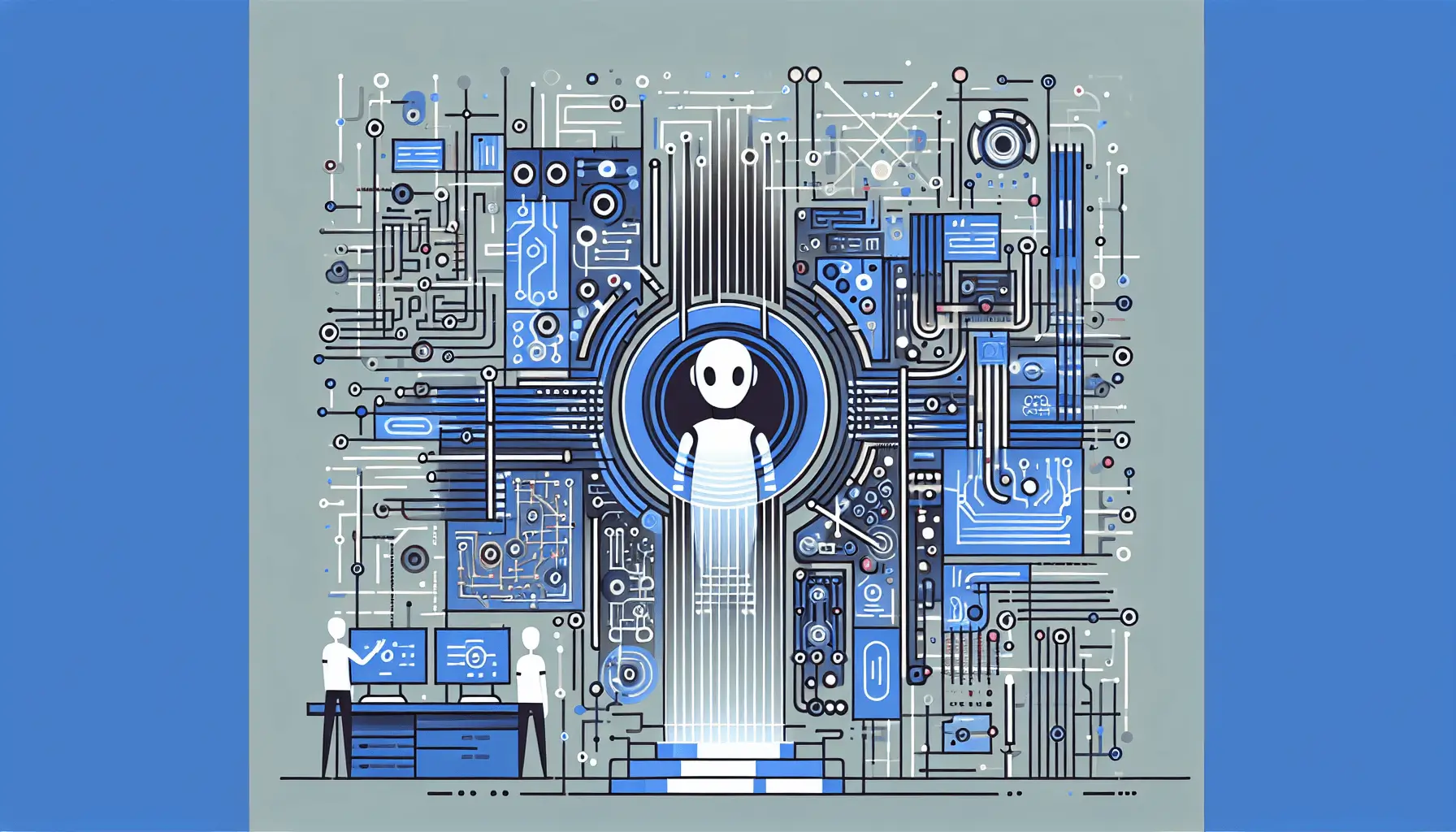

Leave a Reply