Slidecast’s AI Presentation Maker is an automated solution for the creation and distribution of custom presentations. Utilizing artificial intelligence, this tool allows users to generate comprehensive presentations simply by providing a topic. The AI system, in response, designs a 7-slide deck complete with text and design elements. Furthermore, it provides AI-generated voiceovers for enhancing the presentations. Users are offered a vast choice of 35 unique voices to create a professional auditory overlay for their slides. This tool also features fully automated slide formatting, which makes individual slide layouts and graphic design elements easier to manage. Users can also personalize their presentations using the tool’s drag-and-drop builder and extensive graphics library. Additionally, the Maker enables integration with marketing campaigns and permits sharing of presentations via text, email, QR codes, or URLs without necessitating additional logins or downloads. Researching and tracking the performance of presentations is another key feature offered by the platform. Users can gain insights into the viewing duration, geographic location, QR code scans, completion rates, and more through advanced analytics. Furthermore, it provides users with standard and mobile-first sized templates and a library of over a million high-quality photos. Slidecast’s AI Presentation Maker helps to save time, boost productivity, and deliver compelling presentations effortlessly.

Description
Get to know the latest in AI
Join 2300+ other AI enthusiasts, developers and founders.
Thank you!
You have successfully joined our subscriber list.
Add Review
Pros
35 unique voice options
Advanced presentation analytics
Automated slide creation
Automated slide formatting
Automated workflows for productivity
Automatic voiceovers from provided scripts
Canva
Collaboration on presentations
Comprehensive customization capabilities
CRM integration for engagement tracking
Email
Extensive graphics library
Generates 7-slide deck
geographic location
Hubspot integrations
In-depth tracking of presentation engagement
Integration with marketing campaigns
Library of over a million photos
No additional logins or downloads for sharing
Offers Zapier
Option to import own images
Personalization with drag-and-drop builder
PowerPoints
Print-friendly presentations
QR code scans
QR codes
Real-time analytics for presentations
Salesforce
Sharing via text
Standard and mobile-first templates
Supports QR code integration for sharing
Tracks viewing duration
URLs
videos
Advanced presentation analytics
Automated slide creation
Automated slide formatting
Automated workflows for productivity
Automatic voiceovers from provided scripts
Canva
Collaboration on presentations
Comprehensive customization capabilities
CRM integration for engagement tracking
Extensive graphics library
Generates 7-slide deck
geographic location
Hubspot integrations
In-depth tracking of presentation engagement
Integration with marketing campaigns
Library of over a million photos
No additional logins or downloads for sharing
Offers Zapier
Option to import own images
Personalization with drag-and-drop builder
PowerPoints
Print-friendly presentations
QR code scans
QR codes
Real-time analytics for presentations
Salesforce
Sharing via text
Standard and mobile-first templates
Supports QR code integration for sharing
Tracks viewing duration
URLs
videos
Cons
Limited graphics library
Limited integration options
Limited to 7-slide presentations
Limited voiceover options
No file upload support
No interactive slide elements
No offline access
No video support
Only standard and mobile-first templates
Requires internet to share
Limited integration options
Limited to 7-slide presentations
Limited voiceover options
No file upload support
No interactive slide elements
No offline access
No video support
Only standard and mobile-first templates
Requires internet to share
Alternatives
Promote Your AI Tool
Get seen by thousands of AI enthusiasts, founders & developers.
- Homepage, Search and Sidebar Ads
- Featured Placements
- Click Stats & more
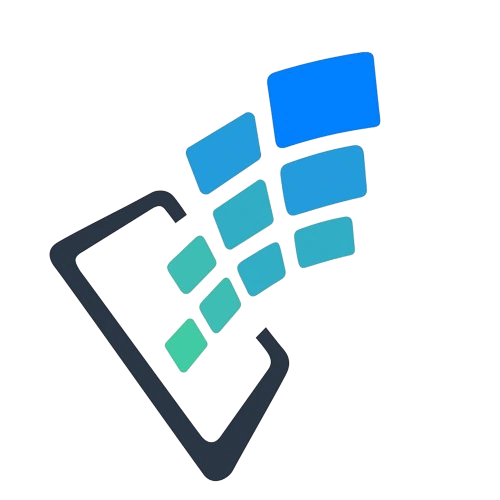






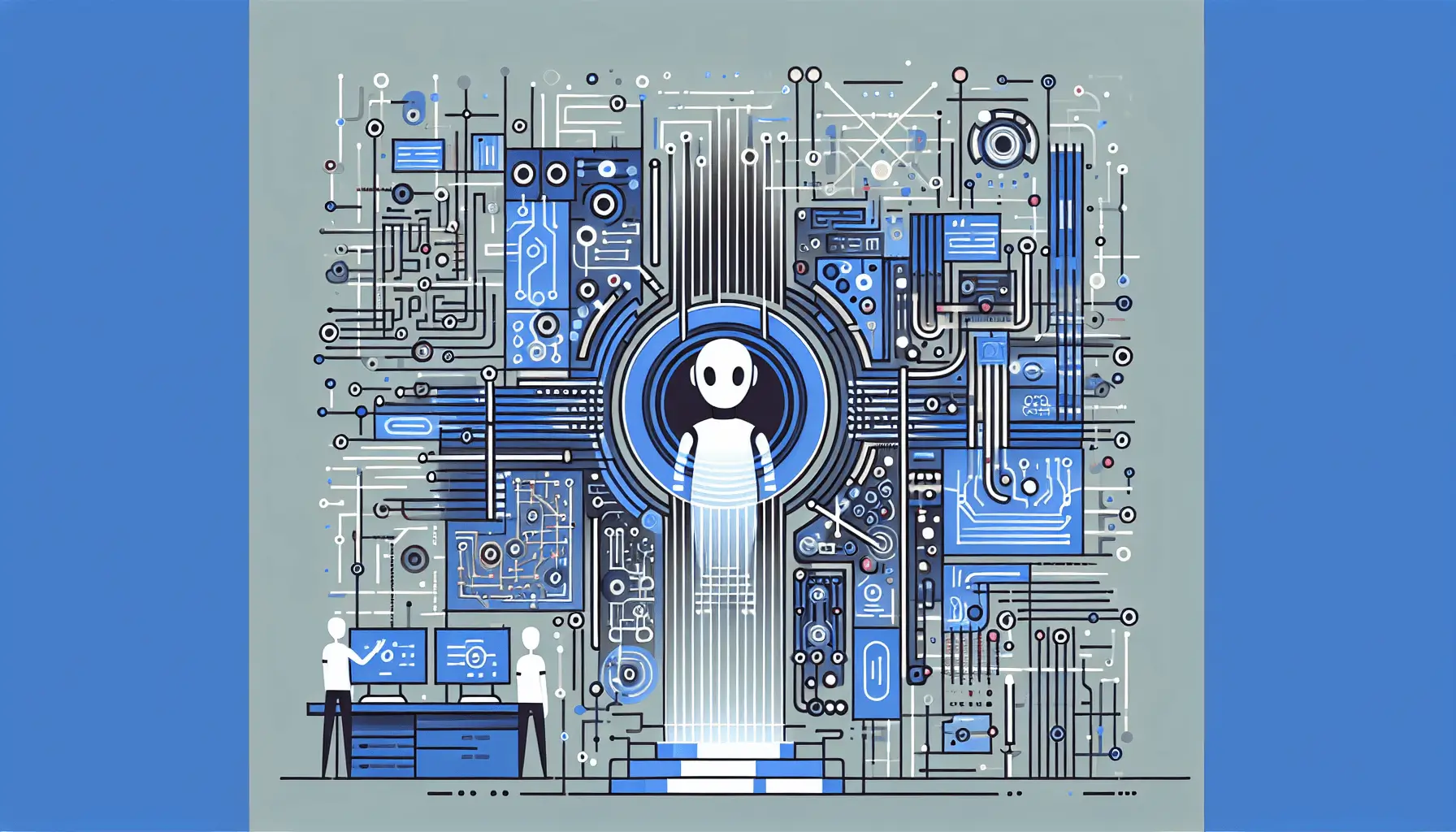

Leave a Reply