Skwad is a privacy-first money management tool designed to assist users in understanding and tracking their spending. The unique proposition of Skwad is that it helps users maintain financial clarity without the need to link or share their bank login details with a third-party application. Instead, users receive a dedicated Skwad email address where they can direct spending alerts from their banks or credit card providers which are then quickly converted into categorized transactions. Skwad facilitates the uploading of old transactions for a comprehensive financial overview. Notably, Skwad alerts users about out-of-place transactions or changes in spending patterns, helping in the early identification and mitigation of financial risks. Another feature is the tracking of bills and subscriptions, with provided notifications for upcoming payments and fee changes. The Skwad app allows the sharing of specific transactions with a trusted group (Skwad) and offers functionalities such as spend calendar, transaction enhancement with receipts, synchronization to Google Sheets, and transaction splitting. In terms of security and privacy, only transaction information is accessed by Skwad, with no requirement or exposure of sensitive bank details.
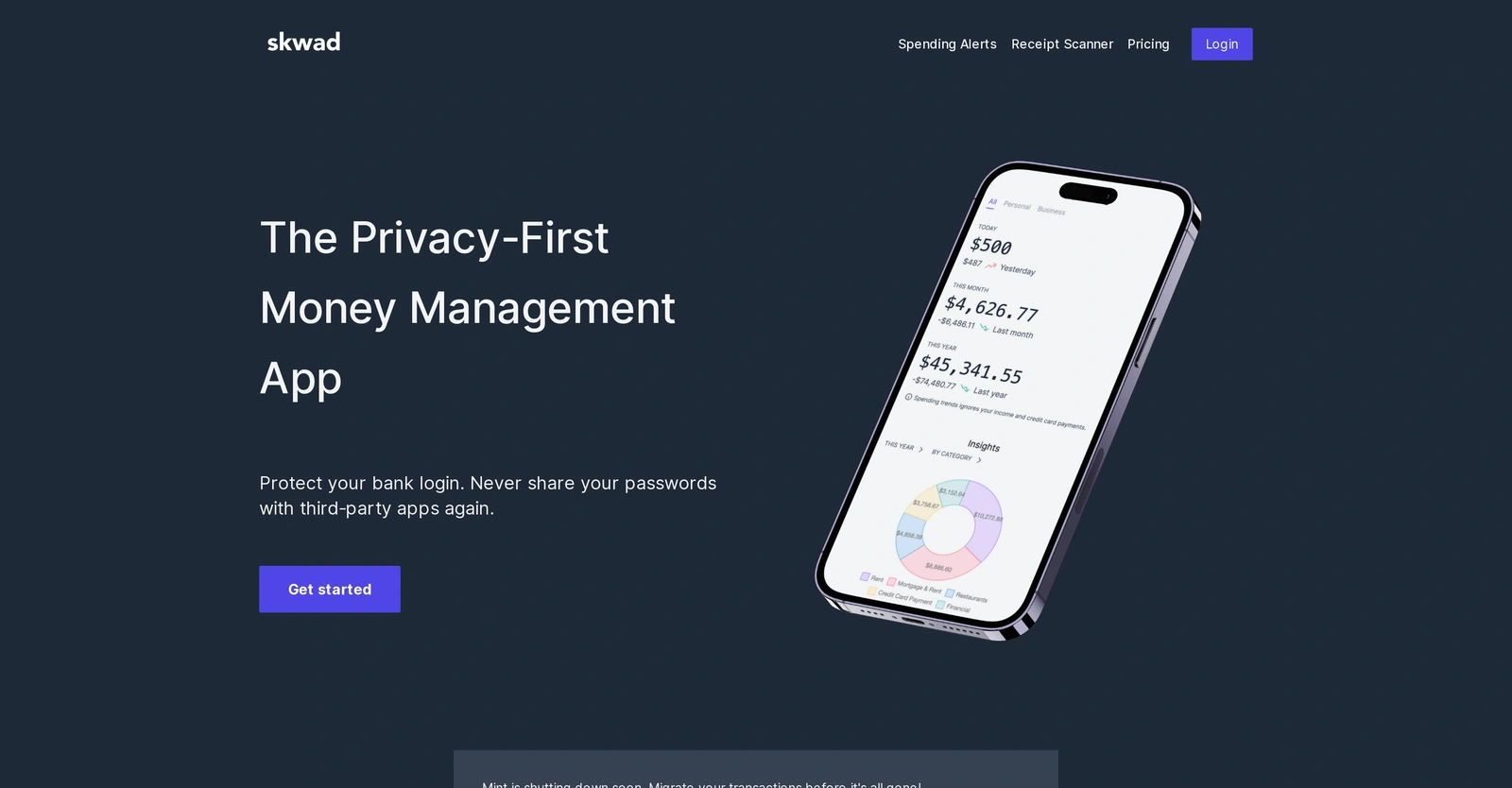
Description
Get to know the latest in AI
Join 2300+ other AI enthusiasts, developers and founders.
Thank you!
You have successfully joined our subscriber list.
Add Review
Pros
Additional Scan Address per Skwad
Affordable Unlimited Scans
Automatic Categorization
Automatic Categorization Rules
Bill and Subscription Tracking
Collaborative Expense Tracking
Financial Clarity
Instant Categorized Transactions
Instant Sync
No Bank Login Required
Out-of-Place Transaction Alerts
Privacy-First Finance
Realtime Sync to Google Sheets
Risk Identification
Skwad Scan Email
Spend Calendar
Spending Alerts
Spending Data Export
Spending Pattern Analysis
Split Transactions between Skwads
Sync to Google Sheets
Transaction Enhancement with Receipts
Transaction Splitting
Transactions Export
Trusted Group Sharing
Unlimited Scans
Uploads Old Transactions
Affordable Unlimited Scans
Automatic Categorization
Automatic Categorization Rules
Bill and Subscription Tracking
Collaborative Expense Tracking
Financial Clarity
Instant Categorized Transactions
Instant Sync
No Bank Login Required
Out-of-Place Transaction Alerts
Privacy-First Finance
Realtime Sync to Google Sheets
Risk Identification
Skwad Scan Email
Spend Calendar
Spending Alerts
Spending Data Export
Spending Pattern Analysis
Split Transactions between Skwads
Sync to Google Sheets
Transaction Enhancement with Receipts
Transaction Splitting
Transactions Export
Trusted Group Sharing
Unlimited Scans
Uploads Old Transactions
Cons
Latency in transaction display
Limited group sharing
Limited to e-mail alerts
Manual transaction upload
No direct bank integration
No live customer support
Requires manual spending alert setup
Subscription-based pricing
Synching only with Google Sheets
Limited group sharing
Limited to e-mail alerts
Manual transaction upload
No direct bank integration
No live customer support
Requires manual spending alert setup
Subscription-based pricing
Synching only with Google Sheets
Promote Your AI Tool
Get seen by thousands of AI enthusiasts, founders & developers.
- Homepage, Search and Sidebar Ads
- Featured Placements
- Click Stats & more
AI News












Leave a Reply