Sheet Copilot is an AI-driven tool designed to automate tasks in Google Sheets. It leverages artificial intelligence to streamline the handling and processing of data within the Google Sheets platform. The tool can transform the way information in spreadsheets is managed by running Google Sheets on autopilot, meaning it can automate various tasks that typically require manual effort. Sheet Copilot aims to make working with Google Sheets easier and more efficient, reducing the amount of time and effort individuals and businesses spend on managing data. Current functionalities of this tool are available for free during its beta stage. To use Sheet Copilot, users need to add it to their Google Sheets from the Google Workspace Marketplace.
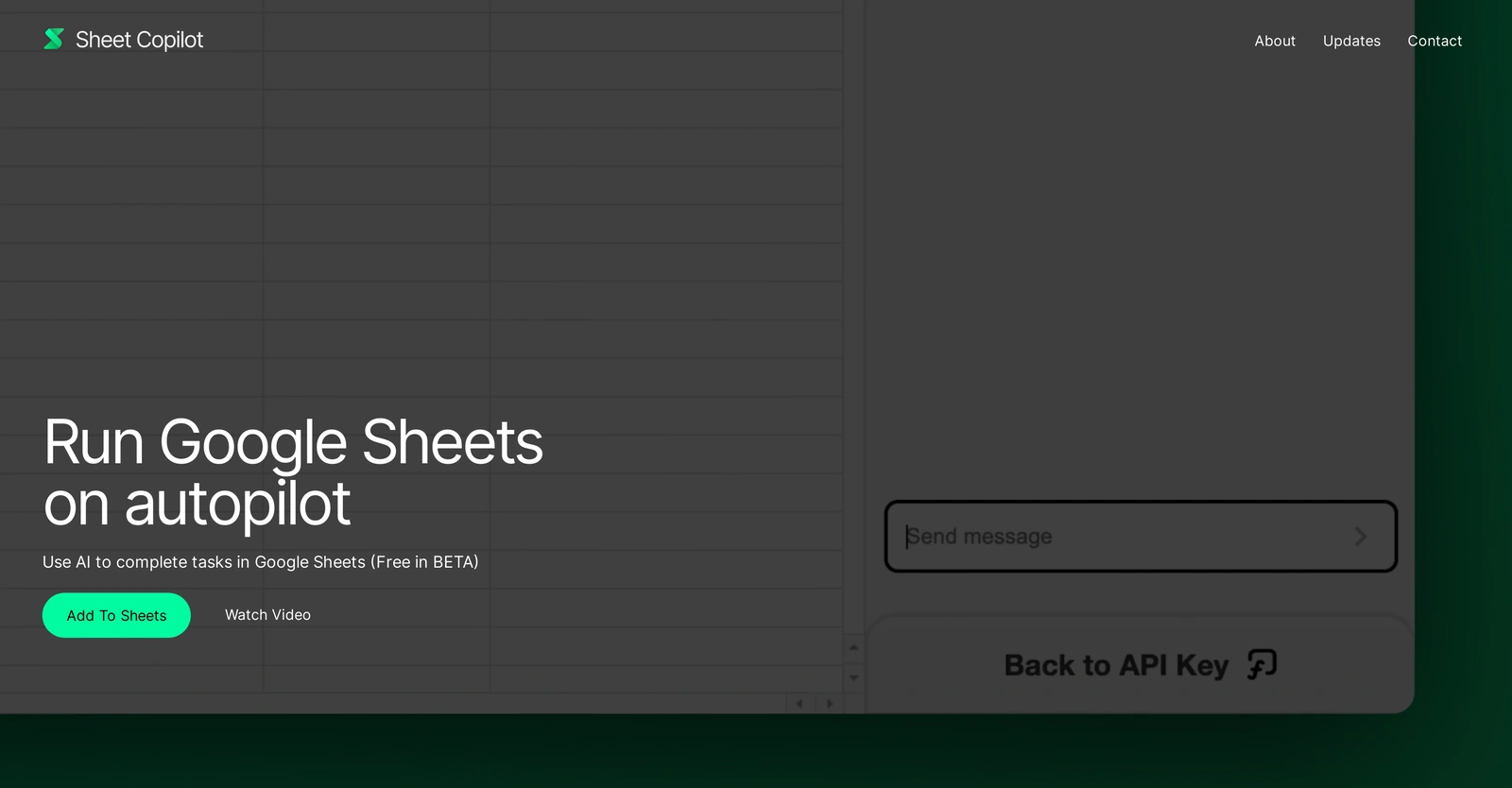
Description
Get to know the latest in AI
Join 2300+ other AI enthusiasts, developers and founders.
Thank you!
You have successfully joined our subscriber list.
Add Review
Pros
Automates Google Sheets tasks
Beta stage functionalities are free
Cloud-based tool
Compatible with Google Workspace
Easy addition from Google Marketplace
Ideal for businesses
Increases data handling efficiency
Reduces manual effort
Runs Google Sheets on autopilot
Saves user’s time
Streamlines data management
Transforms spreadsheet information management
Beta stage functionalities are free
Cloud-based tool
Compatible with Google Workspace
Easy addition from Google Marketplace
Ideal for businesses
Increases data handling efficiency
Reduces manual effort
Runs Google Sheets on autopilot
Saves user’s time
Streamlines data management
Transforms spreadsheet information management
Cons
Can’t process other spreadsheet formats
Currently in beta stage
Dependent on Google Workspace
Limited customization options
Limited to Google Sheets
May lack full functionality
No standalone application
Only free during beta
Potential for workflow disruptions
Requires Google Workspace Marketplace access
Currently in beta stage
Dependent on Google Workspace
Limited customization options
Limited to Google Sheets
May lack full functionality
No standalone application
Only free during beta
Potential for workflow disruptions
Requires Google Workspace Marketplace access
Alternatives
Promote Your AI Tool
Get seen by thousands of AI enthusiasts, founders & developers.
- Homepage, Search and Sidebar Ads
- Featured Placements
- Click Stats & more
AI News













Leave a Reply