Send AI provides a document processing infrastructure that aims to streamline business workflow by automating document management tasks. The platform has capabilities to parse, classify, extract, validate, and export data from documents. Users can train and configure their own AI models using Send AI’s systems to extract information from documents and export it directly into their own systems. To ensure accuracy, it allows users to apply custom validation logic in the process. The tool supports Optical Character Recognition (OCR) which transforms scanned images into readable text while retaining the original structure. Data extraction using a custom language model trained on a small set is also offered, ensuring high accuracy of extracted entities. A unique feature included in the toolset is model training, which allows users to tailor language models to their specific needs and use cases. This model training feature enables the recognition and extraction of specific entities from documents. Data export is optimised for user preferences, ensuring that exported entities match given data types with a validation feature called Type Checking. Send AI allows users to stay in control of exported data through an easy-to-use interface, providing options for quick corrections and edits. The system learns from user’s feedback resulting in continuous improvement of data exports. It’s designed to work across multiple sectors including Insurance, Retail, Transport & Logistics, and Government. Data security standards are prioritised, offering features like encryption, single-tenant storage, adherence to GDPR, and ISO/SOC2 infrastructure.
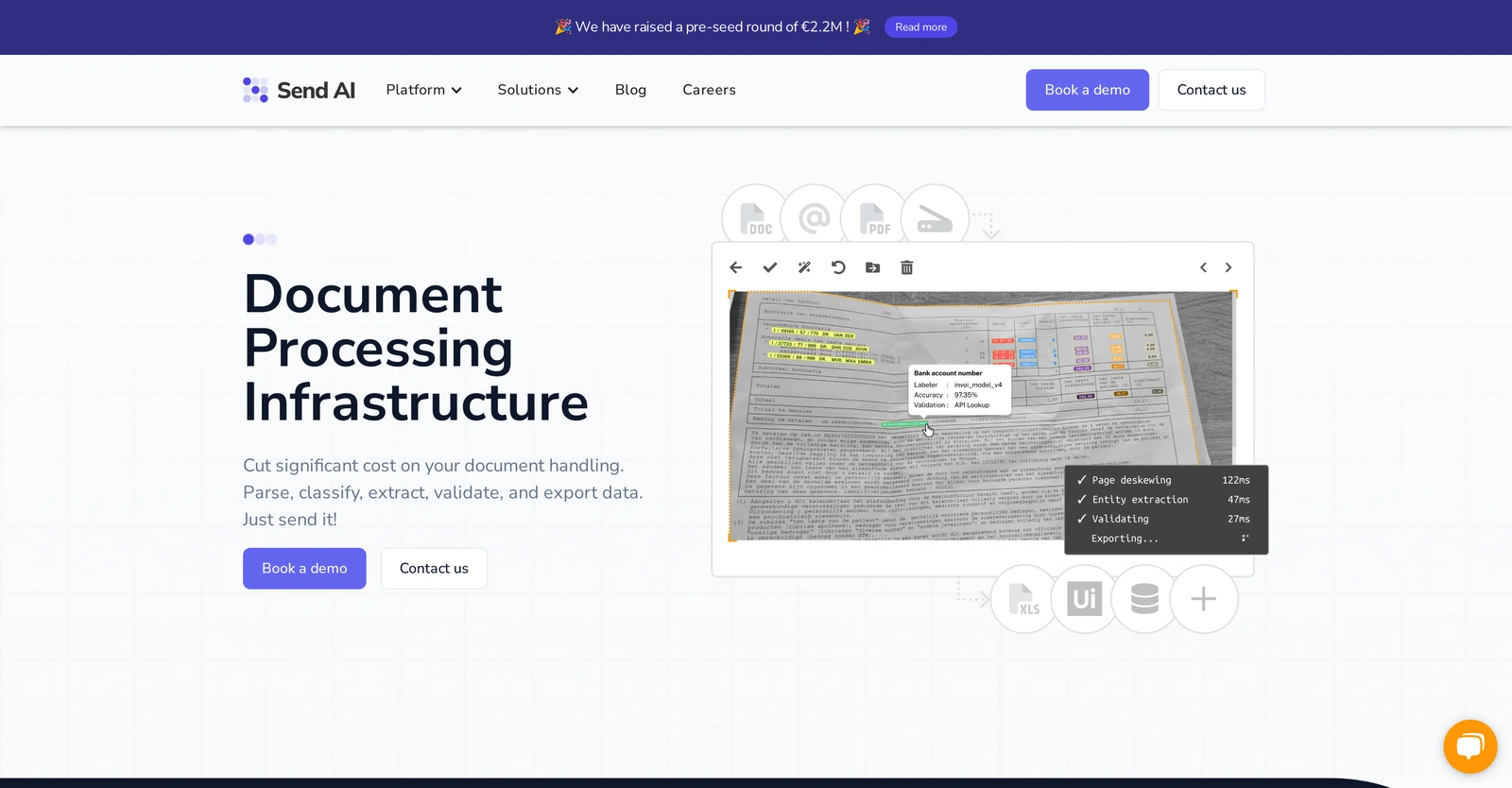
Description
Get to know the latest in AI
Join 2300+ other AI enthusiasts, developers and founders.
Thank you!
You have successfully joined our subscriber list.
Add Review
Pros
Auto improvements on feedback
Continuous improvement from user feedback
Custom logic validation
Custom validation logic
Data classification
Data encryption
Data enrichment
Data export
Data extraction
Data extraction mode
Data parsing
Data validation
Document processing automation
Document type detection
Entity recognition in documents
Export optimization
Fast corrections on exports
GDPR compliance
High accuracy on small datasets
High data security standards
ISO/SOC2 infrastructure
Language model training
Optical Character Recognition (OCR)
Preserves original text structure
Reduction in errors and costs
Scanner to text capabilities
Single-tenant storage
Supports multiple sectors
Tailor-made language models
Type Checking validation
User-friendly interface for quick corrections
Continuous improvement from user feedback
Custom logic validation
Custom validation logic
Data classification
Data encryption
Data enrichment
Data export
Data extraction
Data extraction mode
Data parsing
Data validation
Document processing automation
Document type detection
Entity recognition in documents
Export optimization
Fast corrections on exports
GDPR compliance
High accuracy on small datasets
High data security standards
ISO/SOC2 infrastructure
Language model training
Optical Character Recognition (OCR)
Preserves original text structure
Reduction in errors and costs
Scanner to text capabilities
Single-tenant storage
Supports multiple sectors
Tailor-made language models
Type Checking validation
User-friendly interface for quick corrections
Cons
Complex configuration required
Heavy reliance on user feedback
Limited integration options
Limited training set size
Manual corrections required
Model personalisation might limit scalability
Requires bespoke fine tuning
Specific document types not supported
Training models might be time-uming
Type checking might be restrictive
Heavy reliance on user feedback
Limited integration options
Limited training set size
Manual corrections required
Model personalisation might limit scalability
Requires bespoke fine tuning
Specific document types not supported
Training models might be time-uming
Type checking might be restrictive
Promote Your AI Tool
Get seen by thousands of AI enthusiasts, founders & developers.
- Homepage, Search and Sidebar Ads
- Featured Placements
- Click Stats & more
AI News

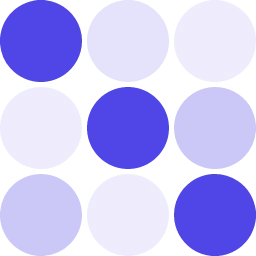











Leave a Reply