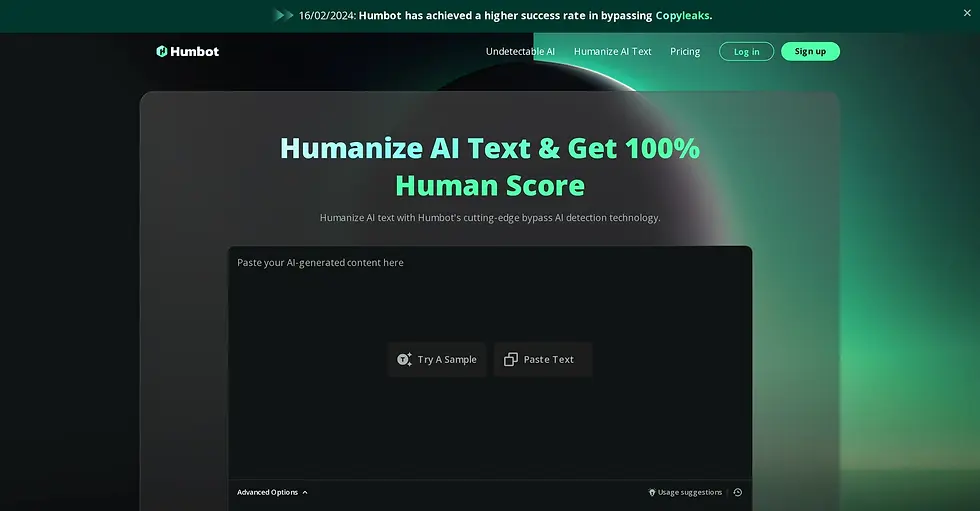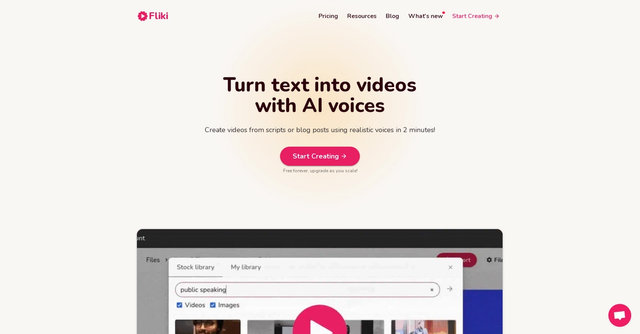Runway is a cutting-edge AI-driven content creation platform meticulously crafted to support users in the diverse stages of creating, editing, and collaborating on a broad array of content. This platform distinguishes itself within the competitive landscape of digital tools through its extensive suite of AI-enhanced creative functionalities. These features include advanced tools for text-to-image generation, enabling users to convert written descriptions into vivid visuals, alongside innovative erase and replace capabilities that facilitate seamless image editing by removing unwanted elements and replacing them with new content.
Additionally, Runway provides AI training tools that allow users to refine and tailor their AI models to meet specific requirements, thereby enhancing the overall creative process. The platform also integrates text-to-color grading, streamlining the often labor-intensive task of adjusting color palettes to achieve the desired aesthetic. For those interested in motion effects, Runway offers super-slow motion capabilities that can significantly enhance the viewing experience, along with image-to-image generation for creative transformations between different visual styles. Moreover, the infinite image tool enables users to produce endless variations of images, offering limitless creative possibilities.
Beyond its impressive range of creative tools, Runway features a robust set of video editing functionalities that accommodate both novice and professional creators. These include advanced green screen capabilities, which simplify the removal of backgrounds, allowing users to place subjects in any envisioned setting. The inpainting feature permits precise edits, filling gaps or altering images with remarkable accuracy. Motion tracking is another powerful tool available on the platform, enabling users to track and manipulate moving subjects within their videos seamlessly. By streamlining the monotonous, repetitive, and often time-consuming tasks traditionally associated with content creation and video editing, Runway empowers users to concentrate on their creative vision, granting them complete control over their projects and enabling them to bring their ideas to life more efficiently.
Collaboration is a fundamental aspect of the creative process, and Runway acknowledges this by offering a suite of collaboration tools that enable users to securely share compositions, assets, and content with their teams. This functionality is particularly advantageous for teams working remotely or across different locations, as it fosters a collaborative environment where feedback can be easily exchanged and projects developed collectively. Additionally, Runway provides hundreds of professionally designed templates that can be easily customized with just a few clicks, ensuring users can produce high-quality content quickly and effectively without compromising creativity or originality.
Runway's AI Magic Tools are transformative for content creators, offering a faster and more efficient method to produce engaging content. These tools include automatic beat detection, which synchronizes visuals with audio seamlessly, facilitating the creation of dynamic video content. Automatic subtitles enhance accessibility and viewer engagement by generating captions in real-time, while automatic noise removal ensures high audio quality by eliminating distractions and improving overall production value. These features collectively enhance the user experience, allowing creators to focus on storytelling rather than being hindered by technical challenges.
Furthermore, Runway prioritizes advanced security measures to ensure the protection of users' projects and assets. The platform includes comprehensive team management capabilities, allowing administrators to effectively control access and permissions. Additionally, Runway features an asset hub that centralizes all user assets, including videos, fonts, and other content, making it easy to organize and retrieve materials as needed. This centralized approach not only enhances workflow efficiency but also ensures that all team members have access to the necessary resources for effective collaboration on their projects.

<img src="https://static.wixstatic.com/media/0ad3c7_ee1c424967824936af003a05dd992fa1~mv2.png" alt="Featured on Hey It's AI" style="width: 250px; height: 50px;" width="250" height="50">
Get to know the latest AI tools
Join 2300+ other AI enthusiasts, developers and founders.
Ratings
Help other people by letting them know if this AI was useful. All tools start with a default rating of 3.
- Share Your ThoughtsBe the first to write a comment.
Pros & Cons
Browser-based, no downloads required
Offers text to image generation
Text to color grade option
Super-slow motion feature
Image to image generation utility
Infinite image generator
Advanced video editing tools
Features inpainting and motion tracking
Secure collaboration tools
Professionally crafted templates
Automatic beat detection
Automatic subtitles feature
Automatic noise removal
Advanced security setup
Team management tools
Comprehensive asset hub
Frame interpolation tool
Background removal tool
Real-time video editing capabilities
Text to 3D texture tool
Audio noise removal
SRT transcript generation
Alpha Matte creation
Automatic motion tracking
Video background blurring
Removal of video objects
Simple brush strokes for video editing
Removal of video backgrounds
Automatic beat detection
Automatic subtitles creation
Automated noise removal from audios
Collaboration in real-time
Secure user management
View mode and edit mode for team management
Single hub for all assets, videos, fonts, content
Professionally designed customizable templates
More than 400 effects and filters
Multi-track audio-editing and customization
Keyframe control for audio tracks
Content creation from text
Green screen effect for background replacement
Context-specific tool like erase and replace for specific part of an image
Team sharing for assets, projects, compositions
Real-time object tracking in videos
Offers asset customization
Requires Internet connection
Limited to browser-based editing
Limited templates customization
Limited export formats
Does not support VR
No offline editing capabilities
Limited advanced video editing
No high-end 3D features
Featured
Sponsored listings. More info here: https://www.heyitsai.com/sponsorships







.png)

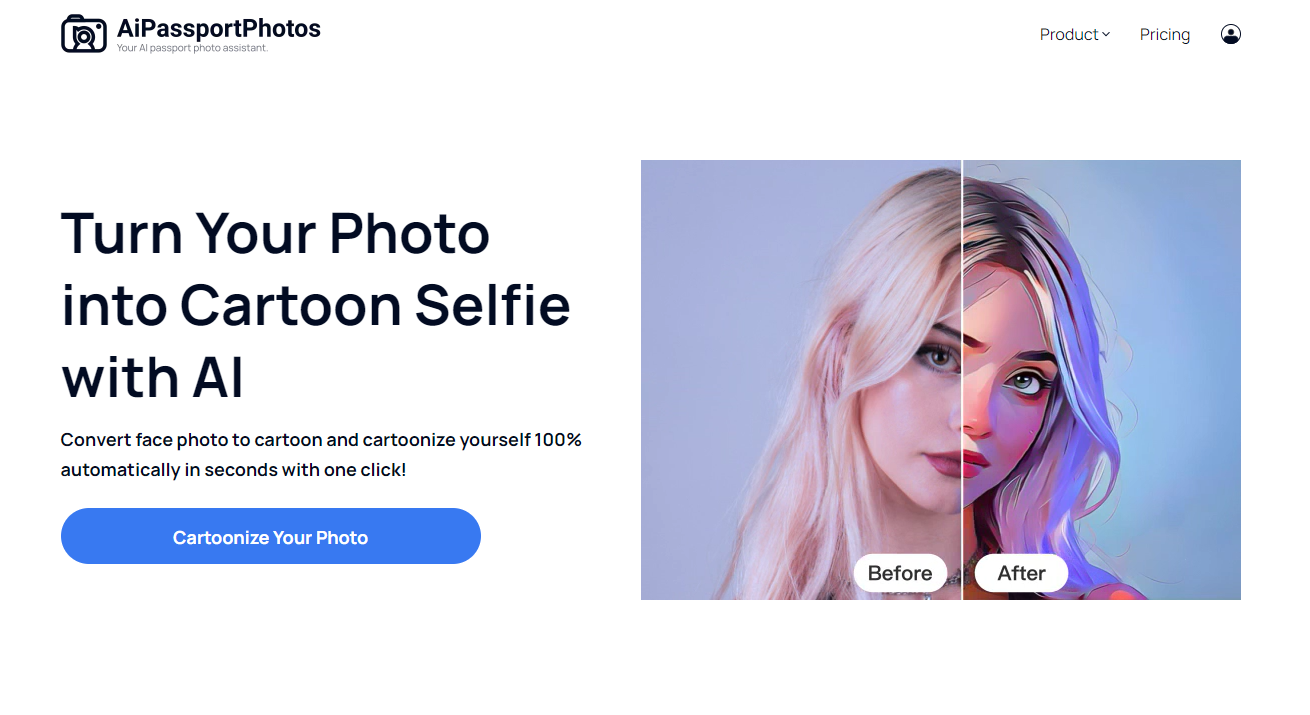


.jpg)



%20(1).webp)
.webp)








.webp)