RenderFit is a cutting-edge AI-driven platform designed to streamline the process of video editing by incorporating subtitles into short videos. Targeted at content creators across platforms like TikTok, Instagram Reels, and YouTube Shorts, RenderFit excels in delivering top-notch subtitles that not only enhance viewer engagement and watch time but also cater to a broader audience base including multilingual viewers and those with hearing impairments. Featuring an AI-Captions generator renowned for its unmatched precision, RenderFit boasts a smart emoji detection capability that adds an element of expressiveness to videos, thereby elevating user interaction and satisfaction levels. In addition to offering complete customization options for style, captions, and emojis, RenderFit provides access to 10 versatile templates that can be tailored to individual preferences. The platform’s real-time video preview functionality ensures alignment with the creator’s vision, enabling instant adjustments for optimal results. RenderFit prides itself on its efficiency and user-friendly interface, offering a swift rendering process that streamlines workflow. With a focus on consistent performance, secure financial transactions, and content protection, RenderFit guarantees a seamless experience for content creators. Supporting MP4 format videos with resolutions of up to 1080×1920 or 1920×1080, a maximum duration of 3 minutes, and availability in 8 languages, RenderFit is committed to expanding its capabilities to meet evolving industry demands in the future.
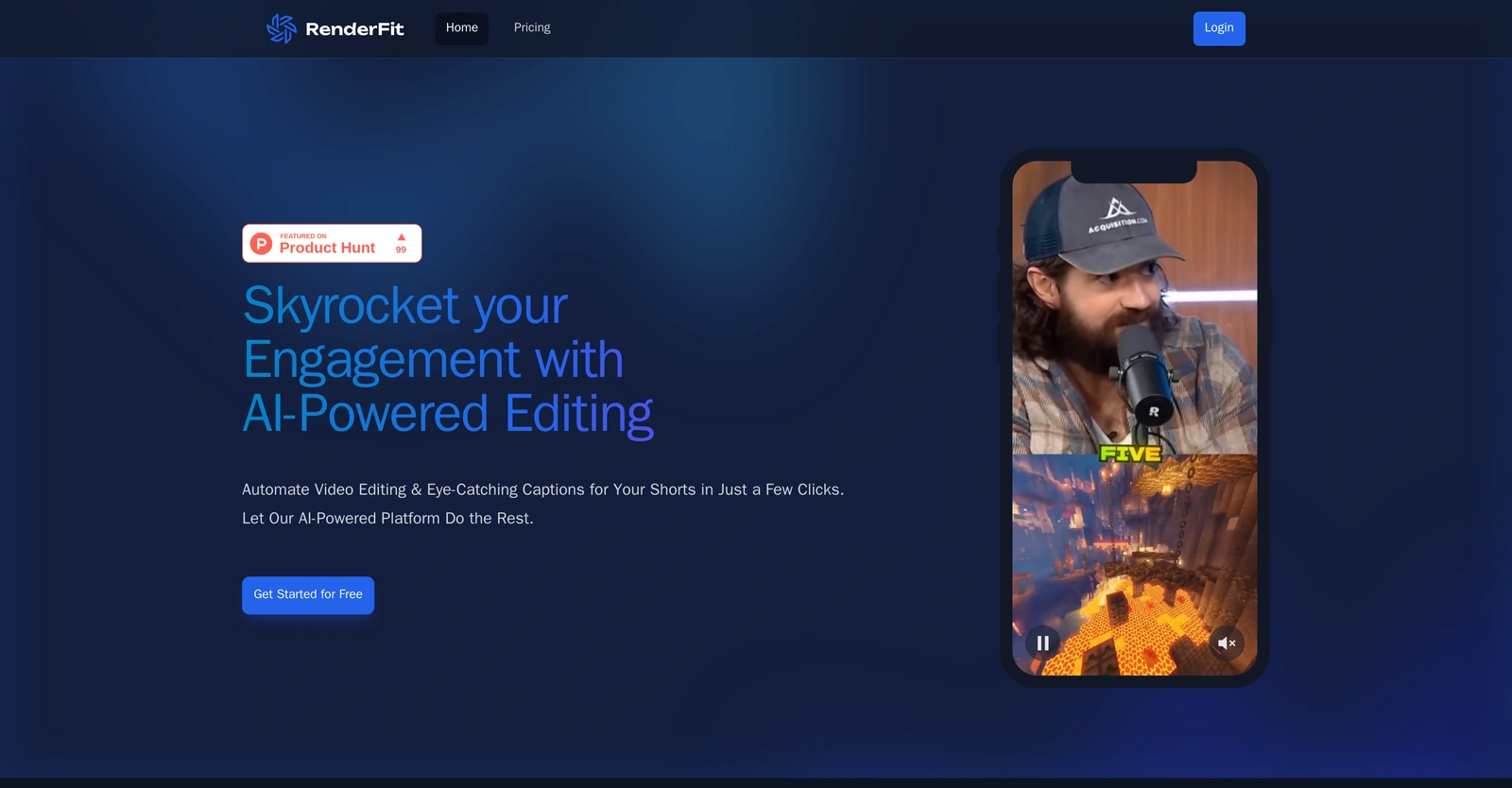
Description
Get to know the latest in AI
Join 2300+ other AI enthusiasts, developers and founders.
Thank you!
You have successfully joined our subscriber list.
Add Review
Pros
10 adaptable templates
and memory
attention
Automates video captioning
Boosts video watch time
Consistent performance
Content protection
Customization of captions
Customization of styles
Efficient emoji integration
Enhances comprehension
Enhances viewer engagement
Enhances visibility and engagement
Ensures alignment with creator’s vision
Fast rendering process
Geared towards TikTok
Improves accessibility
Innovative platform
Instagram Reels
Instant adjustments
Preview before finalizing
Ready-made trendy templates
Real-time adjustment of settings
Real-time video preview
Reliable and secure platform
Saves valuable time and resources
Secure transactions
Simplifies workflow
Smart emoji detection
Support for multi-language
Supports 8 languages
Supports hearing-impaired viewers
Supports high-resolution videos
Supports MP4 format
Supports up to 3-minute videos
Trusted by +300 content creators
User-friendly interface
YouTube Shorts creators
and memory
attention
Automates video captioning
Boosts video watch time
Consistent performance
Content protection
Customization of captions
Customization of styles
Efficient emoji integration
Enhances comprehension
Enhances viewer engagement
Enhances visibility and engagement
Ensures alignment with creator’s vision
Fast rendering process
Geared towards TikTok
Improves accessibility
Innovative platform
Instagram Reels
Instant adjustments
Preview before finalizing
Ready-made trendy templates
Real-time adjustment of settings
Real-time video preview
Reliable and secure platform
Saves valuable time and resources
Secure transactions
Simplifies workflow
Smart emoji detection
Support for multi-language
Supports 8 languages
Supports hearing-impaired viewers
Supports high-resolution videos
Supports MP4 format
Supports up to 3-minute videos
Trusted by +300 content creators
User-friendly interface
YouTube Shorts creators
Cons
Financial transactions’ security unspecified
Lack of diverse templates
Limited to short videos
Limited to subtitling functionality
No mobile version yet
Only supports eight languages
Only supports MP4 format
Resolution max 1080×1920 or 1920×1080
Video length limited to 3 minutes
Lack of diverse templates
Limited to short videos
Limited to subtitling functionality
No mobile version yet
Only supports eight languages
Only supports MP4 format
Resolution max 1080×1920 or 1920×1080
Video length limited to 3 minutes
Promote Your AI Tool
Get seen by thousands of AI enthusiasts, founders & developers.
- Homepage, Search and Sidebar Ads
- Featured Placements
- Click Stats & more
AI News












Leave a Reply