PulseMail is an AI-driven email assistant designed to streamline communication and improve productivity. It enables intelligent email responses, combined with tailor-made engagements and insightful inbox prioritizing, which form a precise and effective hub for communication. The tool responds to emails on behalf of the user, allowing them to manage their inboxes without needing to manually open every email for review. PulseMail further offers functionalities that recognize meeting requests, displaying the details on the user’s dashboard to provide an easy avenue for confirmation, declination, or suggesting alternatives. Responding to emails then becomes automated, simplifying the correspondence process. Another key feature of this tool is the ability to sort and summarize emails based on their importance and relevance. It also provides flexibility in terms of accustoming the tool to the user’s needs. Another feature is offering daily statistics and highlighting peak email times, which allows the tool to suggest optimal usage schedules based on this data, thus helping the user utilize the benefits of the tool at their convenience. Other features include a customization function, which adds a unique touch to emails, and analytics, which provide performance insights. PulseMail can be integrated with existing tools to create a cohesive communication ecosystem.
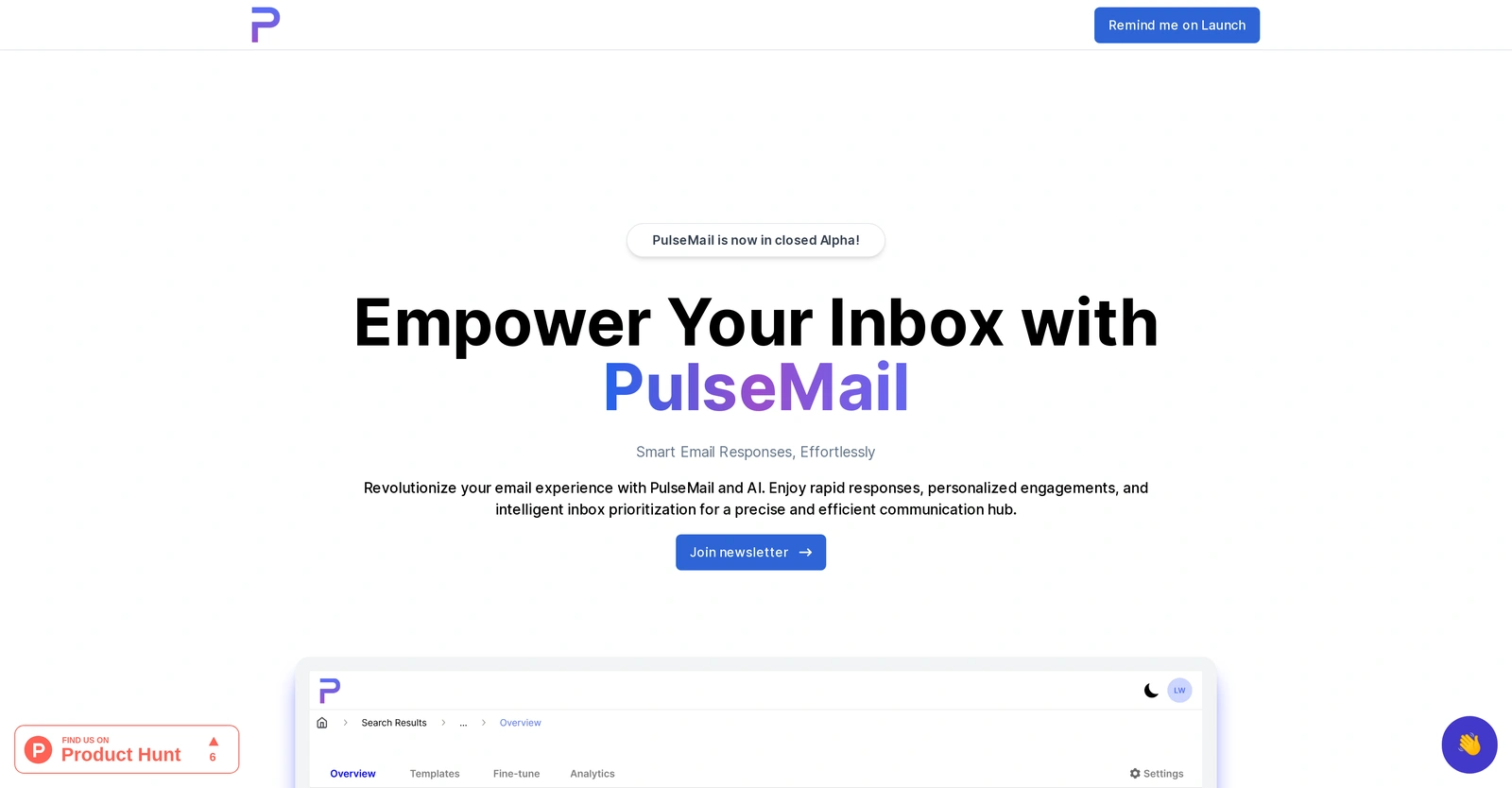
Description
Get to know the latest in AI
Join 2300+ other AI enthusiasts, developers and founders.
Thank you!
You have successfully joined our subscriber list.
Add Review
Pros
Adds unique touch to emails
Automated email management
Automated email responses
Automates correspondence process
Automates email handling
Confirmation
Customization to user needs
Dashboard display of meeting requests
declination
Efficient communication hub
Effortless email managing
Email customization
Email workflow optimization
Enhances productivity across platforms
Handles email management
Helps utilize tool benefits
Highlights peak email times
Inbox hassle-free
Inbox prioritizing
Inbox without manual review
Integrates with existing tools
Intelligent email responses
Offers daily statistics
or suggesting alternatives
Performance analytics
Personalized email touch
Personalizes engagements
Protects email privacy
Provides communication ecosystem
Recognizes meeting requests
Refines communication strategy
Sorts and summarizes emails
Suggests optimal usage schedules
Tailor-made engagements
Tracks response rates
Automated email management
Automated email responses
Automates correspondence process
Automates email handling
Confirmation
Customization to user needs
Dashboard display of meeting requests
declination
Efficient communication hub
Effortless email managing
Email customization
Email workflow optimization
Enhances productivity across platforms
Handles email management
Helps utilize tool benefits
Highlights peak email times
Inbox hassle-free
Inbox prioritizing
Inbox without manual review
Integrates with existing tools
Intelligent email responses
Offers daily statistics
or suggesting alternatives
Performance analytics
Personalized email touch
Personalizes engagements
Protects email privacy
Provides communication ecosystem
Recognizes meeting requests
Refines communication strategy
Sorts and summarizes emails
Suggests optimal usage schedules
Tailor-made engagements
Tracks response rates
Cons
Closed alpha stage
Dependent on internet connectivity
Inflexible scheduling
Lack of multi-language support
Limited customization function
Limited personalization options
Limited platform integration
No manual review option
No offline mode
Potential privacy concerns
Dependent on internet connectivity
Inflexible scheduling
Lack of multi-language support
Limited customization function
Limited personalization options
Limited platform integration
No manual review option
No offline mode
Potential privacy concerns
Alternatives
Alternatives
Promote Your AI Tool
Get seen by thousands of AI enthusiasts, founders & developers.
- Homepage, Search and Sidebar Ads
- Featured Placements
- Click Stats & more


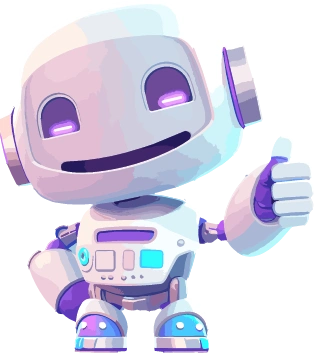







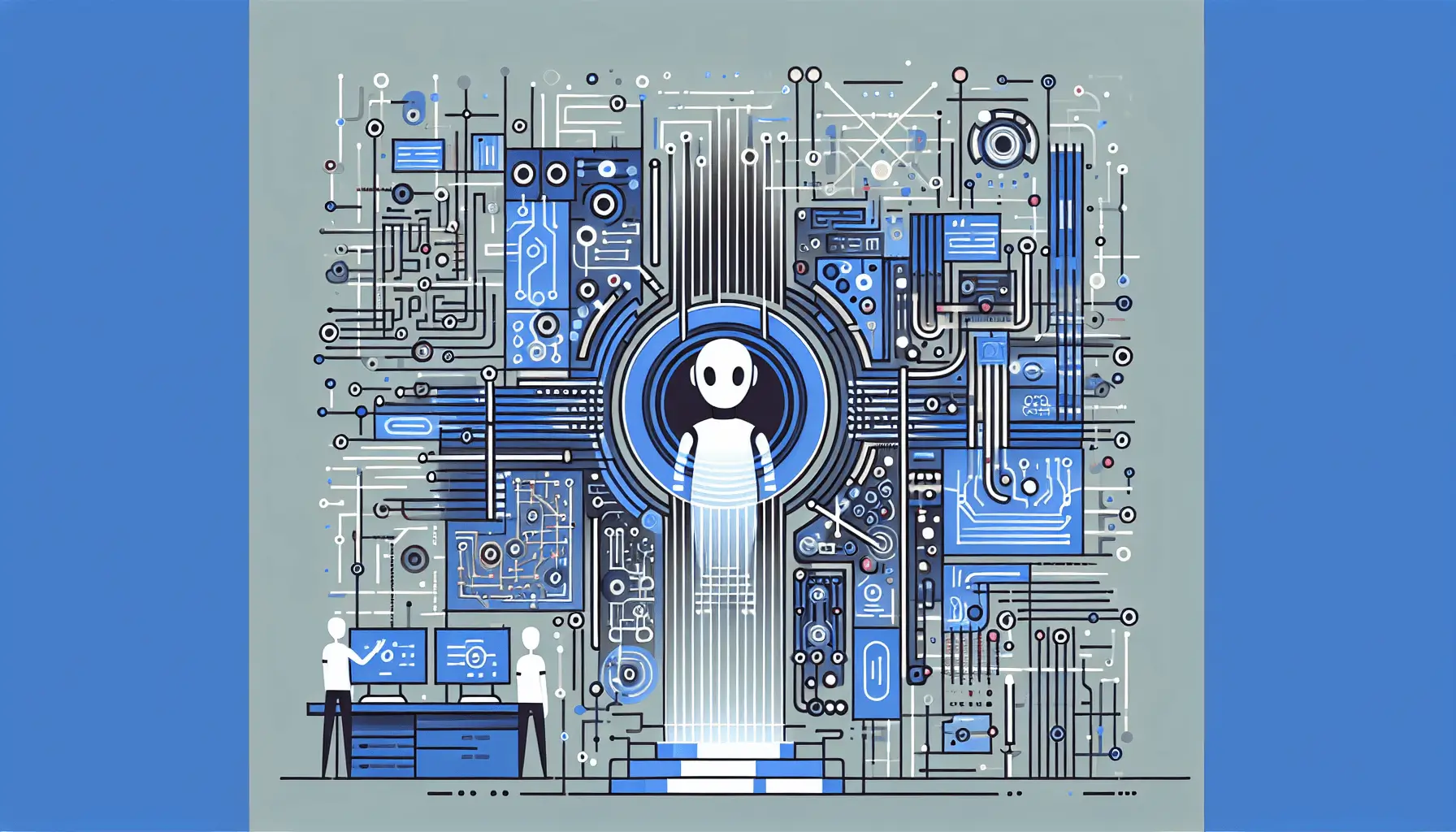

Leave a Reply