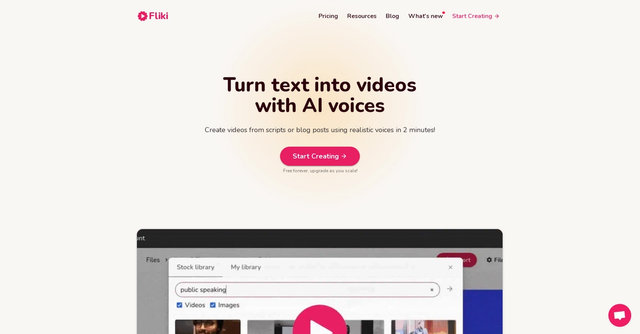ProNoto is an AI-powered browser extension keenly designed to revolutionize note-taking, web interaction, and online productivity. It facilitates its users by creating notes automatedly using its AI technology that auto-generates notes from a few keywords.
It further intrigues with its unique feature of floating and transparent notes that allows users to overlay their notes over web pages. ProNotos AI-powered web intelligence facilitates real-time interaction with websites, which includes functions such as summarization, analysis, and even engaging in a chat.
Its teleprompter feature helps in professionally curating and delivering videos, content, and presentations, with the added bonus of speech analytics extending insights into the users speaking techniques.
Additionally, ProNoto's AI assistant aids in creating compelling scripts for various contexts. Data capture, a notable part of ProNotos toolkit, simplifies the collection of web content such as text, images, and links via hover and click functions.
The extension also allows for efficient screen capturing and extraction of data from websites with a provision to format the captured data as per user preference.
In summary, ProNoto is a comprehensive tool that enhances web productivity, simplifies data capture and note-taking, and provides AI-powered web intelligence.

<img src="https://static.wixstatic.com/media/0ad3c7_ee1c424967824936af003a05dd992fa1~mv2.png" alt="Featured on Hey It's AI" style="width: 250px; height: 50px;" width="250" height="50">
Get to know the latest AI tools
Join 2300+ other AI enthusiasts, developers and founders.
Ratings
Help other people by letting them know if this AI was useful. All tools start with a default rating of 3.
- Share Your ThoughtsBe the first to write a comment.
Pros & Cons
Automated note creation
Unique floating notes
Transparent and overlay notes
Real-time web interaction
Web content summarization
Speech analytics feature
Efficient data capture
Hover and click capture
Screen capturing
Data extraction from websites
User-friendly data formatting
Comprehensive productivity tool
Curated chat prompts
Capture and save info in notes
Quick side menu
Transparent mode for notes
Focus mode for productivity
Rich text formatting
In-built screenshot capture
Backup and sync features
Multiple export formats
Confident presentations assistance
Competitive intelligence analysis
Enhanced research for content creators
Public speaking skills development
Web clipping functionality
Browser extension only
Keyword-based note generation
Transparent notes may be distracting
No offline mode mentioned
No multi-device syncing mentioned
Dependent on web interaction
Limited to specific contexts
Complex interface
Data capture limited to web
Automated note lack specificity
Alternatives
Sponsored listings. More info here: https://www.heyitsai.com/sponsorships



%20(1).webp)
.webp)