With PNGMaker AI, users can effortlessly generate transparent PNG images from text descriptions within seconds. The tool caters to a range of professionals such as designers, marketers, content creators, web developers, and event planners, simplifying the creation of detailed materials like hair strands and glass transparency. This versatile platform can create new images with transparent backgrounds, seamlessly incorporate new elements into existing PNG images, and seamlessly integrate backgrounds for product images. By providing a detailed image description, users receive the generated image promptly. If the outcome is not satisfactory, users can refine the description and repeat the process until the desired result is achieved. Perfect for designing logos, web graphics, marketing materials, custom social media visuals, website or app images, and unique event elements, PNGMaker.ai enhances user experience with its user-friendly interface and quick results, enhancing the visual appeal of various professional projects.
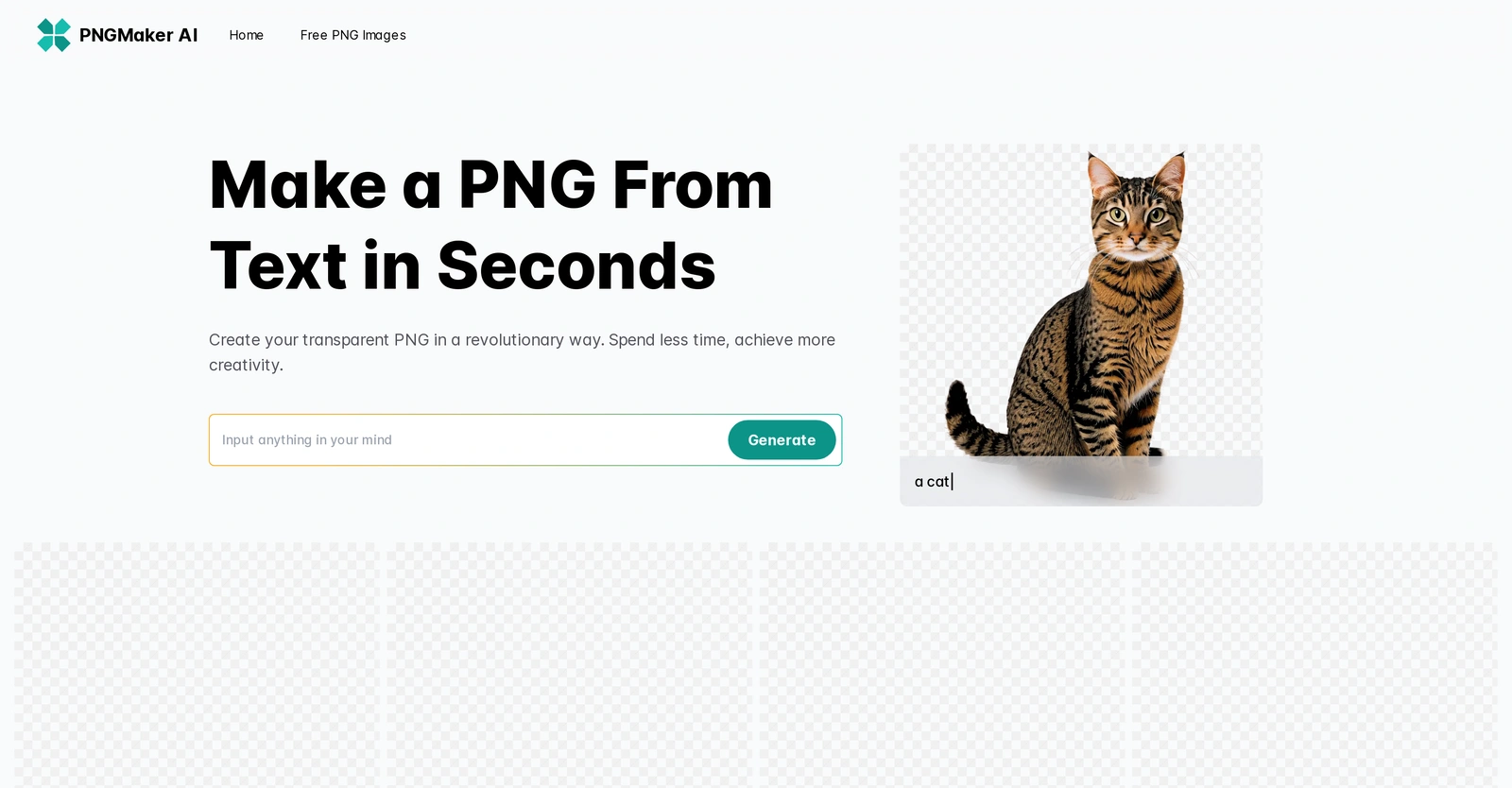
Description
Get to know the latest in AI
Join 2300+ other AI enthusiasts, developers and founders.
Thank you!
You have successfully joined our subscriber list.
Add Review
Pros
Adaptable to user’s needs
Blend elements into PNGs
Creates intricate materials
Creates transparent PNG images
Easy for non-designers
Easy process repeatability
Encourages creative exploration
Enhances visual content
Flexible to user’s imagination
Free trial available
Gentle learning curve
Ideal for various professionals
Ideal for various visual assets
Image description flexibility
Image generation in seconds
Perfect background integration
Quick result review
Rapid image prototyping
Streamlines design workflows
Swift image generation
Text-to-image conversion
Wide range of applications
Blend elements into PNGs
Creates intricate materials
Creates transparent PNG images
Easy for non-designers
Easy process repeatability
Encourages creative exploration
Enhances visual content
Flexible to user’s imagination
Free trial available
Gentle learning curve
Ideal for various professionals
Ideal for various visual assets
Image description flexibility
Image generation in seconds
Perfect background integration
Quick result review
Rapid image prototyping
Streamlines design workflows
Swift image generation
Text-to-image conversion
Wide range of applications
Cons
Contains no user tutorials
Inaccurate image generation
Limited to PNG format
No advanced design options
No collaboration features
No direct editing tools
No file management features
Relies on text descriptions
Trial version restrictions
Undefined image resolution
Inaccurate image generation
Limited to PNG format
No advanced design options
No collaboration features
No direct editing tools
No file management features
Relies on text descriptions
Trial version restrictions
Undefined image resolution
Alternatives
Promote Your AI Tool
Get seen by thousands of AI enthusiasts, founders & developers.
- Homepage, Search and Sidebar Ads
- Featured Placements
- Click Stats & more
AI News

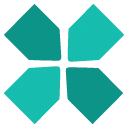












Leave a Reply