Perfect Wiki is an AI-powered platform designed to convert your company’s database of knowledge into a continually evolving help center located within Microsoft Teams. By collating content such as SOPs, FAQs, manuals, and guides, it provides a self-service repository for information. The platform features an AI chatbot function which produces automated responses to repetitive questions, providing detailed answers derived directly from your company’s specific dataset. Perfect Wiki is designed to seamlessly integrate into the workflow of your employees by operating directly within the Microsoft Teams environment, thereby reducing the time wastage often associated with context switching between different platforms. Additionally, Perfect Wiki offers automated AI-generated weekly reports designed to enhance the knowledge base by identifying data gaps and opportunities for updating information. These reports also enable the tracking of document alterations, the identification of popular content, and the exposure of unsuccessful search queries or bot responses.The tool takes appropriate security measures by storing user content in compliance with the GDPR and encryption in transit. Furthermore, it ensures redundancies with automatic data backups held for up to 60 days.
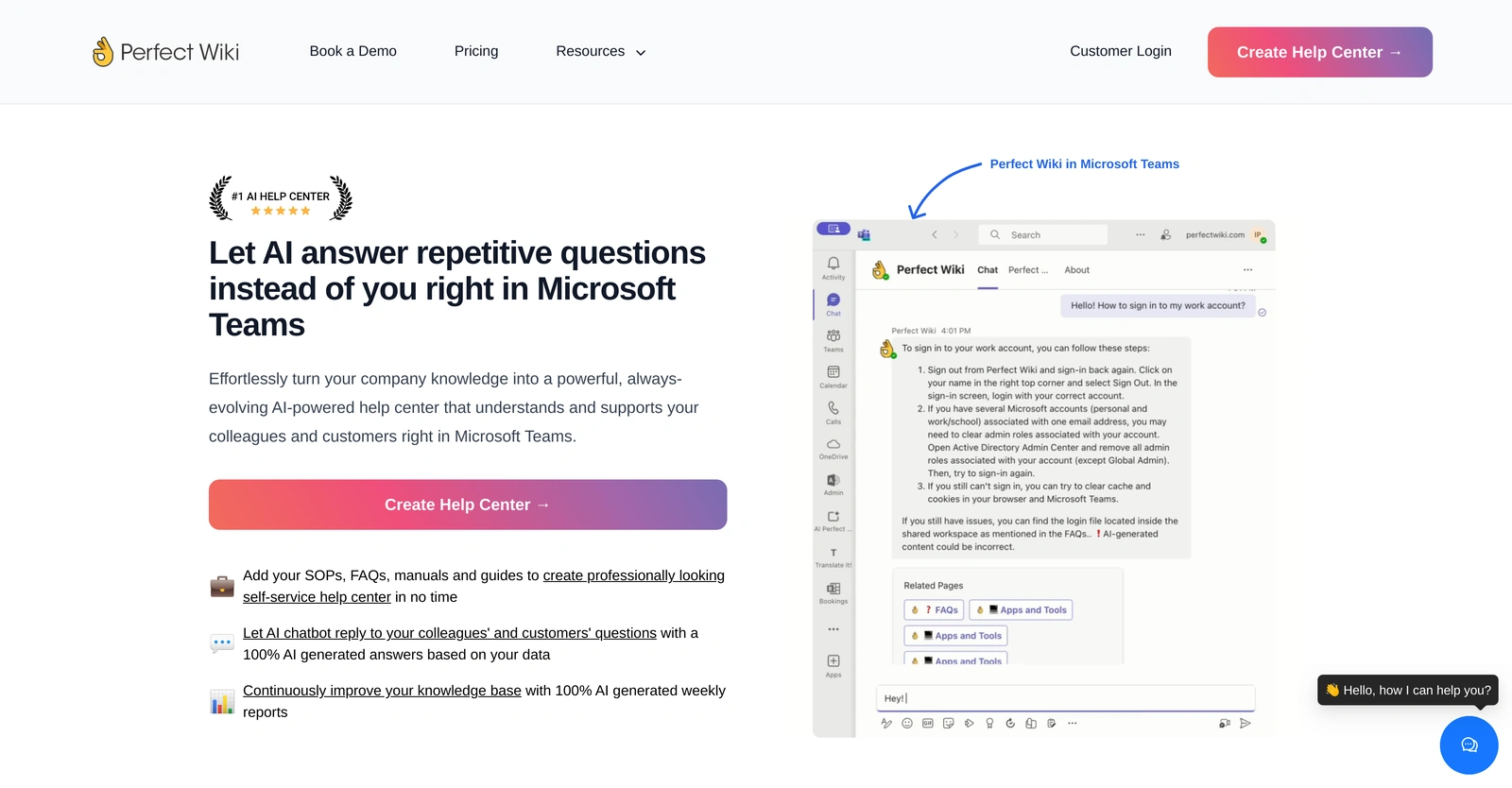
Description
Get to know the latest in AI
Join 2300+ other AI enthusiasts, developers and founders.
Thank you!
You have successfully joined our subscriber list.
Add Review
Pros
Ability to create/edit content within Teams
Automated content import/export
Automatic data backups
Automatic version control
Automatically gives all organization members access
Can be pinned in Teams personal chat
Can lock content from editing
Encrypted user content
Endorsed by Microsoft
Enhances collaboration with teams
Exposes unsuccessful search/bot queries
GDPR compliant
Generates direct links to related content
Highlights unanswered bot queries
Identifies and tracks active users
Identifies content updates
Identifies data gaps
Identifies popular content
Incorporates knowledge from multiple sources
Integrated with Microsoft CoPilot/SharePoint/Office 365
Integrated with Microsoft Teams
Integration with Microsoft Single Sign-On
Multiple language support
Offers dedicated Success Manager in Ultimate Plan
Option for manually editing
Personalized responses from company data
Pricing plans suitable for different businesses
Professional looking self-service help center
Reduces context switching
Scheduled backups in the Ultimate Plan
Stellar user ratings
Supports multiple knowledge bases
Tracks document changes
Automated content import/export
Automatic data backups
Automatic version control
Automatically gives all organization members access
Can be pinned in Teams personal chat
Can lock content from editing
Encrypted user content
Endorsed by Microsoft
Enhances collaboration with teams
Exposes unsuccessful search/bot queries
GDPR compliant
Generates direct links to related content
Highlights unanswered bot queries
Identifies and tracks active users
Identifies content updates
Identifies data gaps
Identifies popular content
Incorporates knowledge from multiple sources
Integrated with Microsoft CoPilot/SharePoint/Office 365
Integrated with Microsoft Teams
Integration with Microsoft Single Sign-On
Multiple language support
Offers dedicated Success Manager in Ultimate Plan
Option for manually editing
Personalized responses from company data
Pricing plans suitable for different businesses
Professional looking self-service help center
Reduces context switching
Scheduled backups in the Ultimate Plan
Stellar user ratings
Supports multiple knowledge bases
Tracks document changes
Cons
Dependent on dataset accuracy
Implicit privacy concerns
Limited chatbot requests
Limited data backup duration
Limited to Microsoft Teams
No multi-platform support
No offline mode
Possible language understanding issues
Requires additional users purchase
Restrictive pricing plans
Implicit privacy concerns
Limited chatbot requests
Limited data backup duration
Limited to Microsoft Teams
No multi-platform support
No offline mode
Possible language understanding issues
Requires additional users purchase
Restrictive pricing plans
Alternatives
Promote Your AI Tool
Get seen by thousands of AI enthusiasts, founders & developers.
- Homepage, Search and Sidebar Ads
- Featured Placements
- Click Stats & more
AI News










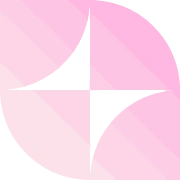



Leave a Reply