PDF Pilot is a document AI Power-suite designed to enhance productivity through smart automation and AI-driven insights. Compatible with various documents including academic papers, blogs, content, and more, PDF Pilot allows users to reduce manual work, precise outcomes, and time efficiency, turning document handling into a streamlined process. Users can train the AI with custom examples, enabling comprehensive understanding and insights delivery from the uploaded documents. It employs advanced technology to understand the broader context around the documents, not just scanning them. This ensures high quality and specific outputs that fulfill user-specific needs. Additionally, PDF Pilot supports bulk uploads, providing the ability to process an entire library of documents simultaneously. Packed into an easy-to-use and workflow-optimized interface, it offers advanced AI technology accessible even to non-technical users. PDF Pilot also absolves tasks related to producing results swiftly, leveraging AI assistance for document-related tasks, saving valuable hours for its users. This state-of-the-art technology is a valuable addition to streamline organizational workflows, enhance efficiency, remain innovative and competitive in the industry.
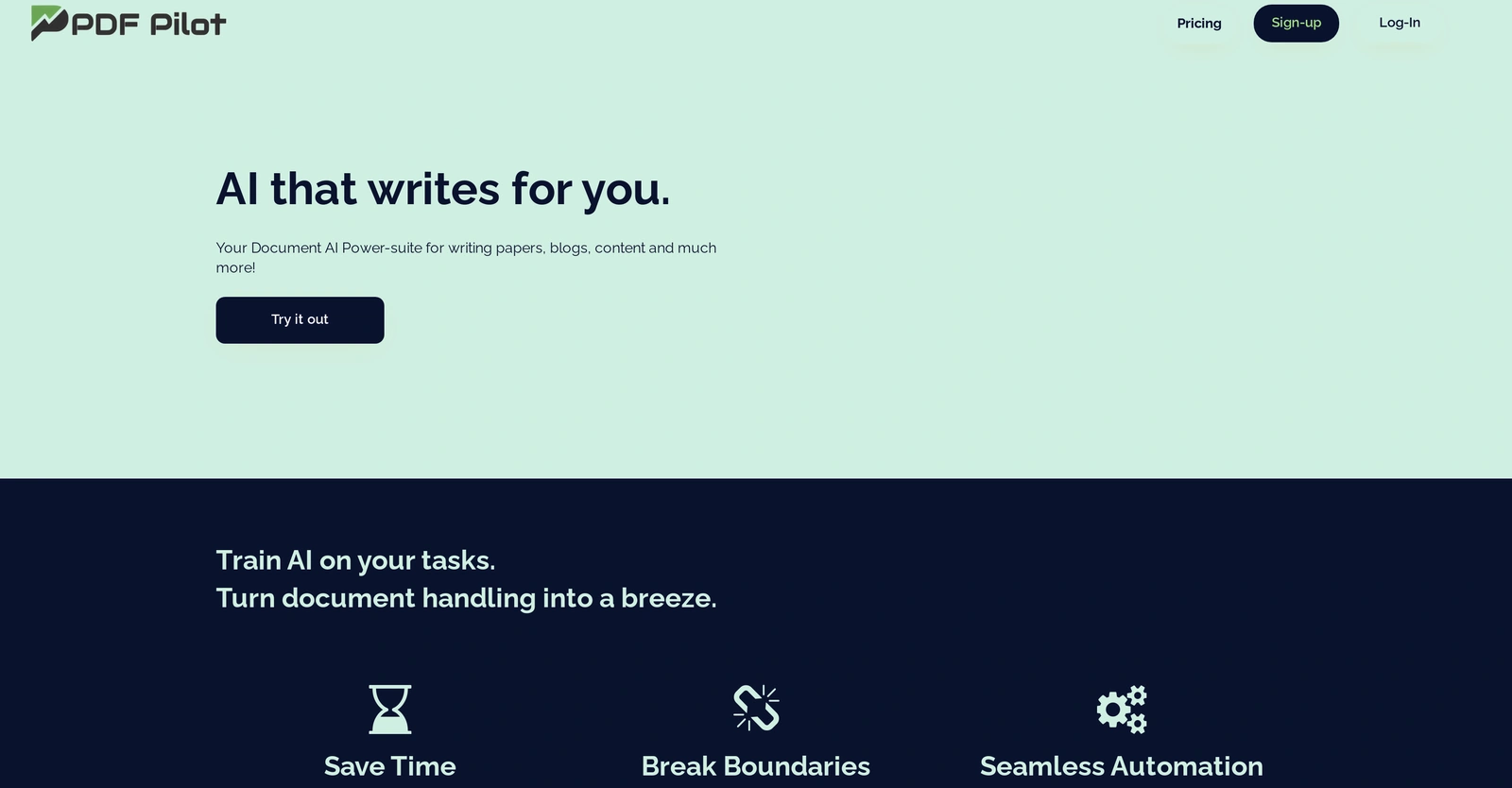
Main Task
Description
Get to know the latest in AI
Join 2300+ other AI enthusiasts, developers and founders.
Thank you!
You have successfully joined our subscriber list.
Add Review
Pros
Accelerates writing process
Advanced technology accessibility
Advanced technology without technical hurdles
Automated complex tasks delegation
Automated key information extraction
Can understand interrelations between documents
Compliance with legal regulations
Comprehensive document analysis
Custom example training
Customizable workflows
Data extraction automation
Delivers precise outcomes
Document cross-referencing ability
Document handling simplification
Document-related task assistance
Dual view feature
Easy to use interface
Enables understanding market trends
Encrypted document processing
Enhances competitiveness and innovation
Enhances time efficiency
Faster results production
Handles multiple files simultaneously
High specific output quality
Industry-specific application
Integrated references or templates
Intelligent assistant feature
Multi-file simultaneous processing
Non-technical user friendly
Produces results swiftly
Reduces manual work
Saves valuable hours
Seamless automation
Secure bulk-upload feature
Secure data storage
Simultaneous entire library processing
Streamlines organizational workflows
Supports bulk upload
Supports variety of documents
Tailored for non-specialists use
Text insights generation
Understanding broader context
Understands document context
Workflow optimized
Advanced technology accessibility
Advanced technology without technical hurdles
Automated complex tasks delegation
Automated key information extraction
Can understand interrelations between documents
Compliance with legal regulations
Comprehensive document analysis
Custom example training
Customizable workflows
Data extraction automation
Delivers precise outcomes
Document cross-referencing ability
Document handling simplification
Document-related task assistance
Dual view feature
Easy to use interface
Enables understanding market trends
Encrypted document processing
Enhances competitiveness and innovation
Enhances time efficiency
Faster results production
Handles multiple files simultaneously
High specific output quality
Industry-specific application
Integrated references or templates
Intelligent assistant feature
Multi-file simultaneous processing
Non-technical user friendly
Produces results swiftly
Reduces manual work
Saves valuable hours
Seamless automation
Secure bulk-upload feature
Secure data storage
Simultaneous entire library processing
Streamlines organizational workflows
Supports bulk upload
Supports variety of documents
Tailored for non-specialists use
Text insights generation
Understanding broader context
Understands document context
Workflow optimized
Cons
Doesn’t support image processing
File size limitation
Lacks collaborative work capabilities
Lacks OCR support
Limited file-type compatibility
No mobile app version
No multi-language support
No offline functionality
No version control feature
Unclear data retention policy
File size limitation
Lacks collaborative work capabilities
Lacks OCR support
Limited file-type compatibility
No mobile app version
No multi-language support
No offline functionality
No version control feature
Unclear data retention policy
Promote Your AI Tool
Get seen by thousands of AI enthusiasts, founders & developers.
- Homepage, Search and Sidebar Ads
- Featured Placements
- Click Stats & more
AI News



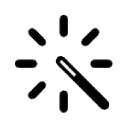


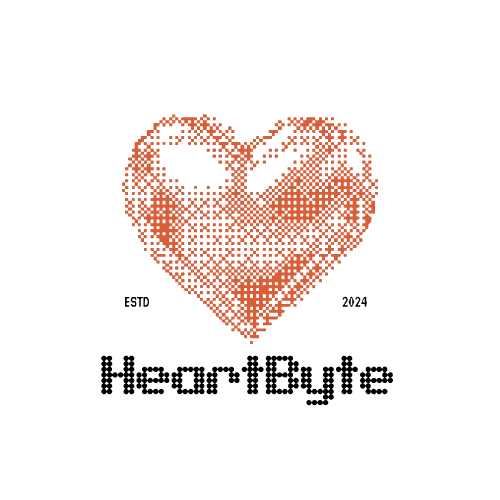





Leave a Reply