Orac Interface is a desktop application that enables seamless conversations with your Language Learning Model (LLM). This tool embeds itself into your desktop workflow and is accessible by simple shortcut commands (e.g., CTRL + SPACE to open the chat input from any location on your desktop, anytime). It aims to provide an efficient way to interact with your LLM without disrupting ongoing tasks or projects. As a prerequisite to using the Orac Interface, you need to have OLLAMA installed. The app indicates compatibility with MacOS – the Silicon version, with the prospect of future support for Linux and Windows operating systems. As an open-source tool, Orac Interface encourages community engagement via its GitHub platform for improvements and issue resolutions, and it also offers a Discord channel for user queries. The software can be conveniently reviewed and accessed from its GitHub repository.
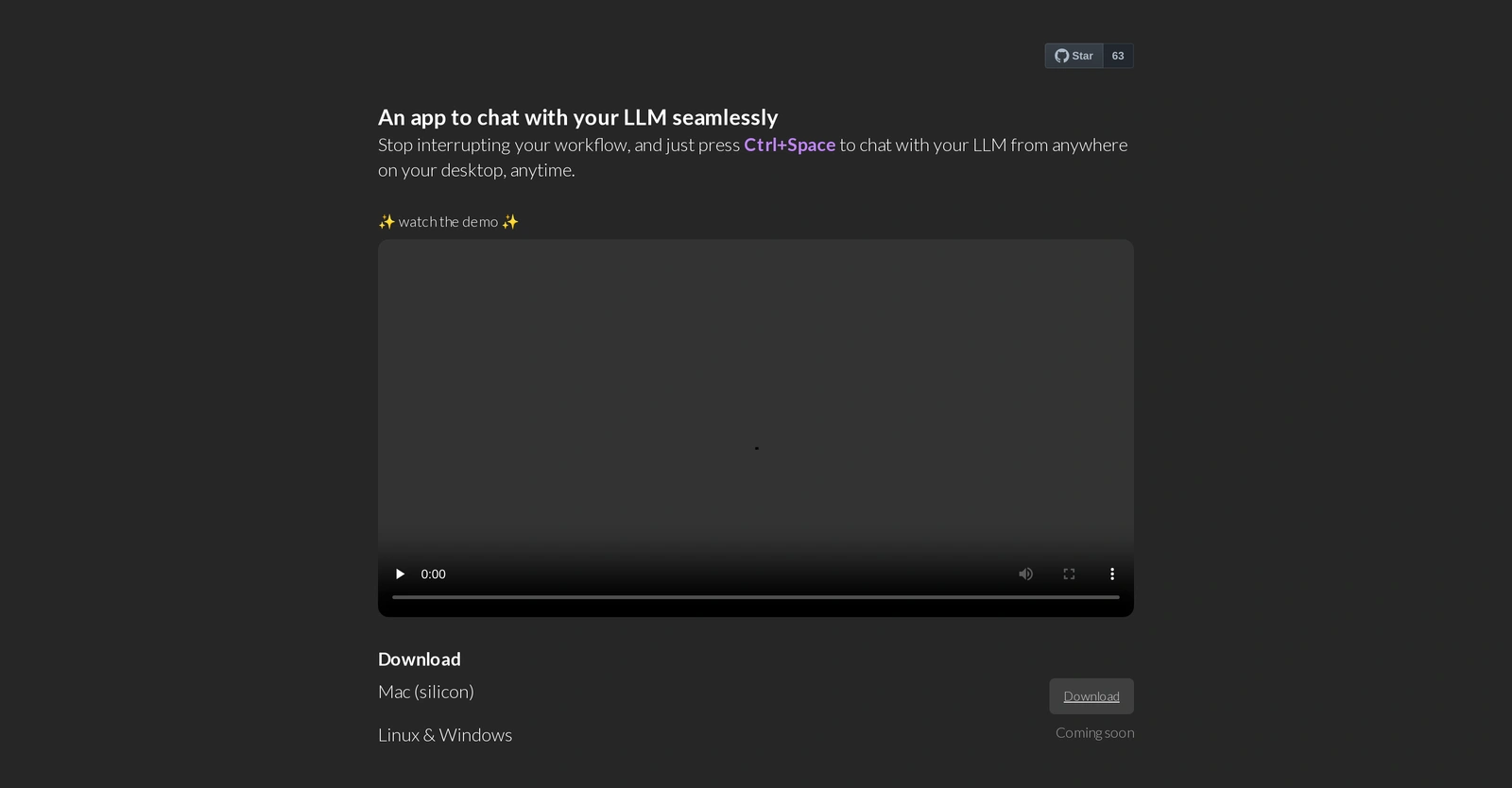
Description
Get to know the latest in AI
Join 2300+ other AI enthusiasts, developers and founders.
Thank you!
You have successfully joined our subscriber list.
Add Review
Pros
Accessible shortcut commands
Community engagement encouraged
Continuous development
Convenient Github repository accessibility
CTRL + SPACE command
Desktop integration
Discord channel for queries
Discord user support
Easy input opening/closing
Free and open-source
Future support for other OS
Github presence
macOS compatibility
Minimal workflow disruption
OLLAMA prerequisite
Open-source framework
Option for line breaks
Seamless LLM conversations
Twitter support
Community engagement encouraged
Continuous development
Convenient Github repository accessibility
CTRL + SPACE command
Desktop integration
Discord channel for queries
Discord user support
Easy input opening/closing
Free and open-source
Future support for other OS
Github presence
macOS compatibility
Minimal workflow disruption
OLLAMA prerequisite
Open-source framework
Option for line breaks
Seamless LLM conversations
Twitter support
Cons
Limited to MacOS (Silicon)
LinkedIn contact not provided
Linux and Windows support pending
Potential learning curve
Reliance on keyboard shortcuts
Requires Ollama installation
LinkedIn contact not provided
Linux and Windows support pending
Potential learning curve
Reliance on keyboard shortcuts
Requires Ollama installation
Alternatives
Promote Your AI Tool
Get seen by thousands of AI enthusiasts, founders & developers.
- Homepage, Search and Sidebar Ads
- Featured Placements
- Click Stats & more
AI News

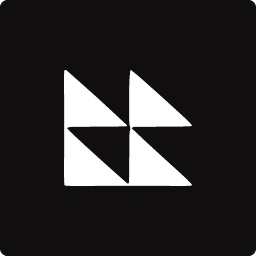












Leave a Reply