OpenFoundry.ai is a tool designed to streamline the process of building, deploying, and scaling open-source, AI-powered products. It is geared towards developers, and its objective is to expedite the deployment of AI stacks. OpenFoundry provides a smooth user experience, allowing users to identify the best AI models that suit their specific use cases. Beyond model selection, it also facilitates the prototyping and fine-tuning processes through user-friendly actions such as clicking. An integral part of its functionality is providing developers the ability to quickly deploy AI solutions to their cloud infrastructure. As an open-source tool, OpenFoundry encourages the community to contribute to its development on GitHub, allowing for continuous improvements and updates. Overall, OpenFoundry is a tool that aims to speed up and simplify AI development workflows.
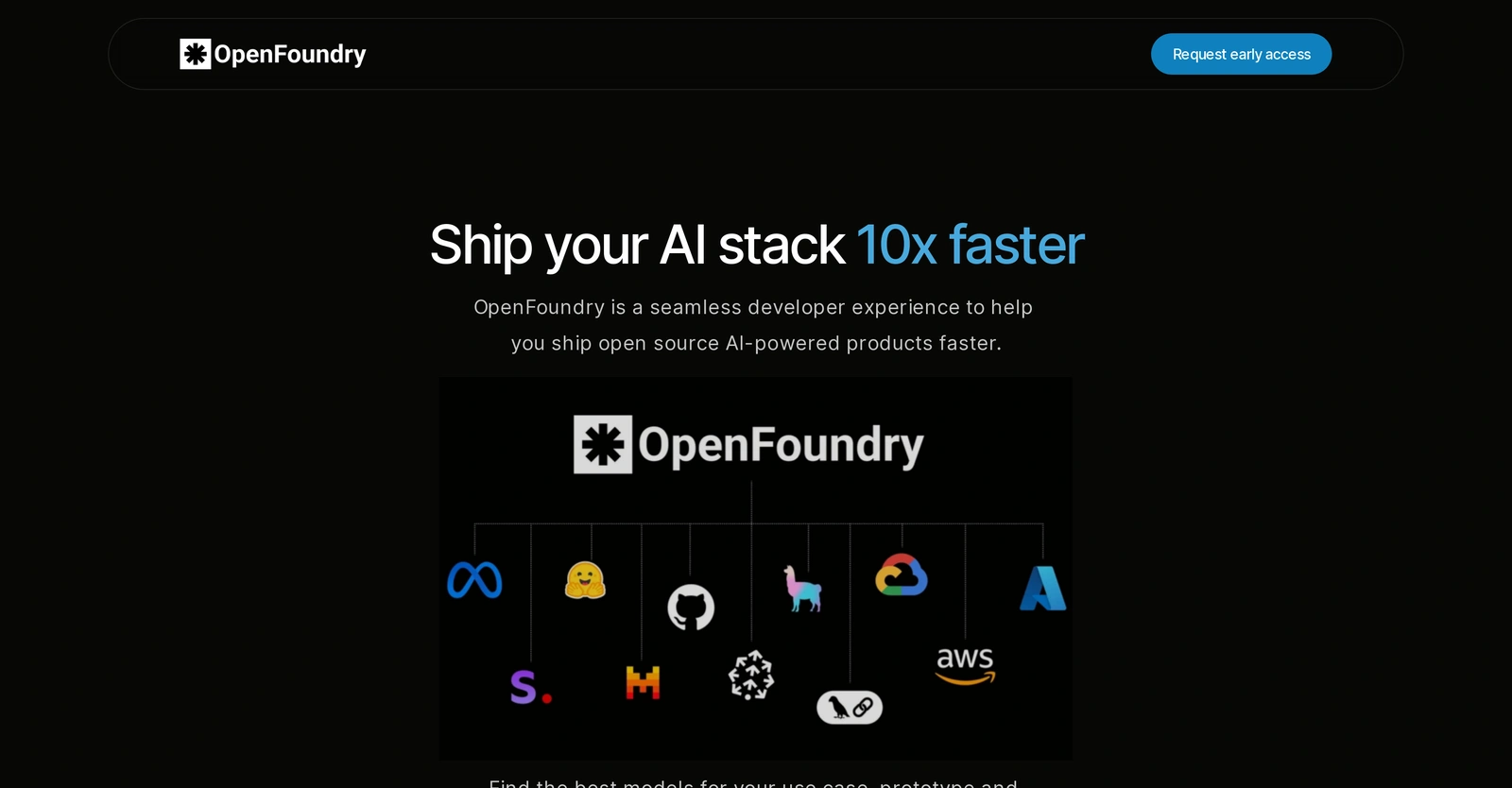
Description
Get to know the latest in AI
Join 2300+ other AI enthusiasts, developers and founders.
Thank you!
You have successfully joined our subscriber list.
Add Review
Pros
Build with open source
Community contribution via GitHub
Continuous improvement and updates
Facilitates prototyping and fine-tuning
Model selection assistance
Open-source platform
Quick deployment to cloud
Seamless developer experience
Suitable for developers
User-friendly experience
Community contribution via GitHub
Continuous improvement and updates
Facilitates prototyping and fine-tuning
Model selection assistance
Open-source platform
Quick deployment to cloud
Seamless developer experience
Suitable for developers
User-friendly experience
Cons
Dependent on community contributions
Lacks customization
Limited to cloud deployment
No direct support mentioned
Open-source vulnerability risks
Over-reliance on GitHub
Prototyping might lack depth
Simplistic UI may limit functionality
Targeted mainly at developers
Undefined model security
Lacks customization
Limited to cloud deployment
No direct support mentioned
Open-source vulnerability risks
Over-reliance on GitHub
Prototyping might lack depth
Simplistic UI may limit functionality
Targeted mainly at developers
Undefined model security
Alternatives
Promote Your AI Tool
Get seen by thousands of AI enthusiasts, founders & developers.
- Homepage, Search and Sidebar Ads
- Featured Placements
- Click Stats & more
AI News

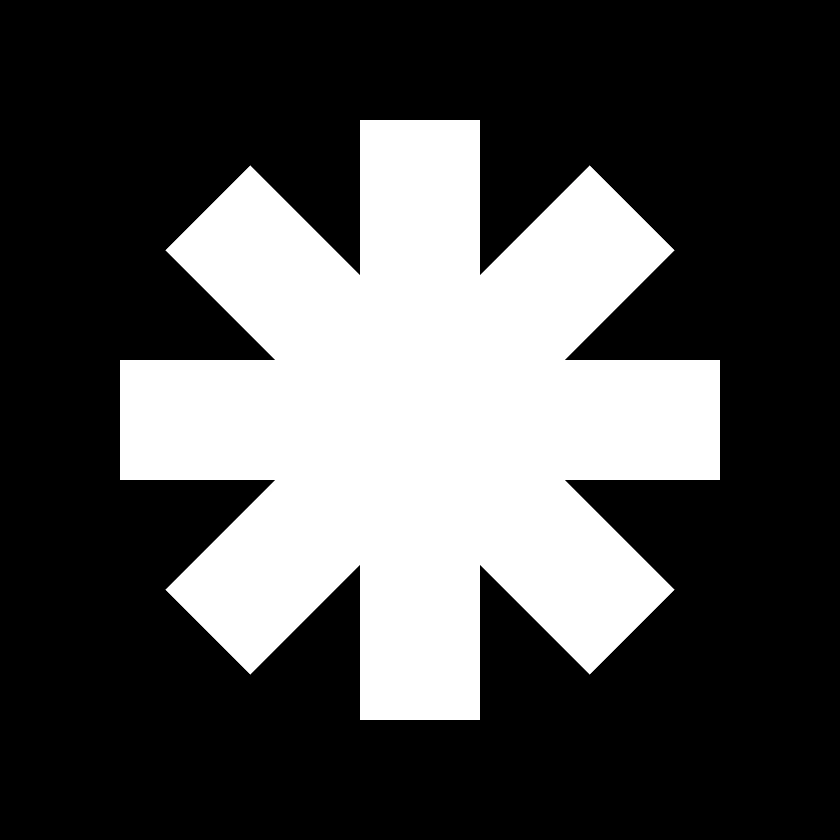



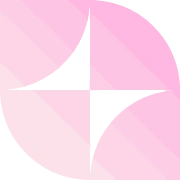
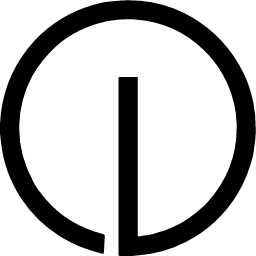

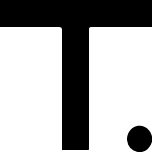






Leave a Reply