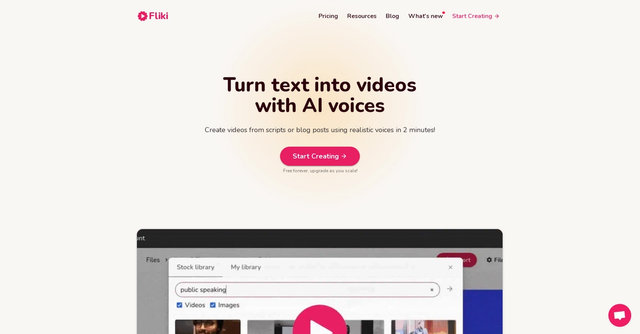Muddy is an innovative AI-enabled workspace designed to enhance team collaboration and productivity. It unifies applications, messaging, and intelligence within a single shared online environment, reducing the need for constant window switching and inefficient use of multiple apps.
Muddy uses artificial intelligence to automate managing and categorizing tabs as per user's preferences making workspace organization hassle-free. It also features a 'rewind' capability, allowing users to quickly go through apps, files and conversations, and promptly access any file or site.
Built for fluid and engaging teamwork, Muddy includes a universal commenting tool similar to having threaded comments across various apps and web pages, fostering efficient communication within the team.
Users can see team activity, join in-app discussions or conversations with a single click, encouraging collaboration. Importantly, Muddy's AI continually learns from the apps used and the discussions taking place within the workspace.
This positions it to address complex, real-time questions akin to those answered by a coworker, thus facilitating smart working. Muddy also values privacy, storing all passwords and cookies locally, and refrains from advertising, focusing instead on providing premium collaboration services and enterprise features.
The tool serves as a powerful individual workspace too, and supports anything that operates within a browser, including Chrome extensions.

<img src="https://static.wixstatic.com/media/0ad3c7_ee1c424967824936af003a05dd992fa1~mv2.png" alt="Featured on Hey It's AI" style="width: 250px; height: 50px;" width="250" height="50">
Get to know the latest AI tools
Join 2300+ other AI enthusiasts, developers and founders.
Ratings
Help other people by letting them know if this AI was useful. All tools start with a default rating of 3.
- Share Your ThoughtsBe the first to write a comment.
Pros & Cons
Enhances team collaboration
Boosts productivity
Unifies apps, messaging, intelligence
Reduces window switching
Optimizes use of apps
Automates tab management
Customizes tab categories
Rewind capability for apps
Fast access to files
Facilitates efficient communication
Universal commenting tool
Promotes team activity visibility
Single-click in-app discussions
Facilitates answering complex questions
Prioritizes user privacy
Stores passwords, cookies locally
Refrains from advertising
Supports any browser-based application
Integrates Chrome extensions
Serves as individual workspace
Handles workspace organization
Prevents information overload
Makes work more intuitive
Accelerates project execution
Helps reduce digital clutter
Hibernates old tabs automatically
Optimizes memory and battery life
Imports history, passwords easily
Real-time teamwork facilitation
Automatic web browsing assistance
Supports project-based context build-up
Increases work fluidity
Provides premium collaboration services
Supports enterprise-level features
Offers multiplayer presence
Fun app interaction
Turns links into browsable pages
Does not slow computer
Creates tailor-made workspaces
Automated workspace cleanup
Scrub through apps with rewind
Join conversations with one-click
Multi-project visibility
No need for setup
Works as default browser
Meets stringent privacy management
Designed for ambitious teams
Eradicates the mess of apps
Limited to in-browser apps
May slow down computer
No dedicated mobile app
Reliant on good bandwidth
Potential clutter from rewind
Data privacy concerns
Dependent on team adoption
Unclear support for extensions
Lacks exhaustive integration features