Mia AI is an advanced conversational AI tool that functions as a voice AI companion. The underlying technology is centered around OpenAI’s GPT family, facilitating both voice and chat interactions. Mia is designed to be genuinely interested in the user, providing unique and tailored feedback based on your interactions. Its capabilities extend beyond casual conversations, as it can learn about you over time, adapting its responses and suggestions accordingly for a more personalized and engaging user experience. It is meant for seamless integration with Chrome, signifying its easy accessibility on the web browser, and aims to provide a voice-assisted conversational experience that is as human-like as possible.
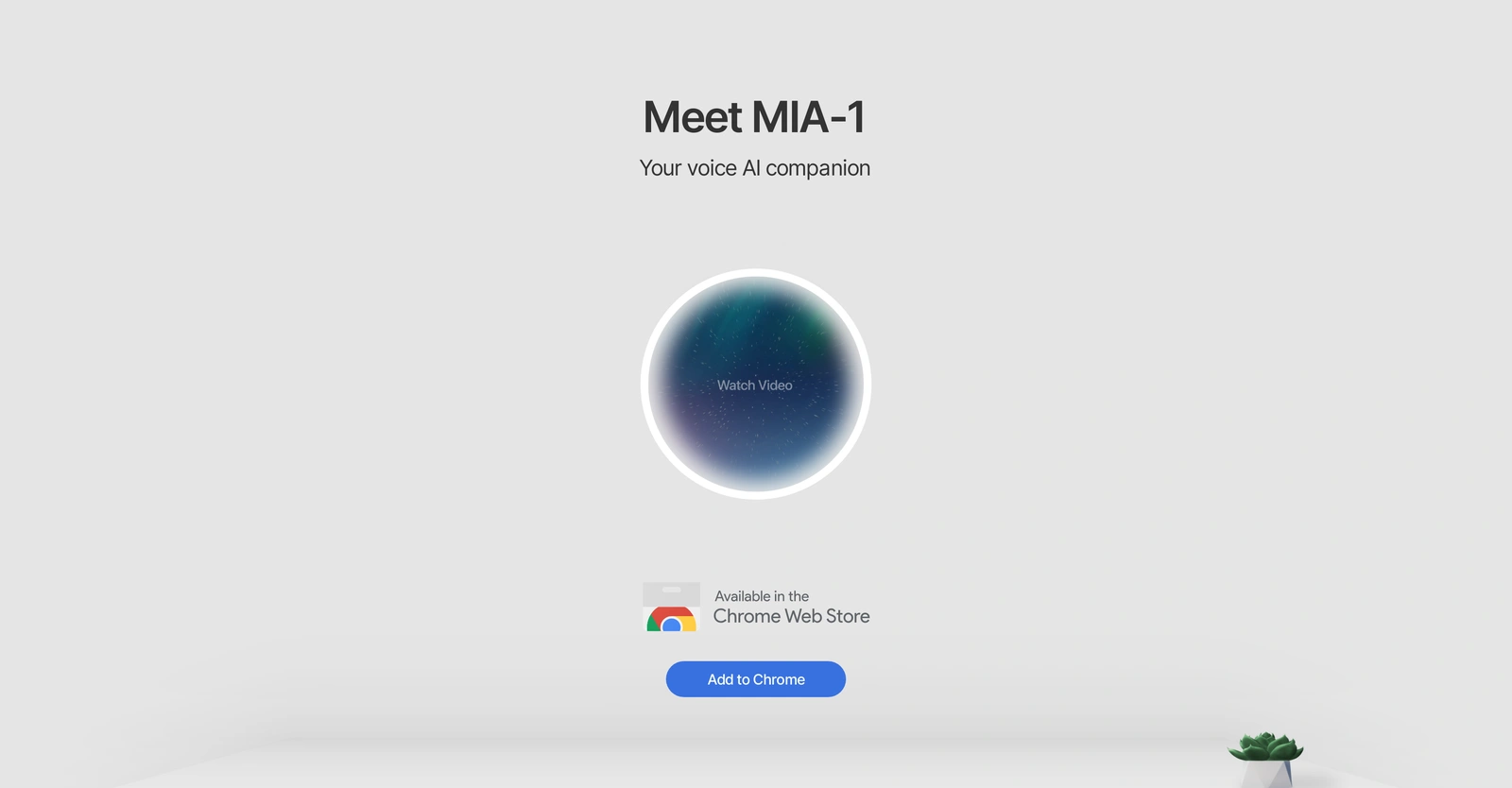
Description
Get to know the latest in AI
Join 2300+ other AI enthusiasts, developers and founders.
Thank you!
You have successfully joined our subscriber list.
Add Review
Pros
Accessible via web browser
Easy integration with Chrome
Facilitates continuous learning
Human-like interaction
Interest in user
Learn and adapt over time
Personalized feedback and suggestions
Tailored user experience
User-centered design
Voice and chat interactions
Easy integration with Chrome
Facilitates continuous learning
Human-like interaction
Interest in user
Learn and adapt over time
Personalized feedback and suggestions
Tailored user experience
User-centered design
Voice and chat interactions
Cons
Limited to voice and chat interactions
May require frequent updates
No desktop app mentioned
No multilingual support mentioned
No offline functionality
No user customization mentioned
Only integrates with Chrome
Possibly too personalised
Potential privacy concerns
Requires continuous interaction
May require frequent updates
No desktop app mentioned
No multilingual support mentioned
No offline functionality
No user customization mentioned
Only integrates with Chrome
Possibly too personalised
Potential privacy concerns
Requires continuous interaction
Alternatives
Promote Your AI Tool
Get seen by thousands of AI enthusiasts, founders & developers.
- Homepage, Search and Sidebar Ads
- Featured Placements
- Click Stats & more
AI News

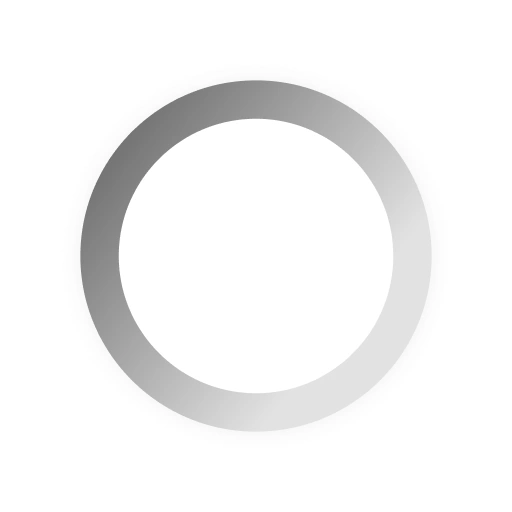








Leave a Reply