Magika is a deep learning-based tool for detecting and classifying various file content types. Developed by Google, it’s designed to outperform traditional file type detection tools by providing enhanced accuracy across a broad range of content types. Magika is designed for efficiency, allowing for quick operation even on a single CPU. Users can test out Magika’s capabilities from their browser. Uploaded files remains secure as the processing is entirely performed browser-side with no uploads to external servers. A unique feature of Magika is its installability as a Python package, allowing users to run it readily from their command line. It can also be leveraged in Python or JavaScript codebases, making it a versatile tool in a developer’s kit. Magika is a game-changer that allows precise file content type detection with comprehensive support including language-specific files, executables, document types, image and video data, and audio bitstream data, among others. Reports indicate that a similar version of Magika is in use at Google, scanning millions of files per second for accurate content-type tagging. Plans are underway to release a detailed paper explaining how Magika was trained and its performance on large datasets.Despite its capabilities, users should note that Magika is designed to output a single content type for a file, therefore polyglot files will not be mapped to two or more categories. Despite this, it remains a powerful tool in content type detection using deep learning. For users wanting to cite Magika, a citation guide is available on the project’s GitHub page.
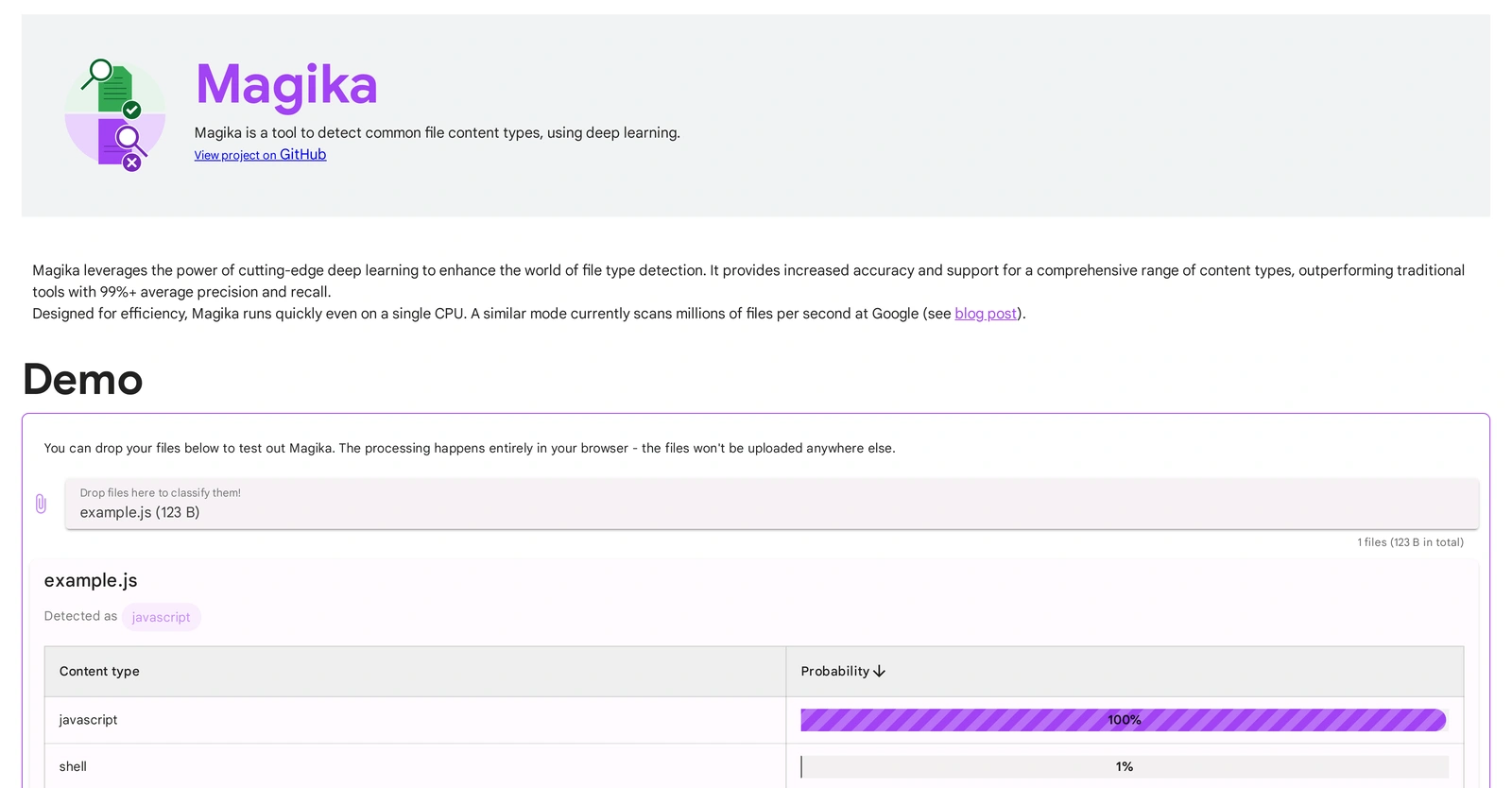
Description
Get to know the latest in AI
Join 2300+ other AI enthusiasts, developers and founders.
Thank you!
You have successfully joined our subscriber list.
Add Review
Pros
99%+ average precision
99%+ average recall
Audio bitstream data support
Browser-side file processing
Can process large datasets
Can process polyglot files
Citable with citation guide
Command-line operation
Commands to install
Comprehensive file type support
Comprehensive support for executable types
Consistently updated and maintained
Content type probability displayed
Deep learning-based precision
Demo option in browser
Designed for developer usage
Detailed performance metrics
Detailed performance paper
Detailed quantitative analysis
document
Efficient operation
Enhanced accuracy
Example outputs provided
Executable
Fast even on single CPU
Faster file-type identification
Handles document files effectively
High file security
image
Installs as Python package
JavaScript library usage
Language-specific file support
Limitations specified
Model details disclosed
Model owners clarified
Operates on single CPU
Optimized for Python and JavaScript
Outperforms traditional tools
Output compatible with data tagging
Outputs file total size
Outputs individual file precision
Outputs individual file recall
Processed in client-side browser
Python or JavaScript integration
Recognizes language-specific files
Scaled successfully at Google
Scans millions files/second
Single content output
Support for audio and video data
Use cases identified
video support
99%+ average recall
Audio bitstream data support
Browser-side file processing
Can process large datasets
Can process polyglot files
Citable with citation guide
Command-line operation
Commands to install
Comprehensive file type support
Comprehensive support for executable types
Consistently updated and maintained
Content type probability displayed
Deep learning-based precision
Demo option in browser
Designed for developer usage
Detailed performance metrics
Detailed performance paper
Detailed quantitative analysis
document
Efficient operation
Enhanced accuracy
Example outputs provided
Executable
Fast even on single CPU
Faster file-type identification
Handles document files effectively
High file security
image
Installs as Python package
JavaScript library usage
Language-specific file support
Limitations specified
Model details disclosed
Model owners clarified
Operates on single CPU
Optimized for Python and JavaScript
Outperforms traditional tools
Output compatible with data tagging
Outputs file total size
Outputs individual file precision
Outputs individual file recall
Processed in client-side browser
Python or JavaScript integration
Recognizes language-specific files
Scaled successfully at Google
Scans millions files/second
Single content output
Support for audio and video data
Use cases identified
video support
Cons
Browser-side-only processing
Lack of detailed training documentation
No support for external servers
Python and JavaScript only
Single content-type output limitation
Lack of detailed training documentation
No support for external servers
Python and JavaScript only
Single content-type output limitation
Alternatives
Promote Your AI Tool
Get seen by thousands of AI enthusiasts, founders & developers.
- Homepage, Search and Sidebar Ads
- Featured Placements
- Click Stats & more
AI News

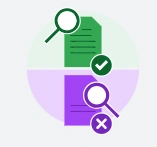







Leave a Reply