imgUpscaling is an AI-powered tool designed to refine image enhancement tasks. The primary features of this tool include image upscaling, text-to-image generation, compression, and format conversion. Using this tool, images can be enlarged while maintaining clarity, catering to various use cases such as portraits, landscapes, illustrations, graphic design, and food photography. The text-to image feature translates user-provided text into corresponding images, enabling an efficient and creative workflow. The compression feature allows users to adjust the compression level according to their needs, working to optimise a balance between file size reduction and preserving image quality. Furthermore, imgUpscaling facilitates conversion of images from one format to another, broadening the range of uses and making it flexible for a variety of tasks. This online platform serves as a versatile and comprehensive tool for any individual or professional who frequently works with images, streamlining the process and offering a variety of functionalities, all driven by artificial intelligence technology.

Description
Get to know the latest in AI
Join 2300+ other AI enthusiasts, developers and founders.
Thank you!
You have successfully joined our subscriber list.
Add Review
Pros
Available as an online platform
Convenient image uploading feature
Customizable image compression
Enhances workflow efficiency
Enlargement factor customization
Facilitates creative workflow
Facilitates upscaling food photoshoots
Feedback from professional users
Handles complex image tasks
Helps in creating stunning visuals
Helps in upscaling & enhancing illustrations
High-quality image enhancement
Image format conversion
Maintains balance in file size optimization
Multiple components for specific tasks
Multiple use cases supported
Offers free usage
Preserves image clarity during enlargement
Preserves image quality during compression
Quick processing time
Supports a variety of tasks
Supports different types of photography
Supports upscaling nature & landscapes
Text-to-image generation
Versatile functionality
Wide range of image format support
Works efficiently for professionals and individuals
Convenient image uploading feature
Customizable image compression
Enhances workflow efficiency
Enlargement factor customization
Facilitates creative workflow
Facilitates upscaling food photoshoots
Feedback from professional users
Handles complex image tasks
Helps in creating stunning visuals
Helps in upscaling & enhancing illustrations
High-quality image enhancement
Image format conversion
Maintains balance in file size optimization
Multiple components for specific tasks
Multiple use cases supported
Offers free usage
Preserves image clarity during enlargement
Preserves image quality during compression
Quick processing time
Supports a variety of tasks
Supports different types of photography
Supports upscaling nature & landscapes
Text-to-image generation
Versatile functionality
Wide range of image format support
Works efficiently for professionals and individuals
Cons
Lacks detailed manual/help section
Limited file size uploads
No API for integration
No batch processing
No feature customization options
No multi-language support
No offline version
Processing time varies
Unclear on security measures
Unclear specific file-size restrictions
Limited file size uploads
No API for integration
No batch processing
No feature customization options
No multi-language support
No offline version
Processing time varies
Unclear on security measures
Unclear specific file-size restrictions
Promote Your AI Tool
Get seen by thousands of AI enthusiasts, founders & developers.
- Homepage, Search and Sidebar Ads
- Featured Placements
- Click Stats & more
AI News

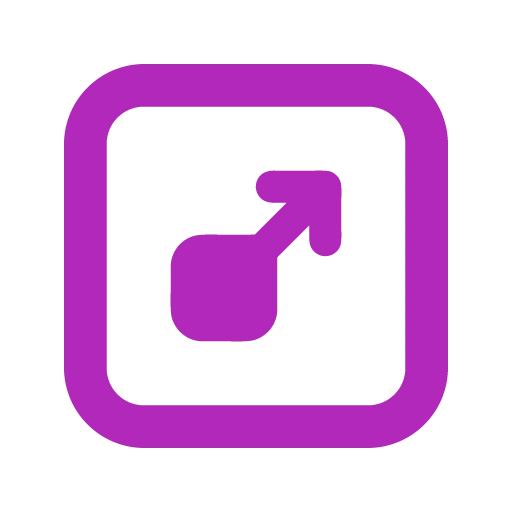




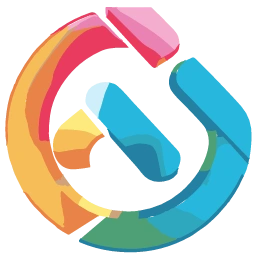

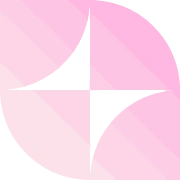



Leave a Reply