The iMean AI Builder is a platform that enables users to automate their workflows by mimicking human-like understanding. Its primary function is to observe, adapt and annotate user’s online activities seamlessly, thereby turning routine tasks into smart AI workflows. The process begins by recording user activities through an intuitive browser plugin. The next step is to annotate and customize recorded sequences through the platform’s advanced annotation capabilities. Users can refine tasks by adding specific instructions, setting prompt labels, and customizing AI interactions with different scenarios. This unique AI assistant can be tested before going live to simulate real-world scenarios, which helps fine-tune each step into a flawless, efficient AI agent. Once the AI agent is live, it automates tasks, provides insights and frees up time for users to concentrate on other important tasks. It is designed for those who wish to optimize and customize their work processes, increase productivity, and create a unique AI assistant that can adapt to their specific needs.
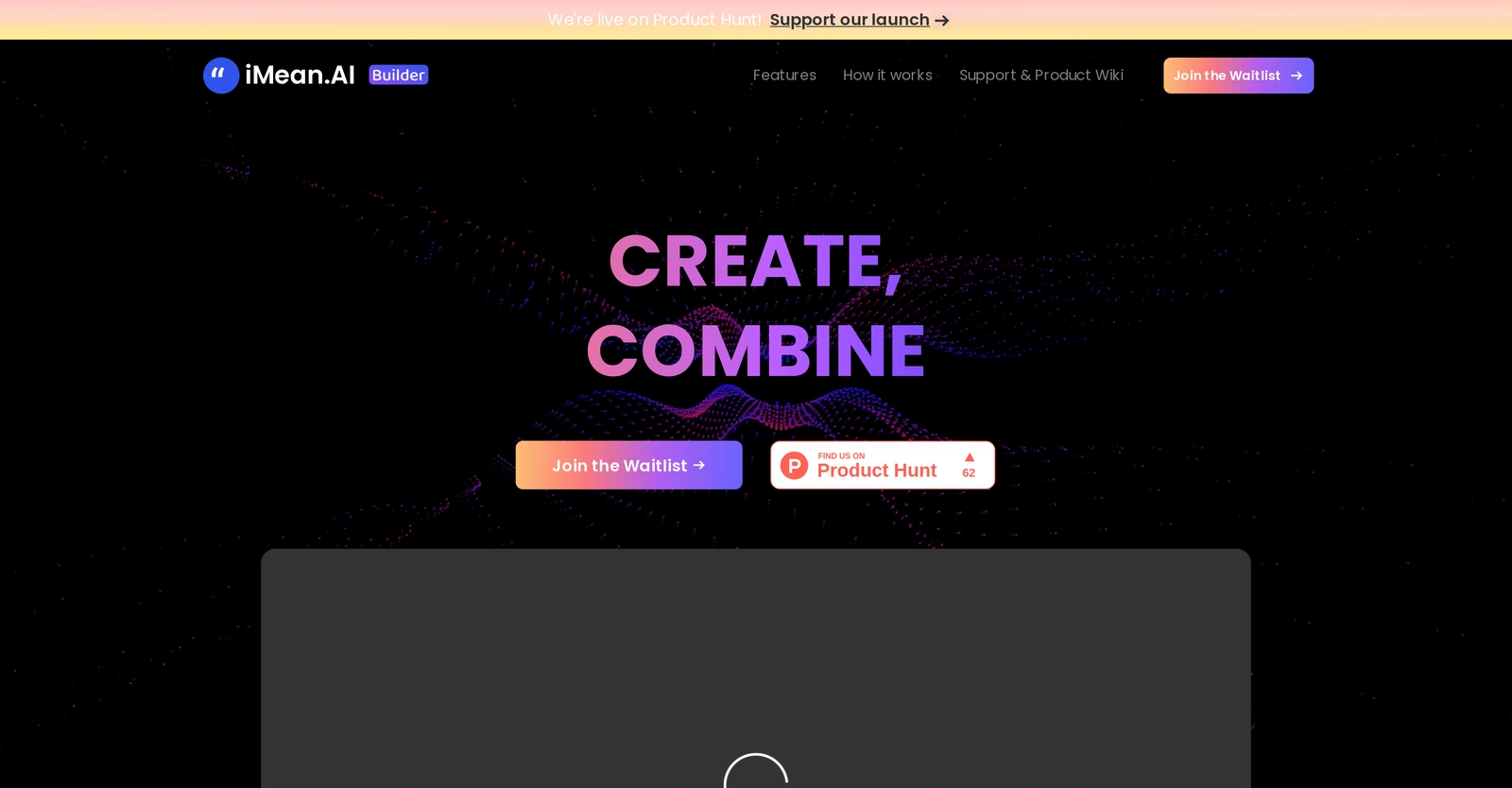
Description
Get to know the latest in AI
Join 2300+ other AI enthusiasts, developers and founders.
Thank you!
You have successfully joined our subscriber list.
Add Review
Pros
Advanced instruction setting
Annotation platform
Browser plugin integration
Browser plugin recording
Chrome compatible
Drag and drop customizations
Effortless workflow recording
Fine-tune processes
Intuitive learning tool
Link diverse scenarios
Optimization of work processes
Process mastery
Process recording functionality
Productivity increase
Prompt label setting
Provides actionable insights
Real-world scenario simulation
Real-world scenario testing
Seamless online activity annotation
Simulation before implementation
Smart annotation capabilities
Task automation
Time-saving productivity tool
Unique customization options
User activities tracking
Work process personalization
Workflow automation
Annotation platform
Browser plugin integration
Browser plugin recording
Chrome compatible
Drag and drop customizations
Effortless workflow recording
Fine-tune processes
Intuitive learning tool
Link diverse scenarios
Optimization of work processes
Process mastery
Process recording functionality
Productivity increase
Prompt label setting
Provides actionable insights
Real-world scenario simulation
Real-world scenario testing
Seamless online activity annotation
Simulation before implementation
Smart annotation capabilities
Task automation
Time-saving productivity tool
Unique customization options
User activities tracking
Work process personalization
Workflow automation
Cons
Browser plugin dependency
Close-ended customization capabilities
Platform-specific development
Requires manual annotation
Requires testing before live
Close-ended customization capabilities
Platform-specific development
Requires manual annotation
Requires testing before live
Alternatives
Promote Your AI Tool
Get seen by thousands of AI enthusiasts, founders & developers.
- Homepage, Search and Sidebar Ads
- Featured Placements
- Click Stats & more
AI News







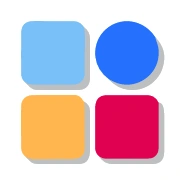







Leave a Reply