Fyxer AI is an Artificial Intelligence tool designed to streamline email management. It integrates with Gmail and Outlook, using generative AI to categorize and prioritize emails, saving users time by suggesting which emails to read, reply to, or ignore. It automatically organizes your inbox into folders arranging emails according to their importance, so you can read the important ones first. Folders include labels such as ‘To respond’, ‘FYI’, ‘Comment’, ‘Notification’, ‘Meeting update’, ‘Awaiting reply’, ‘Actioned’, and ‘Marketing’. Fyxer AI also helps with drafting responses by providing a draft reply for users to edit based on its training from extensive hours of human executive assistants, which contributes to writing efficient and relevant responses. This accelerates the reply process and enhances communication efficiency.Another feature of Fyxer AI is its ability to manage calendars. When asked about available times, Fyxer AI can automatically suggest free time slots from your schedule, making meeting arrangement more convenient.Although Fyxer AI drafts replies and organizes emails, it does not send emails and strictly operates within defined privacy parameters. The service is recommended by Google and Microsoft and is designed to suit the needs of teams, whether small or large, with a scaling pricing model. This innovative AI tool could be a valuable asset for individuals and teams seeking a better way to manage email and time.
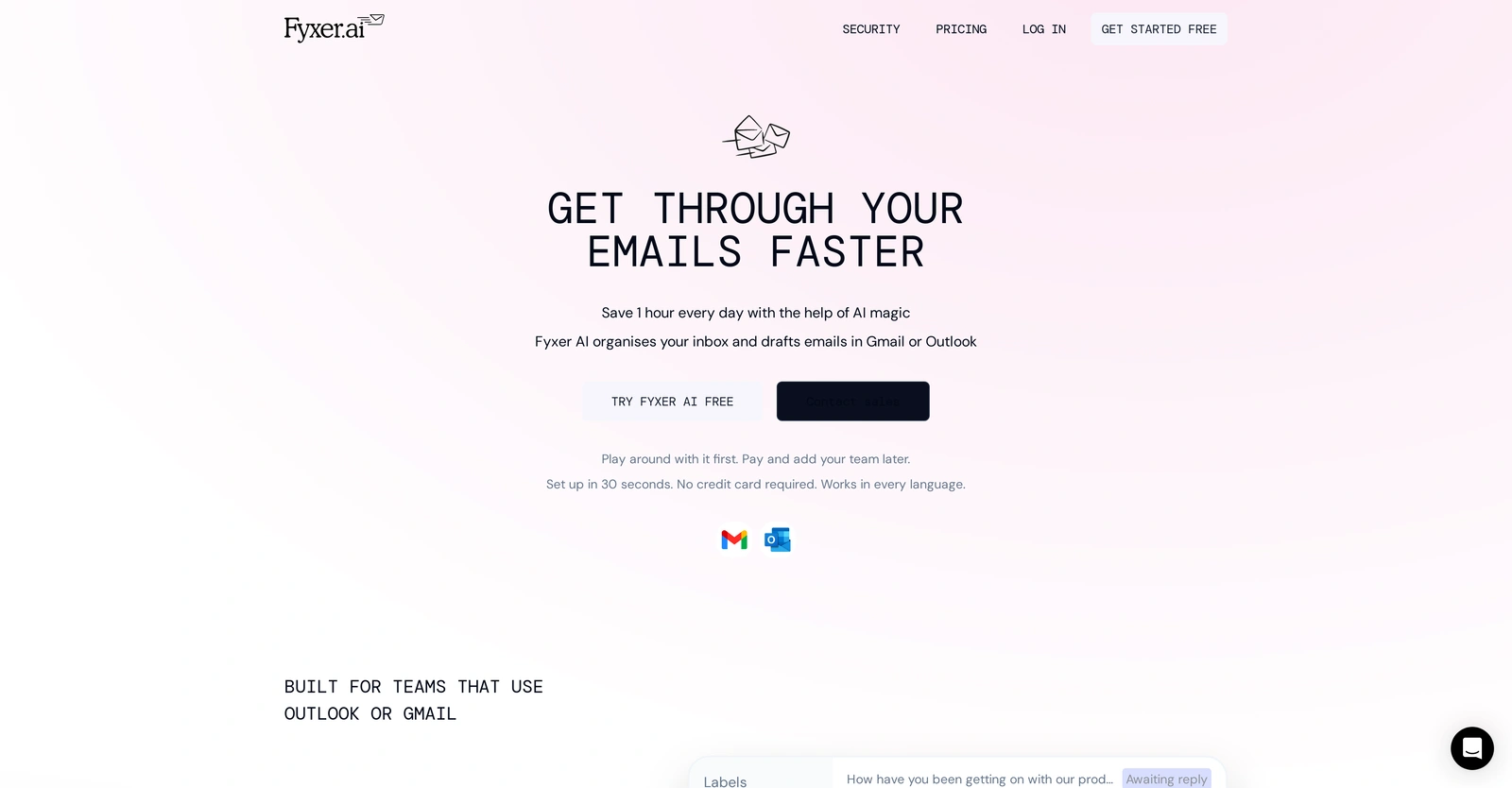
Description
Get to know the latest in AI
Join 2300+ other AI enthusiasts, developers and founders.
Thank you!
You have successfully joined our subscriber list.
Add Review
Pros
1 hour daily time savings
Assists in drafting emails
Auto-suggests meeting times
Clarifies emails requiring replies
Complements existing email label system
Contributes to productivity and efficiency
Data privacy assurance
Designated account manager for enterprises
Designed for team use
Does not send emails
Easy setup
Email and chat customer support
Enhances communication efficiency
Enhances response speed
Fast sign-up process
Free trial available
Handles calendar management
Handles notification emails
Helps manage marketing emails
Identification of important emails
Inbox organization into folders
Integrates with Gmail and Outlook
Multiple tier pricing options
No credit card required for trial
Notifies about meeting updates
Offers enhanced email management
Operates within defined privacy parameters
Predefined folders for efficient categorization
Prioritizes emails automatically
Recommended by Google and Microsoft
Scaling pricing model for teams
Suggests free time slots
Supports all languages
Trained on human executive assistants
Unlimited email account support
User-friendly interface
Assists in drafting emails
Auto-suggests meeting times
Clarifies emails requiring replies
Complements existing email label system
Contributes to productivity and efficiency
Data privacy assurance
Designated account manager for enterprises
Designed for team use
Does not send emails
Easy setup
Email and chat customer support
Enhances communication efficiency
Enhances response speed
Fast sign-up process
Free trial available
Handles calendar management
Handles notification emails
Helps manage marketing emails
Identification of important emails
Inbox organization into folders
Integrates with Gmail and Outlook
Multiple tier pricing options
No credit card required for trial
Notifies about meeting updates
Offers enhanced email management
Operates within defined privacy parameters
Predefined folders for efficient categorization
Prioritizes emails automatically
Recommended by Google and Microsoft
Scaling pricing model for teams
Suggests free time slots
Supports all languages
Trained on human executive assistants
Unlimited email account support
User-friendly interface
Cons
Calendar feature limited
Depends on prior human training
Drafts may lack personalization
Email-oriented only
Fixed labels for sorting
No emails sending feature
No mentioned task delegation
Only for Gmail/Outlook
Scaling pricing model
Unclear language variety support
Depends on prior human training
Drafts may lack personalization
Email-oriented only
Fixed labels for sorting
No emails sending feature
No mentioned task delegation
Only for Gmail/Outlook
Scaling pricing model
Unclear language variety support
Alternatives
Promote Your AI Tool
Get seen by thousands of AI enthusiasts, founders & developers.
- Homepage, Search and Sidebar Ads
- Featured Placements
- Click Stats & more
AI News




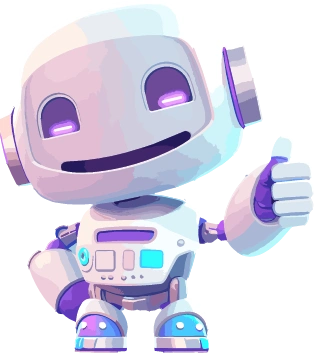










Leave a Reply