FlowCraft is an AI-powered software tool designed to simplify the process of creating diagrams, charts, and whiteboards. Eliminating the need for manual dragging and dropping, this platform enables users to generate diagrams in an efficient and user-friendly way. A wide range of users from various professional fields, including teachers, students, healthcare practitioners, and engineers, can make use of FlowCraft. Users can choose a diagram type, provide a brief title, describe their vision and details, and have the tool generate the diagram for them. Accommodating a variety of needs and use cases, FlowCraft can be used to, for example, visualise a process, demonstrate a complex concept, or present information in an easy-to-understand manner. Additionally, the platform offers a feature where users can edit their diagrams if required. Overall, this tool embodies a balance between automation and customisation, streamlining the diagram creation process while still allowing for personalised outputs.
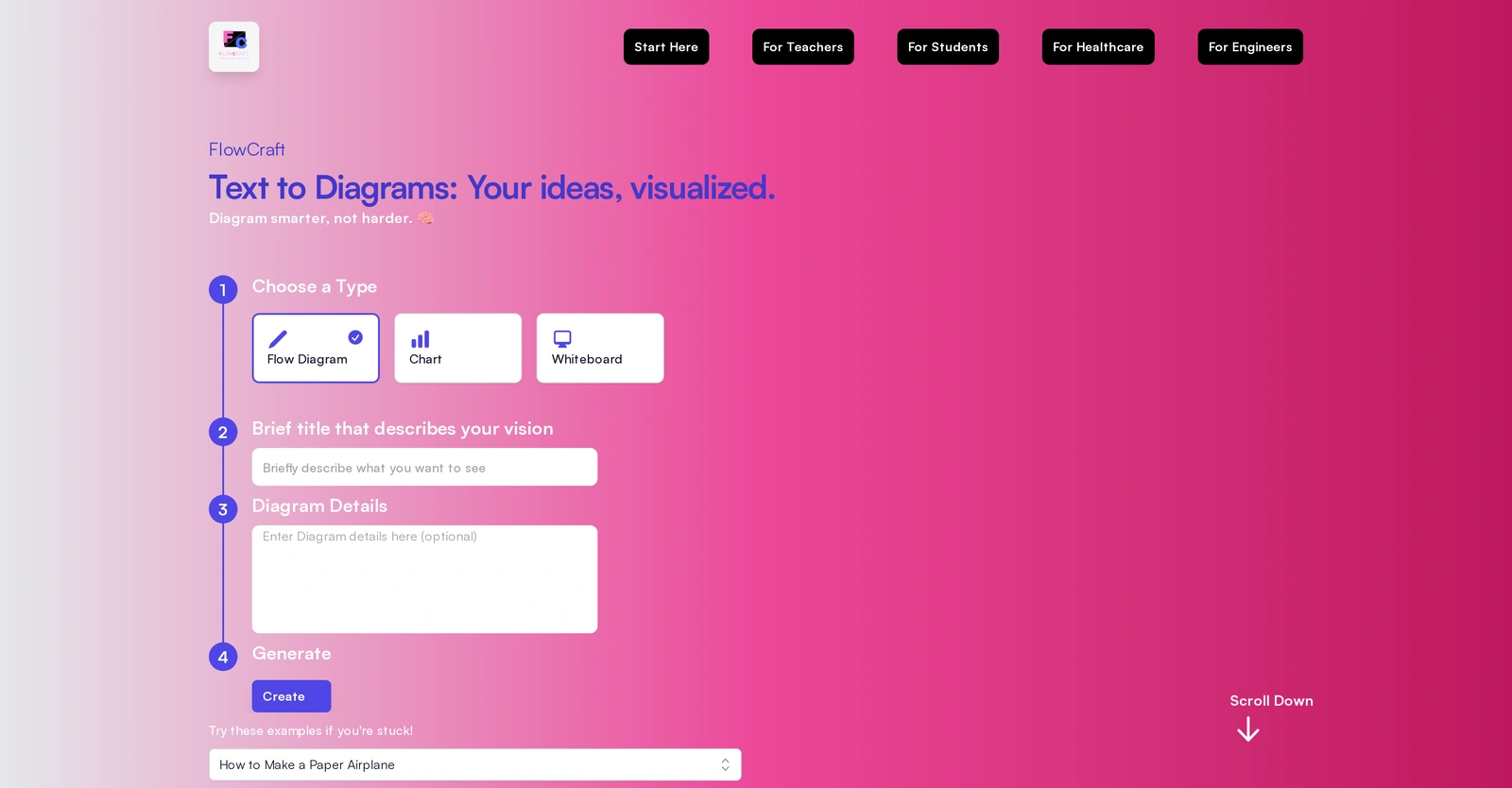
Main Task
Description
Get to know the latest in AI
Join 2300+ other AI enthusiasts, developers and founders.
Thank you!
You have successfully joined our subscriber list.
Add Review
Pros
Aids in data representation
Allows for process diagrams
Applicable for diverse professions
Applicable in healthcare
Creates diagrams efficiently
Customizable outputs
Diagram examples provided
Direct image download
Easy node selection and deletion
Editable diagrams post-creation
Eliminates manual tasks
Enhances information presentation
Interactive navigation
Intuitive user interface
Offers balance of automation/customisation
Process visualization
Saves time
Simple title and description input
Streamlines diagrams creation
Suitable for educational use
Text-to-diagram conversion
Useful for engineers
User-friendly
Variety of diagram types
Visualizes complex concepts
Allows for process diagrams
Applicable for diverse professions
Applicable in healthcare
Creates diagrams efficiently
Customizable outputs
Diagram examples provided
Direct image download
Easy node selection and deletion
Editable diagrams post-creation
Eliminates manual tasks
Enhances information presentation
Interactive navigation
Intuitive user interface
Offers balance of automation/customisation
Process visualization
Saves time
Simple title and description input
Streamlines diagrams creation
Suitable for educational use
Text-to-diagram conversion
Useful for engineers
User-friendly
Variety of diagram types
Visualizes complex concepts
Cons
Limited customization options
Limited diagram types
Missing version control
No API available
No data security features
No desktop version
No integration with other tools
No multi-user collaboration
No offline functionality
Weak customer support
Limited diagram types
Missing version control
No API available
No data security features
No desktop version
No integration with other tools
No multi-user collaboration
No offline functionality
Weak customer support
Promote Your AI Tool
Get seen by thousands of AI enthusiasts, founders & developers.
- Homepage, Search and Sidebar Ads
- Featured Placements
- Click Stats & more
AI News




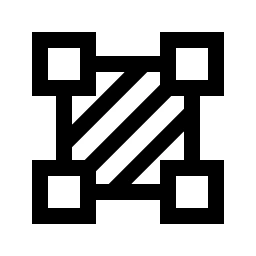





Leave a Reply