FliFlik Watermark Remover is an AI-powered tool developed to efficiently remove watermarks, unwanted objects, and backgrounds from images. With features that allow users to manually remove various types of watermarks such as logos, text, and other graphical elements with numerous modes, this software demonstrates flexibility in its application. Alternatively, these features can be handled automatically through FliFlik’s AI technology, further simplifying the process. The tool’s capabilities also extend to adding watermarks on images to assert ownership and prevent unauthorized downloads. The tool supports diverse image formats such as JPG, JPEG, PNG, BMP, TIFF, TIF, and allows users to adjust watermark size, location, and transparency according to their preference. Apart from watermark management, this software is capable of erasing unwanted objects from pictures swiftly using AI technology, creating high-quality images without defects. Furthermore, it provides a smooth background removal feature that allows users to remove and change the background colors of images with ease. While the tool can be downloaded for free, users are suggested to purchase a license for enhanced features and unlimited usage.
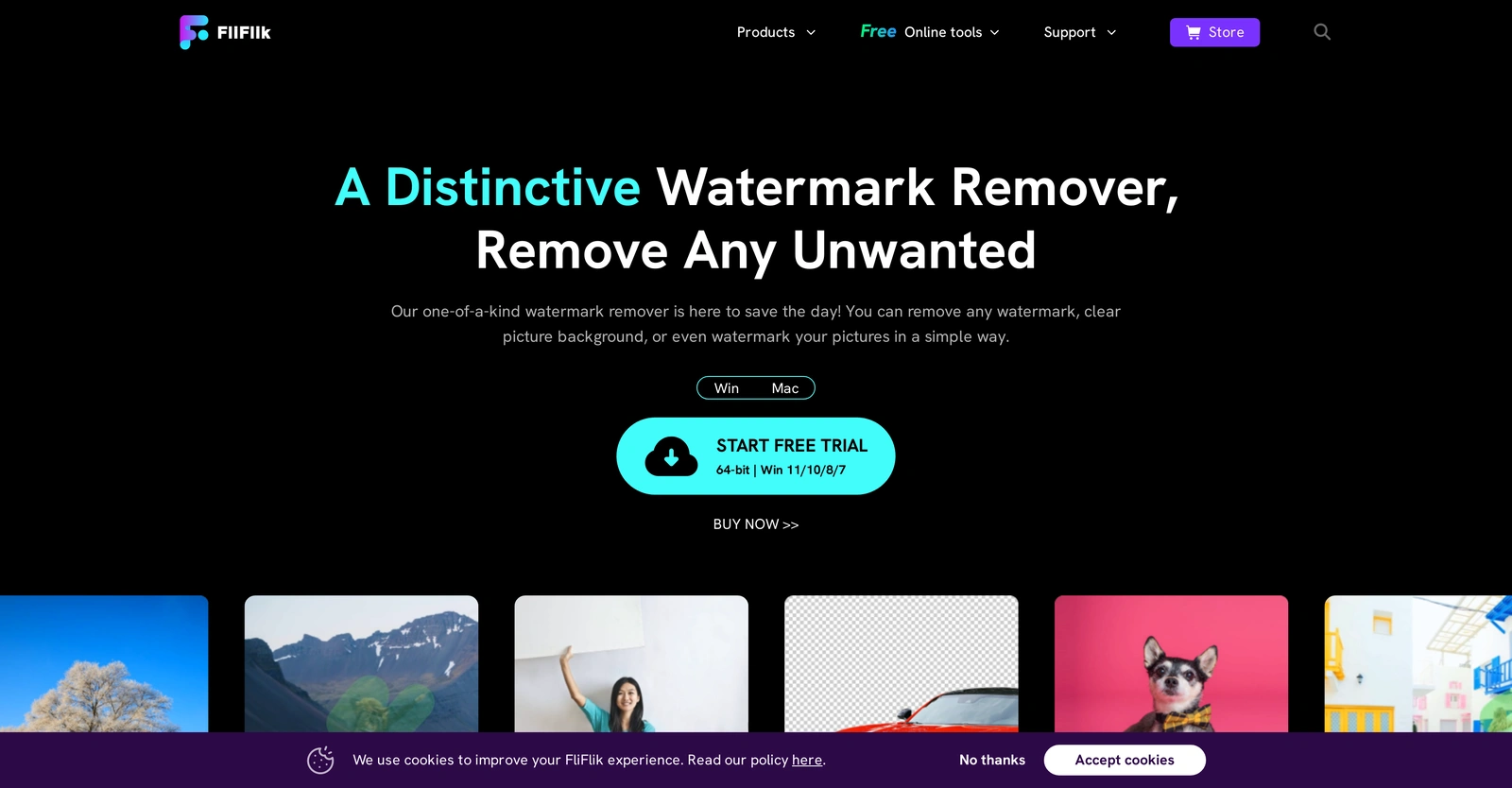
Description
Get to know the latest in AI
Join 2300+ other AI enthusiasts, developers and founders.
Thank you!
You have successfully joined our subscriber list.
Add Review
Pros
Accurate object removal
Adds watermarks on images
Adjustable watermark attributes
Allows watermark location alteration
Allows watermark size modification
Availability of free trials
Available for Windows and MacOS
Background color changer
Background eraser feature
Can handle multiple image files
Capable of object vanishing
Creates non-defective images
Customizable watermark specs
Diverse application usage
Easy to use for newbies
Edge filling clean-up
Efficient object remover
Erases any image element
Exports high-quality images
Fast image clean-up
Free download available
Helps prevent unauthorized downloads
High resolution image exports
Image background modification
Imports diverse image formats
Includes watermark transparency adjustment
Licensed for enhanced features
Manual and automatic modes
Offers 4-in-1 image editing
Offers specific algorithm usage
Options for license purchase
Provides image ownership assertion
Recognized globally by users
Removes logos and text
Removes multiple watermark types
Removes unwanted image elements
Smooth filling option
Suitable for professionals and beginners
Supports diverse image formats
Swifty object removal
Texture repair mode
Unlimited watermark addition
User-friendly interface
Wide industry application
Adds watermarks on images
Adjustable watermark attributes
Allows watermark location alteration
Allows watermark size modification
Availability of free trials
Available for Windows and MacOS
Background color changer
Background eraser feature
Can handle multiple image files
Capable of object vanishing
Creates non-defective images
Customizable watermark specs
Diverse application usage
Easy to use for newbies
Edge filling clean-up
Efficient object remover
Erases any image element
Exports high-quality images
Fast image clean-up
Free download available
Helps prevent unauthorized downloads
High resolution image exports
Image background modification
Imports diverse image formats
Includes watermark transparency adjustment
Licensed for enhanced features
Manual and automatic modes
Offers 4-in-1 image editing
Offers specific algorithm usage
Options for license purchase
Provides image ownership assertion
Recognized globally by users
Removes logos and text
Removes multiple watermark types
Removes unwanted image elements
Smooth filling option
Suitable for professionals and beginners
Supports diverse image formats
Swifty object removal
Texture repair mode
Unlimited watermark addition
User-friendly interface
Wide industry application
Cons
Automatic removal accuracy variance
Limited features on free version
Limited image format support
May not remove complex watermarks
No mobile version available
Potential challenges in manual removal
Potential privacy concerns (watermarking)
Requires purchase for unlimited use
Specific system requirements
Limited features on free version
Limited image format support
May not remove complex watermarks
No mobile version available
Potential challenges in manual removal
Potential privacy concerns (watermarking)
Requires purchase for unlimited use
Specific system requirements
Promote Your AI Tool
Get seen by thousands of AI enthusiasts, founders & developers.
- Homepage, Search and Sidebar Ads
- Featured Placements
- Click Stats & more
AI News










Leave a Reply