Emilio is an AI email assistant designed to bring structure and order to your Gmail inbox. By leveraging AI technology, this tool aims to ease the burden of email management. Its key functionalities include automatic email sorting based on priority, summarizing of email threads, and drafting of replies, reducing the time taken to handle emails. Emilio operates directly within your Gmail interface, requiring no separate installations and maintaining the familiarity of your existing email client. Emilio doesnt just organize, it attempts to understand and adapt to your personal priorities, featuring a learning component that patterns its actions based on user feedback. Emilio is also versatile when it comes to summaries, compacting entire email threads into accessible digests or simplifying individual emails for a quick understanding. Moving beyond organizing, Emilio helps in drafting replies. Based on your writing style and knowledge, this AI assistant prepares drafts that can give you a head start, reducing the time spent writing emails from scratch.The AI assistant operates invisibly in the background, presenting the option to label and categorize emails according to their importance. Emilio maintains strong privacy and security standards, certified by Google through the CASA Tier 2 Security Certification. Plans for Emilio range from a ‘pay-as-you-go’ model for low volume inboxes to an ‘enterprise’ tier for team-wide productivity enhancements. Emilio currently supports Gmail, with plans to expand to other platforms.
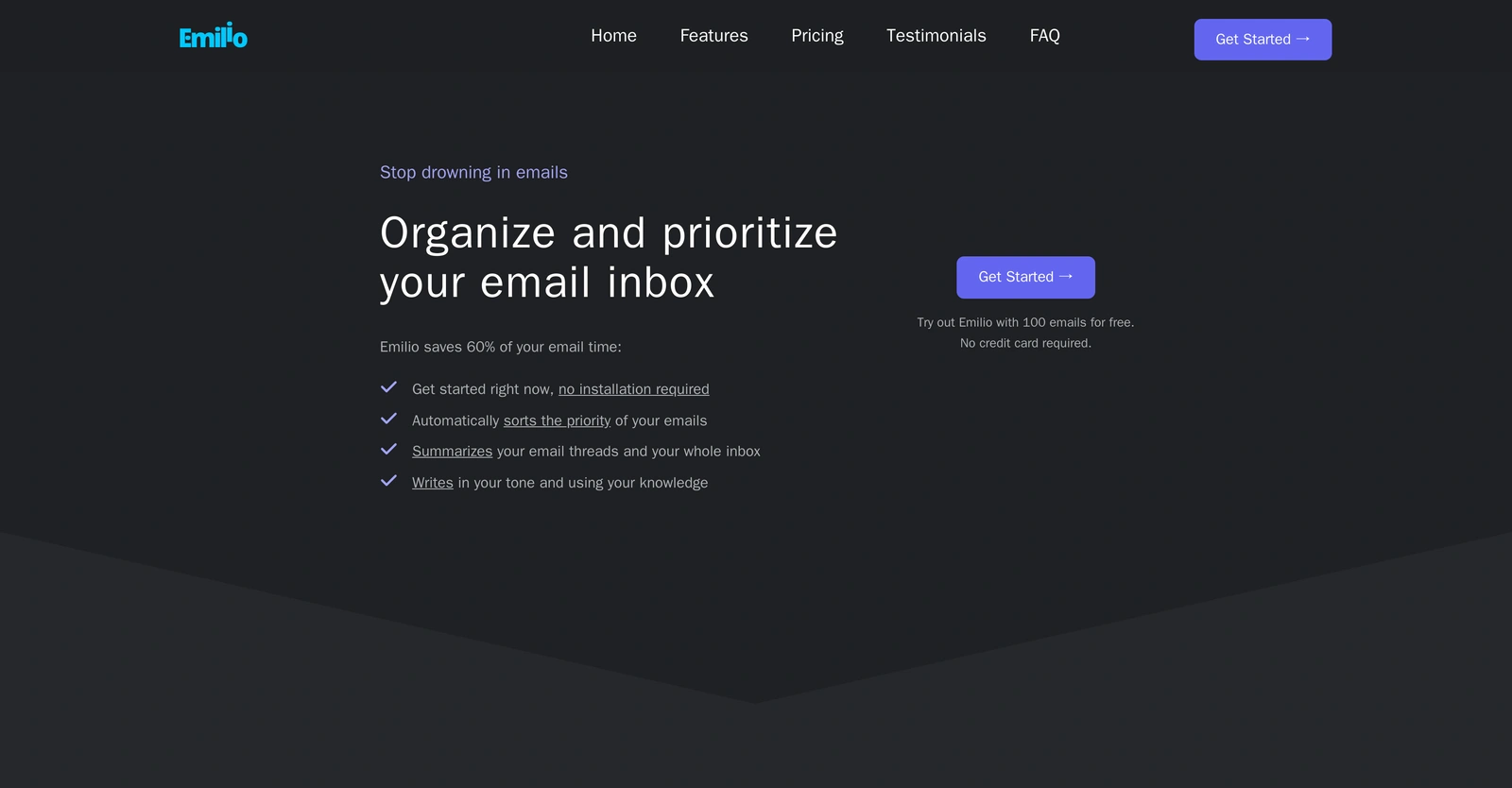
Description
Get to know the latest in AI
Join 2300+ other AI enthusiasts, developers and founders.
Thank you!
You have successfully joined our subscriber list.
Add Review
Pros
30-day money-back guarantee
Access to new features with plans
Accessibility to Commercial clients
Account deletion handled manually for complete data removal
Automatic email sorting
Can hide low priority emails from view
CASA Tier 2 Certified
downgrade
Drafts email replies
Emails labeled based on past behaviors
Feedback from users highly valued
Founder support for all plans
Gets better with user feedback
Gmail integration
Great user feedback
Handles different languages
Inbox digests
Invisible background operation
No separate installations
Operates with other clients on Gmail
or cancel anytime
Pay-as-you-go model
Personal prioritization learning
Plans to expand support
Prepares drafts using your style
Priority labels for high-importance emails
Priority-based categorization
Processes only unread emails
Reduces writing time by 50%
Saves 60% email time
Several plan tiers
Summarizes email threads
Trusted by popular brands
Ultra-fast support response
Upgrade
Versatile summaries
Access to new features with plans
Accessibility to Commercial clients
Account deletion handled manually for complete data removal
Automatic email sorting
Can hide low priority emails from view
CASA Tier 2 Certified
downgrade
Drafts email replies
Emails labeled based on past behaviors
Feedback from users highly valued
Founder support for all plans
Gets better with user feedback
Gmail integration
Great user feedback
Handles different languages
Inbox digests
Invisible background operation
No separate installations
Operates with other clients on Gmail
or cancel anytime
Pay-as-you-go model
Personal prioritization learning
Plans to expand support
Prepares drafts using your style
Priority labels for high-importance emails
Priority-based categorization
Processes only unread emails
Reduces writing time by 50%
Saves 60% email time
Several plan tiers
Summarizes email threads
Trusted by popular brands
Ultra-fast support response
Upgrade
Versatile summaries
Cons
Cannot integrate existing platforms
Doesn’t work with unread emails
Inistent in different languages
Lack of full installation
Limited language processing
Manually handle account deletions
Only supports Gmail
Pay-as-you-go model expensive
Personal prioritization dependent on user feedback
Requires ent to use
Doesn’t work with unread emails
Inistent in different languages
Lack of full installation
Limited language processing
Manually handle account deletions
Only supports Gmail
Pay-as-you-go model expensive
Personal prioritization dependent on user feedback
Requires ent to use
Alternatives
Promote Your AI Tool
Get seen by thousands of AI enthusiasts, founders & developers.
- Homepage, Search and Sidebar Ads
- Featured Placements
- Click Stats & more
AI News




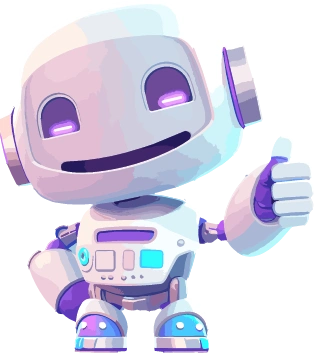









Leave a Reply