Elmo is an AI-driven extension specifically developed for Chrome that aims to enhance user productivity and understanding of content across different formats. The tool provides the ability to summarize website content, condensing lengthy passages into concise overviews for quick comprehension. It has a unique feature of interaction with YouTube videos wherein users can ask questions and obtain relevant insights as if partaking in a conversation with the video content. This makes it an asset for learners and researchers who want to engage more deeply with video-based resources. Another interesting feature is its capability to simplify the process of reading large documents. Elmo enables users to converse directly with a PDF file, making it easier to digest and review extensive pieces of text. Also, users can pose specific questions and receive direct answers from the webpage, reducing the time and effort spent on browsing through large amounts of material. The tool allows a deep dive into keywords by fetching relevant information from the web for research or learning purposes without having to navigate away from the current webpage. In addition to these capabilities, Elmo distinguishes itself with format versatility, functioning across HTML, PDF, and Google Docs. Elmo is a tool by Lepton AI.
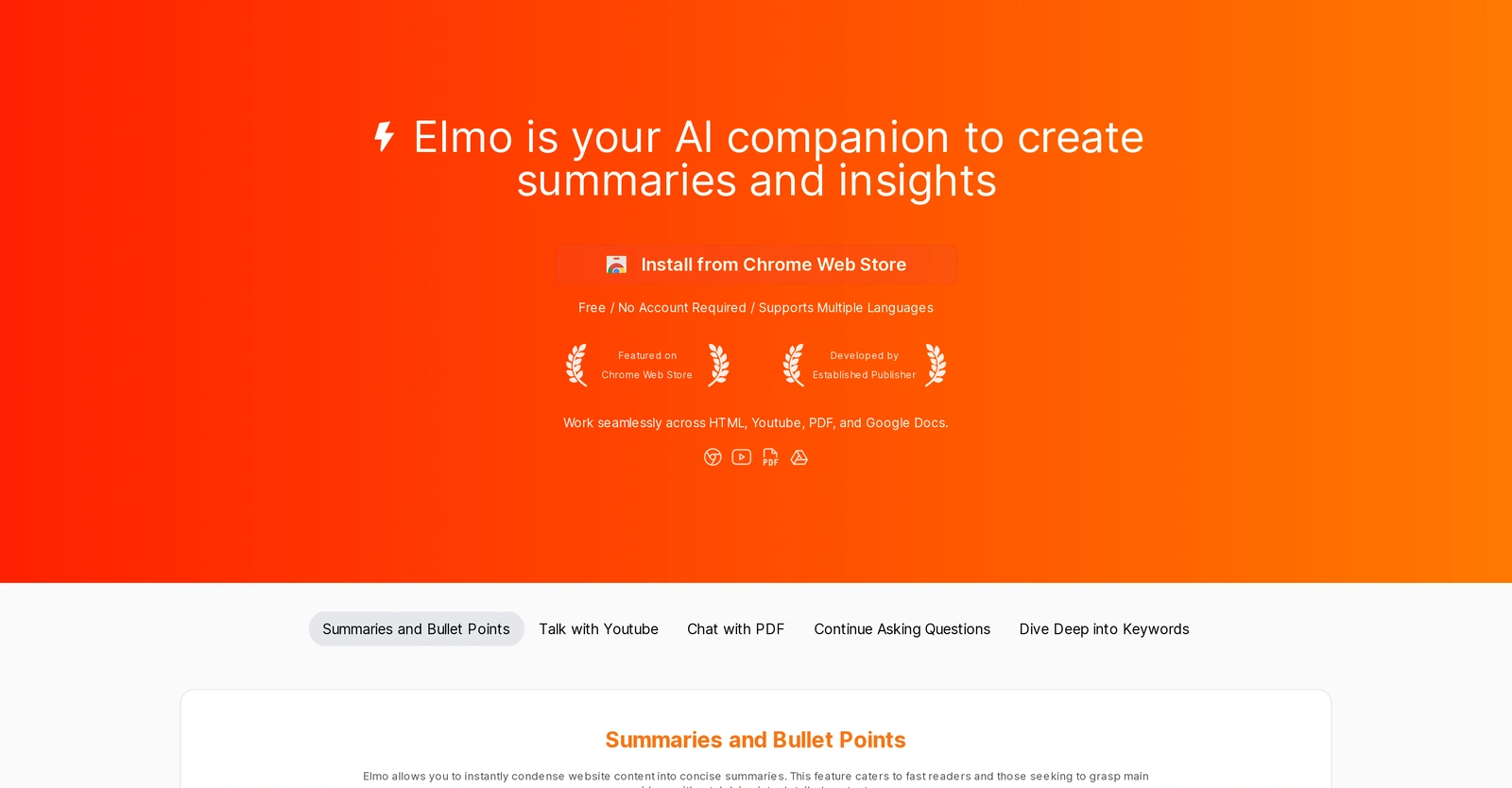
Description
Get to know the latest in AI
Join 2300+ other AI enthusiasts, developers and founders.
Thank you!
You have successfully joined our subscriber list.
Add Review
Pros
Assists with remote learning
Blazing fast
Chrome Extension
Converse directly with PDFs
Developed by established publisher
docs)
Elmo chat for queries
Elmo chat for summaries
Enhances understanding of content
Fetches information without leaving page
Fetches keyword-related web info
Format versatility
Free to use
Great for content researchers
Improves web browsing efficiency
In-depth keyword insights
Interactive learning tool
Interactive with YouTube videos
No account required
PDF
PDF reading simplified
Pose specific questions to page
Provides instant overviews
Queries get instant answers
Reduces reading of detailed content
Saves time and effort
Summarizes and creates bullet points
Summarizes website content
Summarizes YouTube videos
Supports multiple languages
Video content interaction
Works across HTML
Blazing fast
Chrome Extension
Converse directly with PDFs
Developed by established publisher
docs)
Elmo chat for queries
Elmo chat for summaries
Enhances understanding of content
Fetches information without leaving page
Fetches keyword-related web info
Format versatility
Free to use
Great for content researchers
Improves web browsing efficiency
In-depth keyword insights
Interactive learning tool
Interactive with YouTube videos
No account required
PDF reading simplified
Pose specific questions to page
Provides instant overviews
Queries get instant answers
Reduces reading of detailed content
Saves time and effort
Summarizes and creates bullet points
Summarizes website content
Summarizes YouTube videos
Supports multiple languages
Video content interaction
Works across HTML
Cons
Accuracy on video content
Ambiguous interaction with YouTube
Chrome-only extension
Could oversimplify content
Google Docs
Limited to HTML
No offline functionality
Overreliant on internet connection
PDF
Possible poor summary on complex content
Potential for misunderstood context
Unsure multi-language support
Ambiguous interaction with YouTube
Chrome-only extension
Could oversimplify content
Google Docs
Limited to HTML
No offline functionality
Overreliant on internet connection
Possible poor summary on complex content
Potential for misunderstood context
Unsure multi-language support
Alternatives
Promote Your AI Tool
Get seen by thousands of AI enthusiasts, founders & developers.
- Homepage, Search and Sidebar Ads
- Featured Placements
- Click Stats & more
AI News

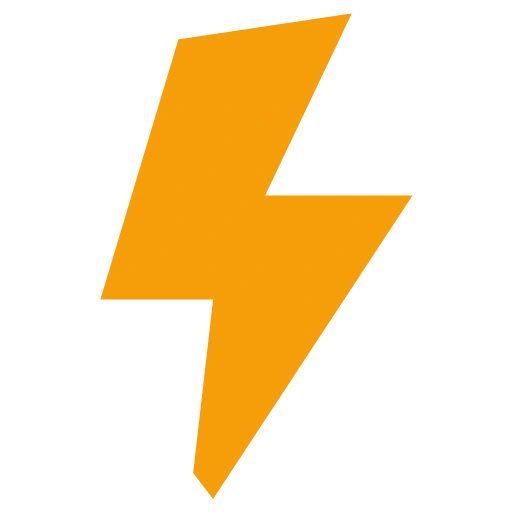







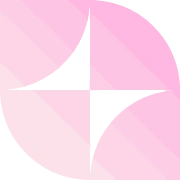




Leave a Reply