Destocker is a tool that employs generative AI diffusion technology to reimagine and transform images. Users can upload any image to the application, without limitations on size or aspect ratio. Once an image is uploaded, users have the ability to guide the AI in modifying the image according to their vision. They can direct the tool to make minor tweaks or opt for a complete re-rendering of the image. Destocker’s features include control over the structure and color of the image, where users can balance the depth of the image and play with the color fidelity or experiment with new color palettes. It also provides prompt-driven modifications, empowering users to create impactful changes with artificial intelligence. Another feature Destocker offers is the transformation of stock images, allowing users to craft personalized renditions of ordinary photos. Destocker’s use cases are myriad: from creating eye-catching advertisements for digital platforms, transforming mundane images into striking website imagery, treating internal communications to a creative touch, to adding unprecedented detail to rough 3D renders. It also allows the alteration of the photographic style, such as converting modern images into vintage or sepia versions. Moreover, Destocker allows for the creation of unique scenarios by integrating fantastical elements with realistic details. Beyond its practical applications, it encourages users to unleash their creativity and enjoy the AI-powered transformations. Destocker offers a flexible pricing system, including free credits for new users, with a pay-as-you-go system for ongoing image transformations.
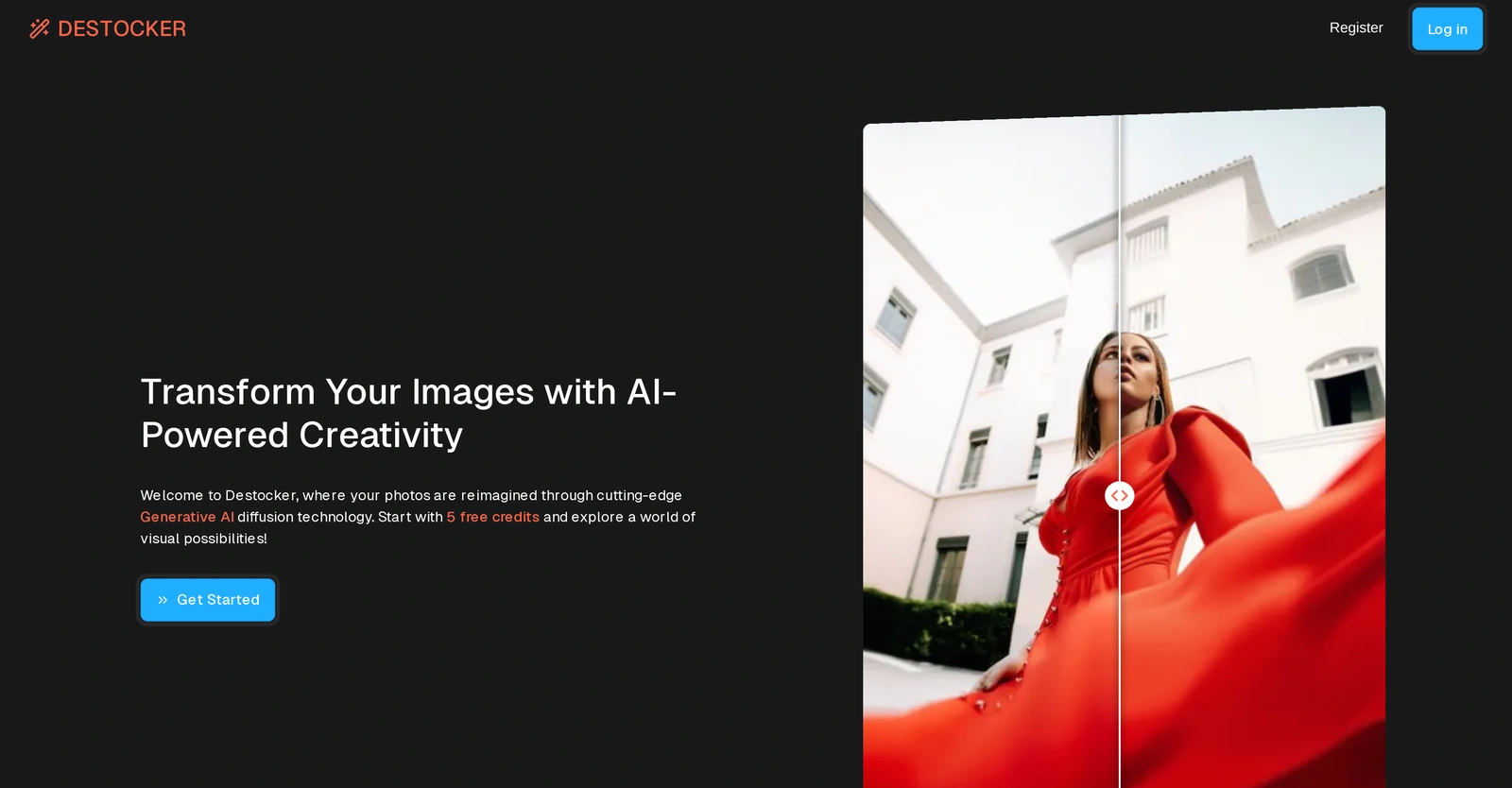
Description
Get to know the latest in AI
Join 2300+ other AI enthusiasts, developers and founders.
Thank you!
You have successfully joined our subscriber list.
Add Review
Pros
Adds detail in 3D renders
Compatible for ad creations
Complete image re-rendering
Creative touch for internal communications
Customized stock image transformation
Diffusion techniques application
Fantastical element integration
Flexible depth and color fidelity
Flexible pricing system
Free credits for newcomers
Impacts with minor tweaks
Interactive modification interface
Maintain composition while color altering
No size or ratio restrictions
Pay-as-you-go system
Photographic style alteration
Prompt-driven modifications
Structure and color control
Unique scenario creation
Unleash creativity on images
Unlimited use cases
User-guided image modification
Vintage and sepia transformations
Website imagery transformation
Compatible for ad creations
Complete image re-rendering
Creative touch for internal communications
Customized stock image transformation
Diffusion techniques application
Fantastical element integration
Flexible depth and color fidelity
Flexible pricing system
Free credits for newcomers
Impacts with minor tweaks
Interactive modification interface
Maintain composition while color altering
No size or ratio restrictions
Pay-as-you-go system
Photographic style alteration
Prompt-driven modifications
Structure and color control
Unique scenario creation
Unleash creativity on images
Unlimited use cases
User-guided image modification
Vintage and sepia transformations
Website imagery transformation
Cons
Limited free credits
Limited to image transformations
May require artistic knowledge
No API for integrations
No batch processing
No community for sharing designs
No mobile app available
No offline functionality
No previews before rendering
Pay-as-you-go may be expensive
Limited to image transformations
May require artistic knowledge
No API for integrations
No batch processing
No community for sharing designs
No mobile app available
No offline functionality
No previews before rendering
Pay-as-you-go may be expensive
Alternatives
Promote Your AI Tool
Get seen by thousands of AI enthusiasts, founders & developers.
- Homepage, Search and Sidebar Ads
- Featured Placements
- Click Stats & more
AI News

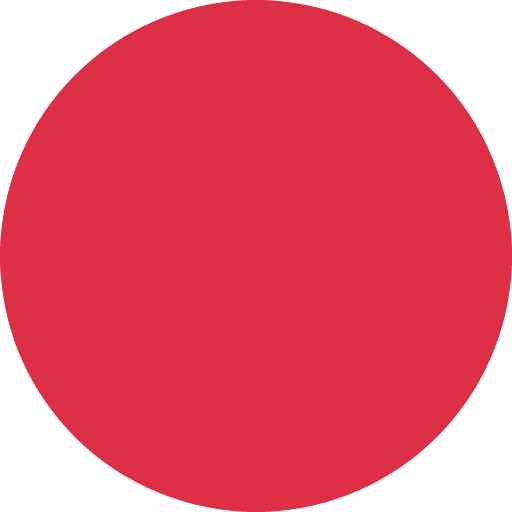







Leave a Reply