Cumulus Pro is a digital tool that converts standard operating procedures into digital workflows expediently. The platform focuses on quality management across a range of work activities. It aims to improve productivity, streamline work processes, and reduce rework by promoting process adherence and quality controls. Cumulus Pros key features include a worker-oriented mobile app that provides essential work details, data entry features, and interactive tools. It also introduces an AI-assisted workflow builder to manage work activities, including inspections and installations. Simulation of work completion history into exportable records for documentation and analysis purposes is also available. Cumulus Pro additionally incorporates PDF drawings directly on the mobile app for easier reference and implementation as well as a project analytics dashboard to track productivity, quality, and safety KPIs in real-time. It allows users to digitize existing operating procedures or create new ones based on industry best practices. Integration of the app across mobile and tablet devices also enables immediate field use. The tool also automatically requires quality data to confirm work quality and progress, translating traceable history of work activities into comprehensive reports. These reports detail the individual performing the work, the time frame, and whether it was executed correctly.
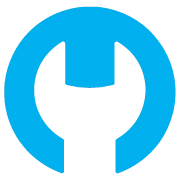
Description
Get to know the latest in AI
Join 2300+ other AI enthusiasts, developers and founders.
Thank you!
You have successfully joined our subscriber list.
Add Review
Pros
30-day free trial
Ability to create new workflows
Access to industry best practices
Automatic quality data requirement
Compatible with mobile and tablet
Comprehensive work reports
Connects workforce
Data entry features
Enforces quality control
Existing procedure digitization
Exportable records for documentation
Exportable work history
Immediate field use
Increases field work quality
Instant workflow construction
Interactive tools
New procedure creation
PDF drawings incorporation on mobile
Prevents rework
Productivity improvement
Project analytics dashboard
Promotes process adherence
Quality management focused
Real-time KPI tracking
Rework reduction
Secured data storage
Tracks field work quality
Translations available for different languages
User-friendly interface
Work completion history simulation
Work process streamlining
Worker-oriented mobile app
Workforce upskilling
Ability to create new workflows
Access to industry best practices
Automatic quality data requirement
Compatible with mobile and tablet
Comprehensive work reports
Connects workforce
Data entry features
Enforces quality control
Existing procedure digitization
Exportable records for documentation
Exportable work history
Immediate field use
Increases field work quality
Instant workflow construction
Interactive tools
New procedure creation
PDF drawings incorporation on mobile
Prevents rework
Productivity improvement
Project analytics dashboard
Promotes process adherence
Quality management focused
Real-time KPI tracking
Rework reduction
Secured data storage
Tracks field work quality
Translations available for different languages
User-friendly interface
Work completion history simulation
Work process streamlining
Worker-oriented mobile app
Workforce upskilling
Cons
Doesn’t support third-party integrations
Lack of customizable workflows
Limited analytics capabilities
Limited platform compatibility
Limited user-interface customization
No detailed security features
No multi-language support
No offline functionality
Requires regular quality data input
Unknown data storage limitations
Lack of customizable workflows
Limited analytics capabilities
Limited platform compatibility
Limited user-interface customization
No detailed security features
No multi-language support
No offline functionality
Requires regular quality data input
Unknown data storage limitations
Alternatives
Promote Your AI Tool
Get seen by thousands of AI enthusiasts, founders & developers.
- Homepage, Search and Sidebar Ads
- Featured Placements
- Click Stats & more
AI News

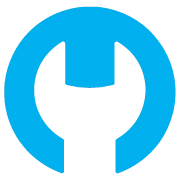






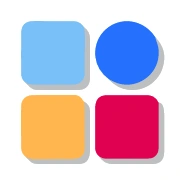





Leave a Reply