Calcish is an all-in-one tool for macOS users that combines the functionality of a calculator with JavaScript scripting, inbuilt AI features and a notebook-like interface. It is intended to facilitate quick calculations, execution of scripts, and interaction with local or remote AI models. Designed on QuickJS, it offers enhancements to regular JavaScript, including more accurate calculations with large numbers, fractional calculations, vector and matrix operations for arrays, and decimal number types for exact currency calculations. Even for beginners in programming or JavaScript, the user-friendly interface and thorough documentation streamline the learning process. Notably, Calcish also contains built-in large language models allowing users to chat with various state-of-the-art AI models or integrate with OpenAI’s GPT-4 and GPT-3.5, Cohere, and TextSynth using their respective APIs. The scratchpad feature in Calcish can be opened over other applications for quick scripting and calculations, with an option to save finished work as a codebook for future reference.
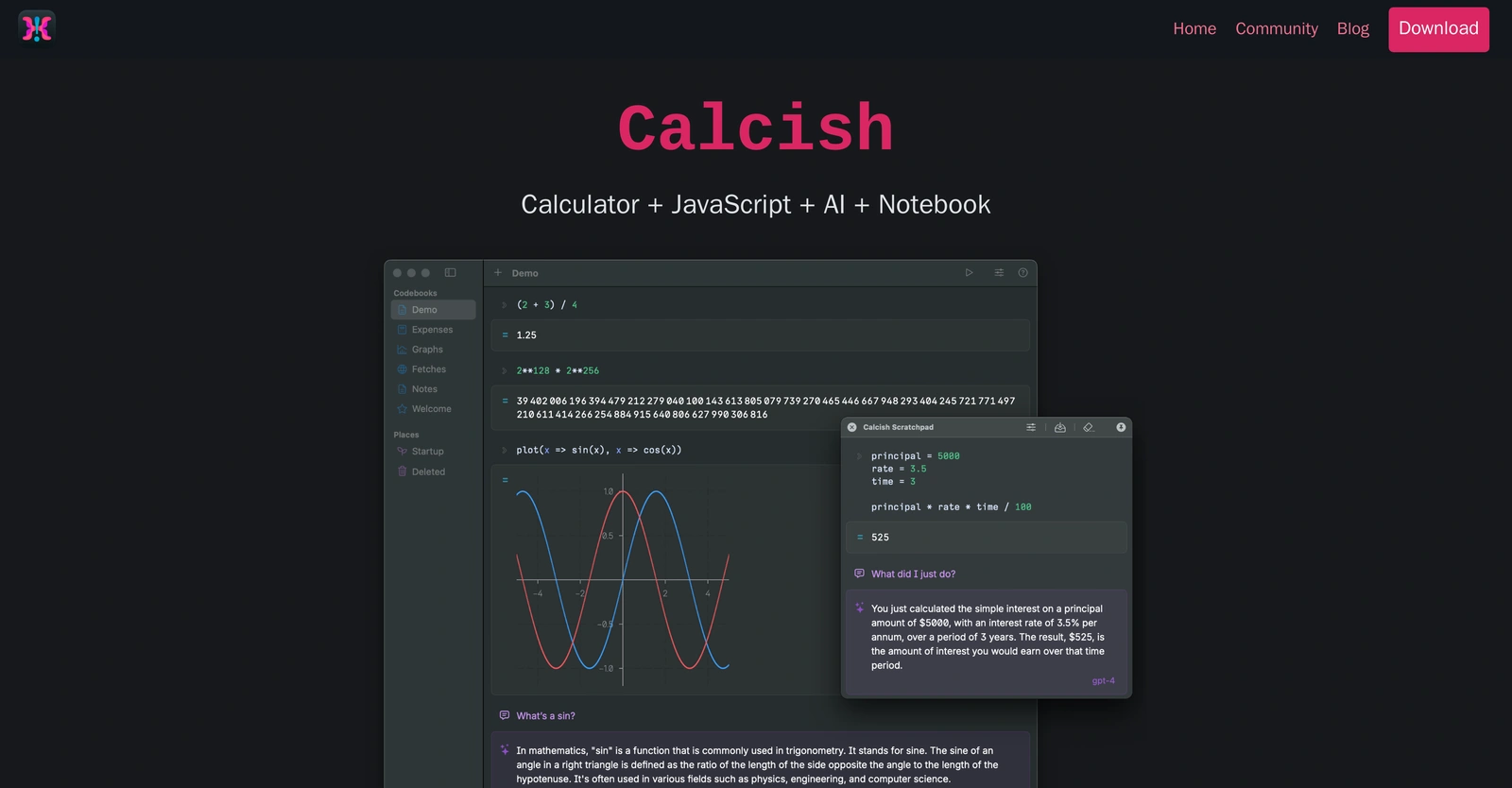
Main Task
AI interaction | calculator | JavaScript | macOS | QuickJS | Scripting
Description
Get to know the latest in AI
Join 2300+ other AI enthusiasts, developers and founders.
Thank you!
You have successfully joined our subscriber list.
Add Review
Pros
Beginner-friendly interface
Built-in large language models
Calculator + JavaScript functions
Cohere’s API integration
Comprehensive documentation
Decimal number type and literal
Exact currency calculations
Fractional calculations
Fractions mode for exactness
Hotkey for quick access
Large number precision
macOS tool
Math mode for precision
Matrix operations on arrays
Notebook-like interface
On-top scratchpad feature
Quick and easy scripting
Quick calculations feature
QuickJS enhancements
Re-edit and re-run code
Ready for exploratory programming
Save work as codebook
TextSynth’s API integration
Vector operations on arrays
Vectors & matrices mode
Visual results representation
Built-in large language models
Calculator + JavaScript functions
Cohere’s API integration
Comprehensive documentation
Decimal number type and literal
Exact currency calculations
Fractional calculations
Fractions mode for exactness
Hotkey for quick access
Large number precision
macOS tool
Math mode for precision
Matrix operations on arrays
Notebook-like interface
On-top scratchpad feature
Quick and easy scripting
Quick calculations feature
QuickJS enhancements
Re-edit and re-run code
Ready for exploratory programming
Save work as codebook
TextSynth’s API integration
Vector operations on arrays
Vectors & matrices mode
Visual results representation
Cons
Dependent on JavaScript knowledge
Features may overwhelm beginners
Limited precision despite enhancements
MacOS exclusive
No clear error reporting functionality
No collaboration features
Reliance on QuickJS limitations
Relies on external API keys
Unknown handling of large datasets
Features may overwhelm beginners
Limited precision despite enhancements
MacOS exclusive
No clear error reporting functionality
No collaboration features
Reliance on QuickJS limitations
Relies on external API keys
Unknown handling of large datasets
Alternatives
Promote Your AI Tool
Get seen by thousands of AI enthusiasts, founders & developers.
- Homepage, Search and Sidebar Ads
- Featured Placements
- Click Stats & more
AI News

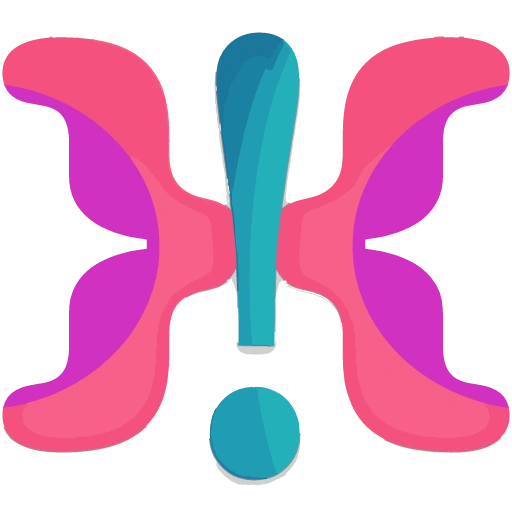


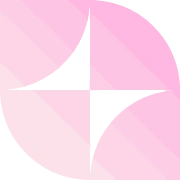



Leave a Reply