Brevidy is an AI-enhanced tool specifically designed to function as a digital assistant for Adobe Premiere Pro users. Leveraging the power of artificial intelligence, it streamlines video editing workflows by automating various monotonous and time-consuming tasks that are traditionally performed manually. This includes processes like cutting and joining video clips, correcting color, adding transitions, and aligning audio tracks. Brevidy’s strength lies in its capability to learn from user’s editing styles and preferences, enabling it to make smart suggestions and predictions. It assists users in achieving professional-level results by providing intelligent feedback on editing choices and suggesting improvements where necessary. Furthermore, it aids in avoiding common mistakes that can otherwise compromise the production quality of edited videos. It’s important to note, however, that despite being an AI enhanced tool, Brevidy does not entirely eliminate human intervention. Rather, it plays a supportive role in the editing process by reducing the complexity and time consumption of tasks, thereby enhancing productivity and efficiency. Bear in mind that to make the most out of Brevidy, one must have a basic understanding of Adobe Premiere Pro as the tool is essentially an add-on to the software. It is particularly beneficial for video editors, content creators and professionals who often work on large projects and are looking for ways to optimize their editing processes. Despite being powerful and sophisticated, Brevidy maintains a user-friendly interface, making it a valuable companion for both novices and experienced Adobe Premiere Pro users.
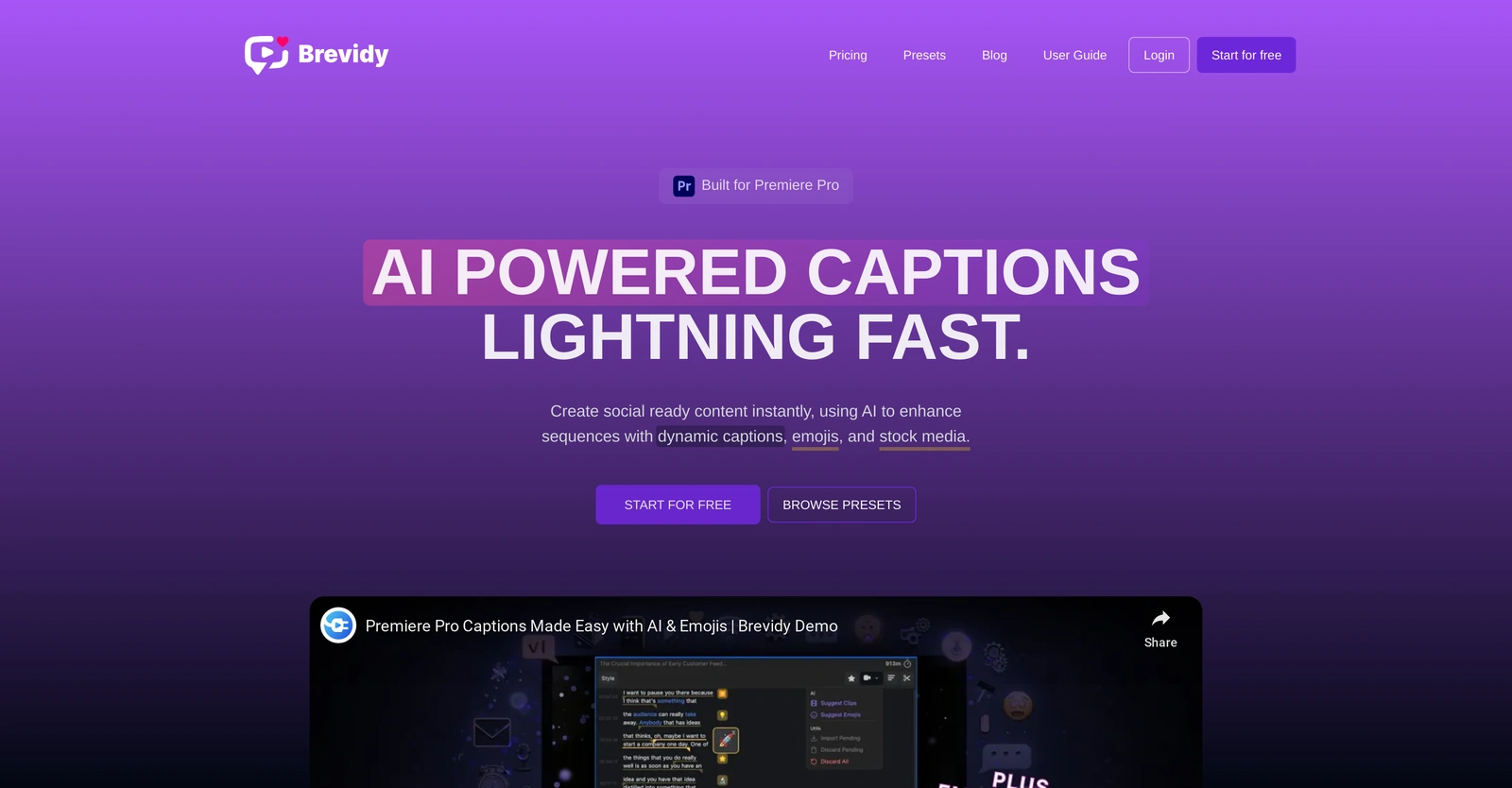
Description
Get to know the latest in AI
Join 2300+ other AI enthusiasts, developers and founders.
Thank you!
You have successfully joined our subscriber list.
Add Review
Pros
Accessible for novices and professionals
Assists in color correction
Automates cutting
Automates video editing workflows
Complements human editing
Enhances productivity and efficiency
Handles audio alignment
Helps avoid common mistakes
Improves video production quality
joining clips
Learns user’s editing styles
Optimizes editing processes
Personalizes to user preferences
Provides intelligent feedback
Reduces task complexity
Saves time on monotonous tasks
Smart suggestions and predictions
Supports Adobe Premiere Pro
Supports video transitions
Useful for large projects
User-friendly interface
Assists in color correction
Automates cutting
Automates video editing workflows
Complements human editing
Enhances productivity and efficiency
Handles audio alignment
Helps avoid common mistakes
Improves video production quality
joining clips
Learns user’s editing styles
Optimizes editing processes
Personalizes to user preferences
Provides intelligent feedback
Reduces task complexity
Saves time on monotonous tasks
Smart suggestions and predictions
Supports Adobe Premiere Pro
Supports video transitions
Useful for large projects
User-friendly interface
Cons
Based on user’s editing style
Basic understanding of Adobe required
Doesn’t eliminate human intervention
Limited automated tasks
Limited to large projects
May not catch specific errors
No independent functionality
Only for Adobe Premiere Pro
Reliant on user feedback
UI may still be complex
Basic understanding of Adobe required
Doesn’t eliminate human intervention
Limited automated tasks
Limited to large projects
May not catch specific errors
No independent functionality
Only for Adobe Premiere Pro
Reliant on user feedback
UI may still be complex
Promote Your AI Tool
Get seen by thousands of AI enthusiasts, founders & developers.
- Homepage, Search and Sidebar Ads
- Featured Placements
- Click Stats & more
AI News




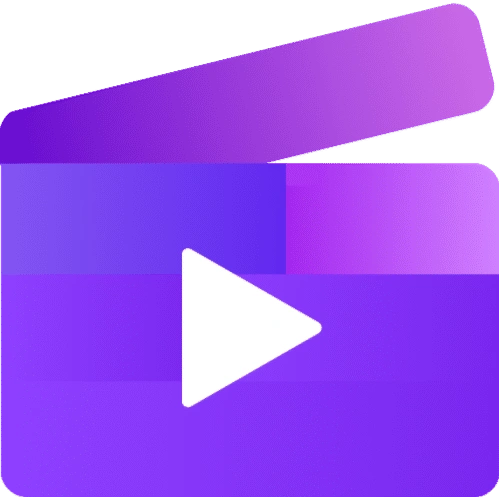






Leave a Reply