Amigotor is an artificial intelligence tool that is designed to animate your files, folders, and team knowledge base. This AI tool serves as a personalized chat bot, encouraging interactions with your documents as though you are talking to a real person. It is capable of converting various file types, such as PDF, Word, Docx, and TXT files, into an AI entity, revolutionizing the way you interact with your files. Whether you are dealing with a comprehensive report, a critical document, or a simple text file, Amigotor allows for meaningful conversations with the files in question. It enables users to ask questions, write summaries, or retrieve detailed explanations directly from their documents. This AI companion also has the capacity to retain your conversation history, helping it identify your documents and respond to your interactions based on previous activities. Multilingual support is also a standout feature of Amigotor, promising a friendly and realistic conversational experience across multiple languages.
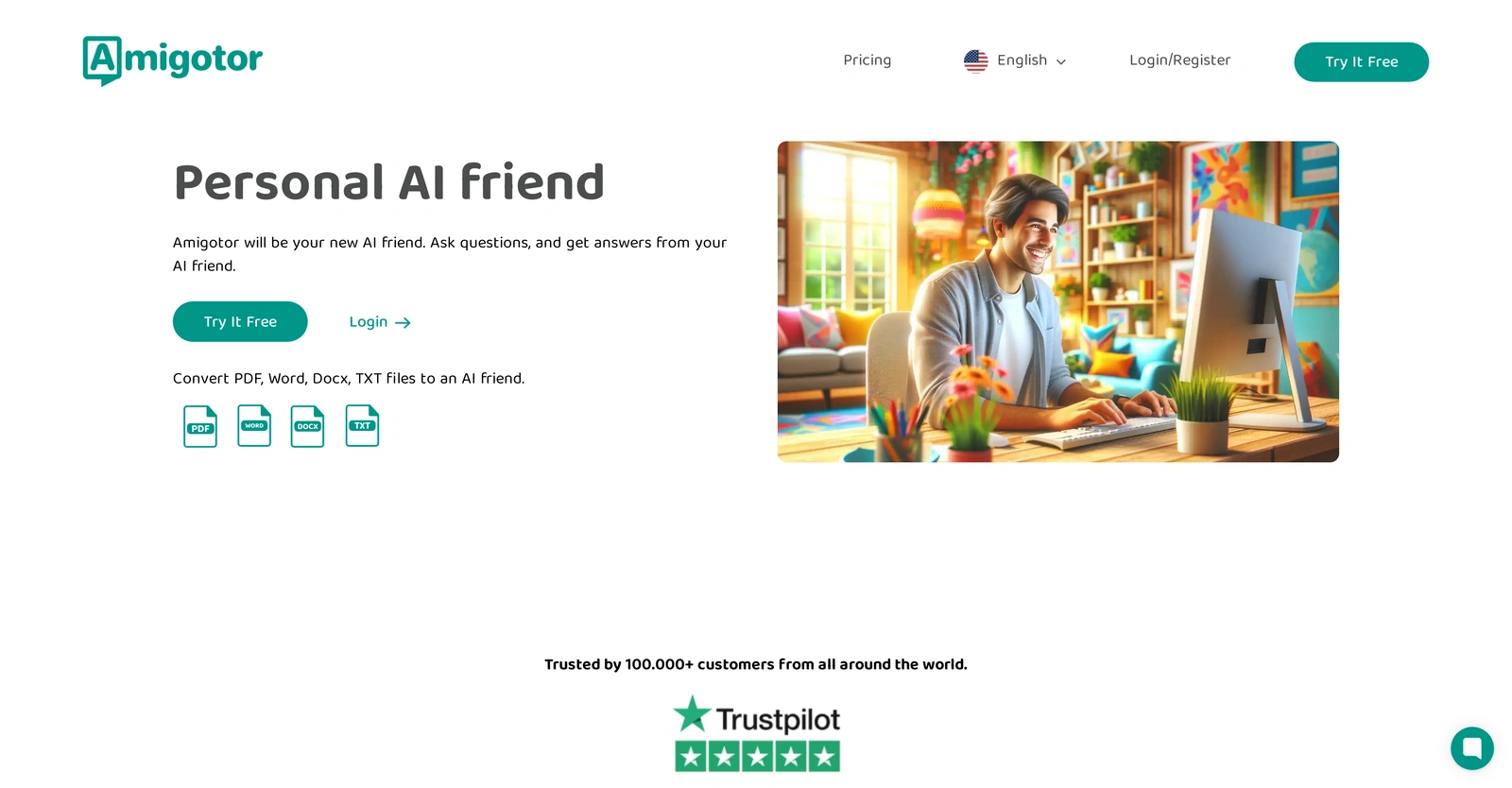
Description
Get to know the latest in AI
Join 2300+ other AI enthusiasts, developers and founders.
Thank you!
You have successfully joined our subscriber list.
Add Review
Pros
100+ languages supported
Accessible from anywhere
Adapts to preferred communication style
Animates folders and team knowledge
Archives online meetings
Can ask questions
Can collaborate on files
Can upload multiple files
Chat initiates from document upload
Compatible with smartphones and tablets
Docx files
Enables conversations with files
Enables document discovery
Enhances document analysis
Enhances team collaboration
Enhances work or study productivity
Friendly conversational experience
Image to text converter
Interactive document management
Interacts with scanned documents
Multilingual support
Multiple document types support
Optimization for internet usage
Organizes files and folders
Personalized based on interaction history
Personalized chat bot
Records screen activities
Respects formality levels
Retains conversation history
Retrieve explanations from documents
Revolutionizes document interaction
Sources for answers provided
Support for screenshots and scans
Supports multiple permissions
Supports PDF
Supports speech to text
Supports team collaboration
Supports text to speech
Supports TXT files
Supports various file types
Talk to book feature
Teachable with new documents
Transforms files for interaction
Word
Works on multiple platforms
write summaries
Accessible from anywhere
Adapts to preferred communication style
Animates folders and team knowledge
Archives online meetings
Can ask questions
Can collaborate on files
Can upload multiple files
Chat initiates from document upload
Compatible with smartphones and tablets
Docx files
Enables conversations with files
Enables document discovery
Enhances document analysis
Enhances team collaboration
Enhances work or study productivity
Friendly conversational experience
Image to text converter
Interactive document management
Interacts with scanned documents
Multilingual support
Multiple document types support
Optimization for internet usage
Organizes files and folders
Personalized based on interaction history
Personalized chat bot
Records screen activities
Respects formality levels
Retains conversation history
Retrieve explanations from documents
Revolutionizes document interaction
Sources for answers provided
Support for screenshots and scans
Supports multiple permissions
Supports PDF
Supports speech to text
Supports team collaboration
Supports text to speech
Supports TXT files
Supports various file types
Talk to book feature
Teachable with new documents
Transforms files for interaction
Word
Works on multiple platforms
write summaries
Cons
Chat-based interface not always optimal
Full reliance on conversion accuracy
Limited file types supported
Limited to textual files
No document editing
No real-time collaboration features
Potential privacy concerns with stored conversations
Requires internet connectivity
Full reliance on conversion accuracy
Limited file types supported
Limited to textual files
No document editing
No real-time collaboration features
Potential privacy concerns with stored conversations
Requires internet connectivity
Alternatives
Promote Your AI Tool
Get seen by thousands of AI enthusiasts, founders & developers.
- Homepage, Search and Sidebar Ads
- Featured Placements
- Click Stats & more
AI News















Leave a Reply