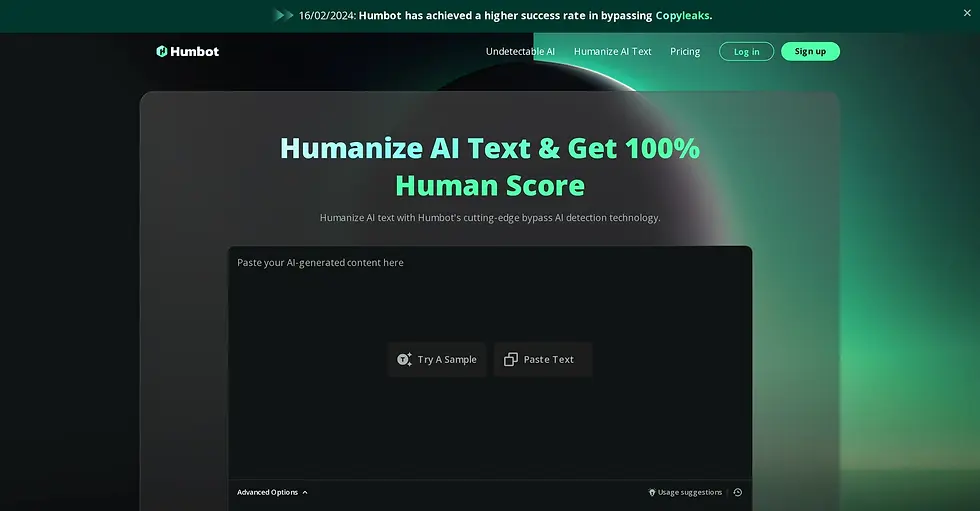How to Spot AI Generated Images in a Flood of Fake Content
AI-generated images are everywhere, and let's be real—some of them look stunningly real. But as developers and AI enthusiasts, we also know they can be riddled with small but telling artifacts. Whether you're fact-checking an image or just flexing your AI detective skills, here’s how you can spot AI-generated images in a flood of fake content.
Common Signs of AI-Generated Images
1. Weird Hands and Fingers
Ah yes, the classic AI pitfall—hands! Even as AI models improve, many still struggle to generate realistic hands. Look for:
- Extra fingers or missing ones
- Weirdly bent or fused fingers
- Uneven finger lengths
If the hands look unnatural, you might be dealing with an AI-generated image.
2. Odd Eye and Facial Asymmetry
While AI is great at mimicking human faces, small details often go wrong. Check for:
- Mismatched eye shapes or pupils looking in different directions
- Strange asymmetries in facial features
- Ears that don't match in size or shape
These inconsistencies can indicate an AI-generated image.
3. Blurry or Incoherent Backgrounds
AI may generate a sharp subject, but backgrounds often expose its true nature. Be on the lookout for:
- Blurry text or warped letters
- Incoherent patterns that don't repeat naturally
- Strange distortions in reflections or shadows
If the background feels 'off' or looks undetailed compared to the rest of the image, AI is likely at play.
4. Overly Smooth or Unrealistic Skin
Generative models often produce flawless skin, almost like an Instagram filter cranked to the max. Things to check:
- Lack of pores, wrinkles, or blemishes
- Strange lighting reflections that don't make sense
- Overly uniform skin texture across the face
If a person looks too perfect, you might be looking at synthetic content.
5. Strange Artifacts Around Edges
One of the biggest giveaways is how AI struggles with object edges. Look closely for:
- Blurred outlines where the subject meets the background
- Random pixelation or noise near edges
- Objects merging in an unnatural way
Anomalies like these are strong indicators of AI involvement.
Detecting AI Images with Tools
1. Use Reverse Image Search
Sometimes, a simple Google Reverse Image search can tell you if an image has been circulated before or if it's flagged as AI-generated.
2. Check Metadata (EXIF Data)
Some AI tools strip metadata, while others generate specific signatures. You can use websites like ExifTool to inspect image details.
3. Try AI Image Detectors
There are tools designed to spot AI-generated images, such as Hugging Face's AI detection models or DeepFake detection apps.
Final Thoughts
AI-generated images are becoming more sophisticated, but there are still telltale signs that expose them. By honing your observation skills and using available tools, you can spot fakes and navigate the ever-growing world of AI-generated content. Stay curious, stay skeptical, and keep exploring the fascinating world of AI!
Get to know the latest AI news
Join 2300+ other AI enthusiasts, developers and founders.
- CommentsShare Your ThoughtsBe the first to write a comment.

%20(1).webp)
.webp)






.webp)