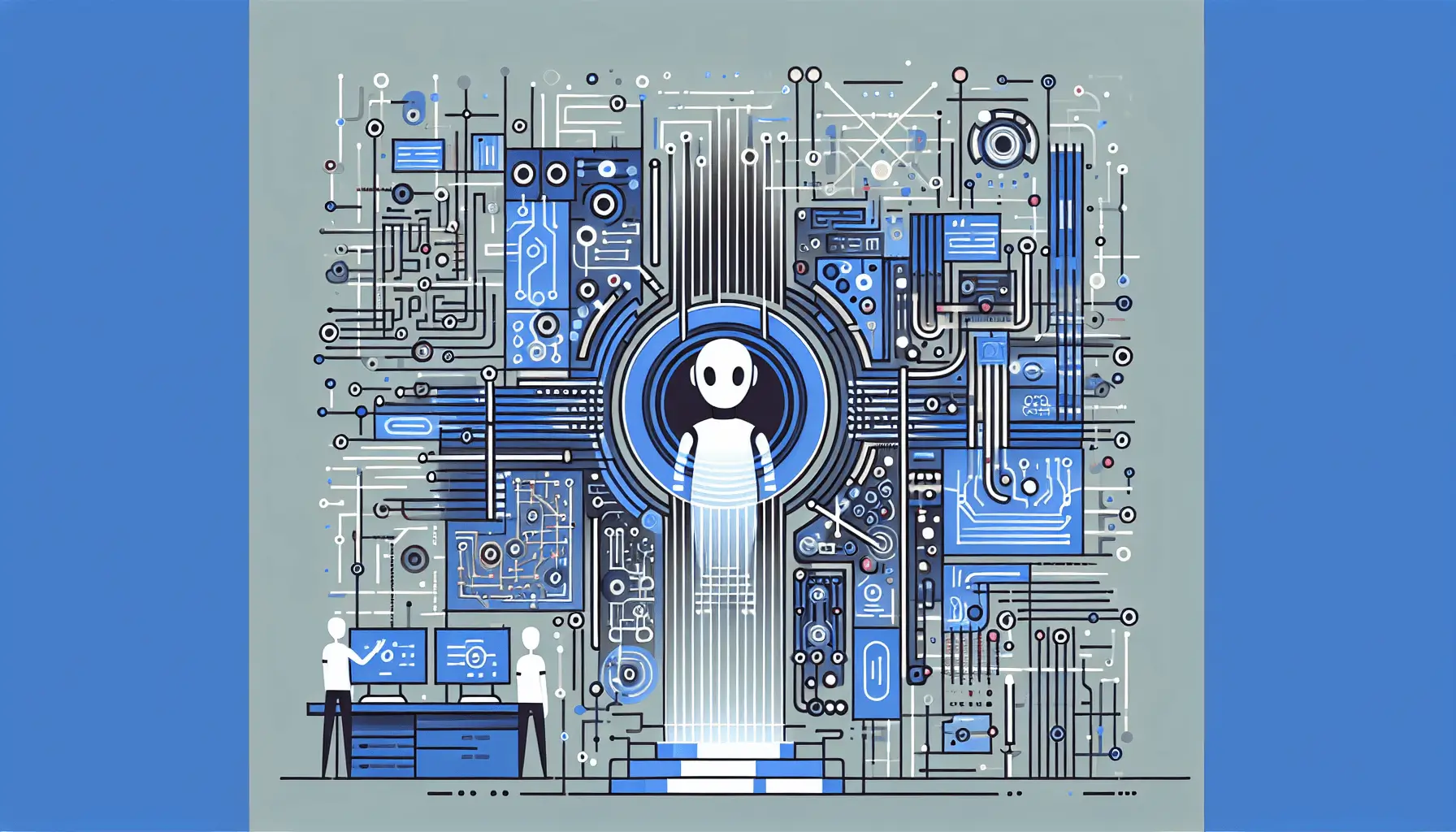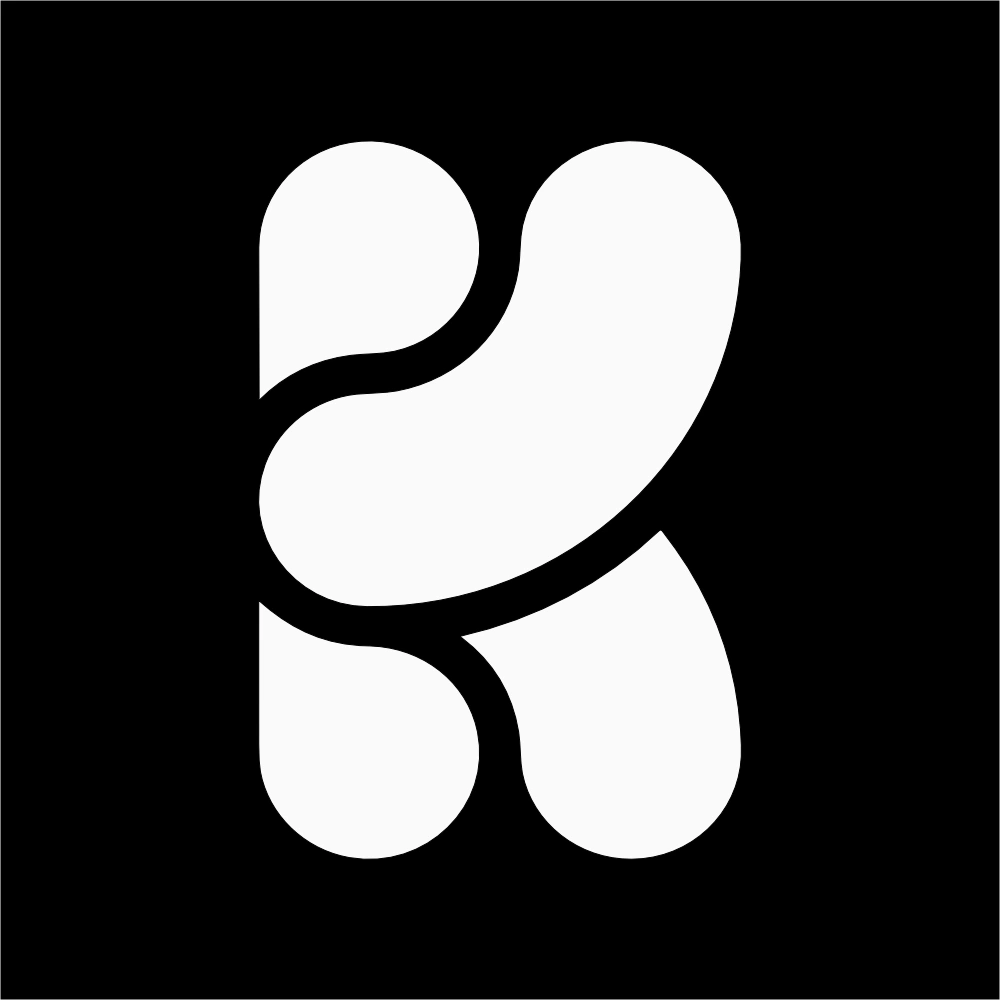Microsoft Introduces AI Agent to Simplify Windows 11 Settings
Hey there, fellow tech enthusiasts! Have you ever found yourself lost in the labyrinth of Windows 11 settings, desperately trying to tweak something but ending up questioning your life choices instead? Well, it seems Microsoft has heard our collective sighs and decided to throw us a lifeline. Enter the new AI agent in the Settings app, designed to make our lives a tad easier—or at least less frustrating.
What’s the Buzz About?
So, here’s the scoop: Microsoft is rolling out an AI-powered assistant within the Windows 11 Settings app. The idea is simple yet brilliant—you describe what you need help with in plain English, and the AI agent not only guides you but can also make the changes for you. For instance, you could say, “How do I control my PC by voice?” or “My mouse pointer is too small,” and voilà, the AI steps in to assist.
Now, before you get too excited and start chatting away with your PC, there’s a catch. This feature is currently exclusive to Copilot+ PCs and is in the testing phase. So, if you’re not part of the Windows Insider Program or don’t own a Snapdragon-powered Copilot+ PC, you’ll have to wait a bit longer. But hey, good things come to those who wait, right?
How Does It Work?
Imagine having a tech-savvy friend who understands your vague descriptions and can tweak your PC settings accordingly. That’s essentially what this AI agent aims to be. You type in your request, and the agent interprets your intent, suggests the appropriate steps, and with your permission, executes the changes. It’s like having a personal IT assistant who doesn’t judge you for not knowing where the “Enable dark mode” toggle is hidden.
Why Should Developers and AI Enthusiasts Care?
For us developers and AI aficionados, this is more than just a nifty feature—it’s a glimpse into the future of user interfaces and human-computer interaction. The integration of natural language processing into system settings signifies a shift towards more intuitive and accessible computing. It opens up discussions about the potential applications of AI in simplifying complex tasks and enhancing user experience.
Moreover, this development raises intriguing questions: How will this AI agent handle ambiguous or conflicting commands? What measures are in place to ensure user privacy and security when the AI has the power to modify system settings? And, perhaps most importantly, can it handle the classic “turn it off and on again” troubleshooting method?
Looking Ahead
While the AI agent is still in its infancy and limited to a select group of users, its introduction is a promising step towards more user-friendly computing. As it evolves, we can anticipate broader accessibility, support for additional languages, and perhaps even more advanced capabilities.
So, what do you think? Is this AI agent a game-changer, or just another gimmick? Will it make our digital lives smoother, or are we heading towards a future where our PCs start making decisions for us? Share your thoughts, and let’s get the conversation rolling!