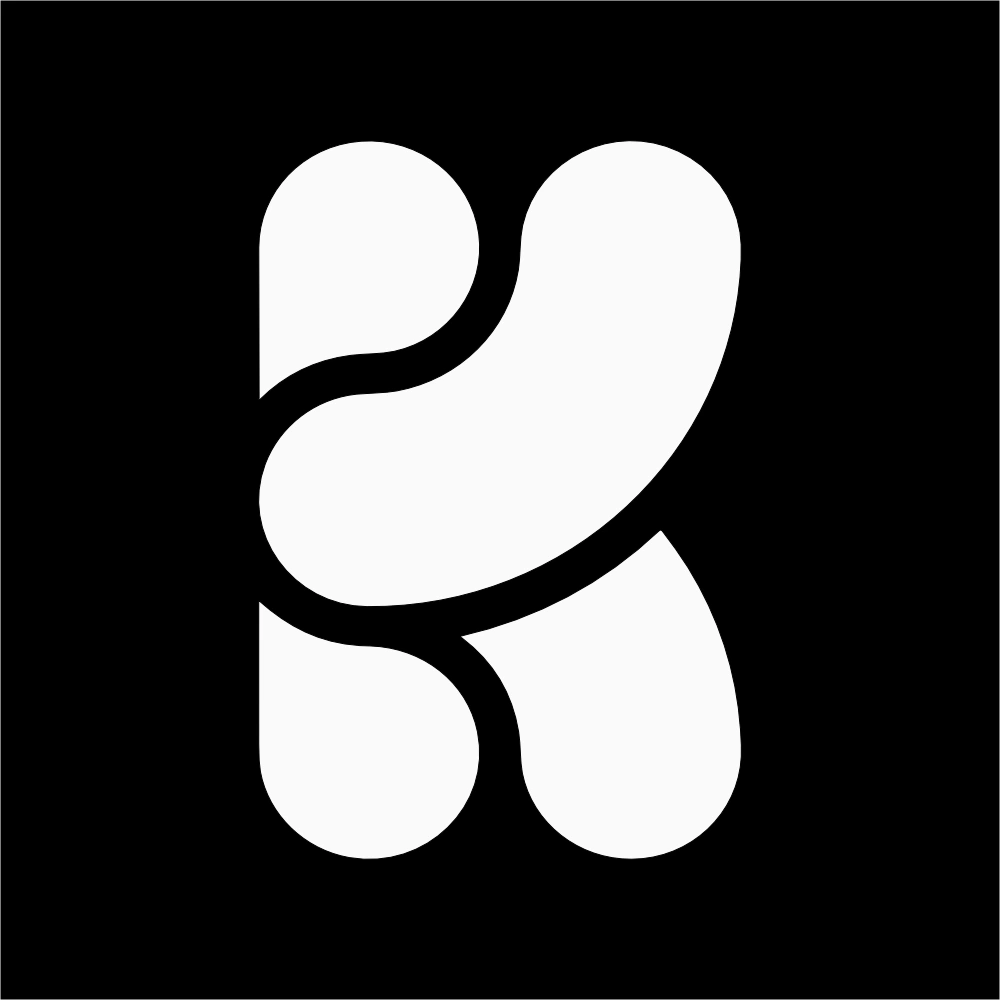Video content is booming, becoming an essential tool for marketers, solopreneurs, and content creators. However, the technical barrier of video editing often deters many from diving in. Fortunately, AI-powered tools have emerged, enabling anyone to produce professional-quality videos without prior editing experience. Here are eight AI tools that can help you create engaging video content effortlessly.
InVideo AI
- What it does: InVideo AI transforms text into engaging videos using a vast library of templates and stock footage.
- Best for: Marketers and content creators seeking to produce promotional or explainer videos quickly.
- Why it stands out: Offers thousands of customizable templates and real-time team collaboration features.
- Price: Free plan available; Business plan at $15/month.
Wideo
- What it does: Wideo allows users to create animated videos and presentations with ease.
- Best for: Businesses and educators looking to produce animated explainer videos.
- Why it stands out: Provides a user-friendly interface with a wide range of templates and customization options.
- Price: Free trial available; paid plans start at $19/month.
HeyGen
- What it does: HeyGen enables users to create videos featuring AI-generated avatars and voices, turning text into spokesperson videos.
- Best for: Professionals needing personalized videos for marketing, sales, training, and e-learning.
- Why it stands out: Offers over 100 AI avatars covering diverse ethnicities and styles, along with 40+ languages and accents.
- Price: Free plan available; Essential plan at $24/month.
Pictory.ai
- What it does: Pictory.ai converts long-form content like blog posts into short, shareable videos.
- Best for: Content marketers and social media managers aiming to repurpose written content into video format.
- Why it stands out: Utilizes AI to automatically select relevant visuals and offers AI voice narration.
- Price: Free trial available; paid plans start at $19/month.
Elai.io
- What it does: Elai.io creates videos with AI-generated human presenters from plain text.
- Best for: Businesses and educators needing professional videos without studio time.
- Why it stands out: Supports over 60 languages and offers customizable avatars.
- Price: Free plan available; Basic plan at $23/month.
Fliki
- What it does: Fliki transforms written content into videos using AI voices and a vast selection of stock images and music.
- Best for: Content creators looking to repurpose blog posts or scripts into videos.
- Why it stands out: Offers over 1,000 AI voices in 75 languages and supports voice cloning.
- Price: Free plan available; Standard plan at $21/month.
Visla
- What it does: Visla provides AI-driven video creation and editing tools for businesses.
- Best for: Companies seeking to produce marketing and training videos efficiently.
- Why it stands out: Integrates with various platforms and offers collaborative features.
- Price: Free trial available; contact for pricing.
Magisto
- What it does: Magisto uses AI to analyze footage and create compelling videos by selecting the best moments and adding music and effects.
- Best for: Individuals and businesses wanting to transform raw footage into polished videos.
- Why it stands out: Automates video editing, making it accessible for beginners.
- Price: Free plan available; paid plans start at $4.99/month.
Creating professional-quality videos is now more accessible than ever, thanks to these AI-powered tools. Whether you’re a marketer, solopreneur, or content creator, these platforms can help you produce engaging video content without the need for extensive editing skills.
See our full list of AI video creation tools.