This AI tool is designed to effortlessly facilitate the writing of SQL directly within Google BigQuery. It’s innovative and seems primely suited for individuals without engineering backgrounds. The tool presents a unique approach to SQL analysis by combining a no-code user interface with advanced language models, making big data analysis and cleansing accessible, efficient, and scalable. The tool automates data cleanup processes, allowing for a swift transition to complex analysis. This platform not only offers advanced analytics and predictive insights powered by the latest language models but also perfectly adapts to continuous business changes, striking a balance between accuracy and efficiency. The AI capabilities have been designed to handle tasks such as data consolidation, currency conversion, KPI calculations, cohort analysis, pipeline analysis, win-rate analysis, revenue waterfall, variance analysis and time-series prediction among others. As part of the Analyst Intelligence Platform, this tool is specifically designed to make financial analysis easy, making it a suitable solution for data analysts.
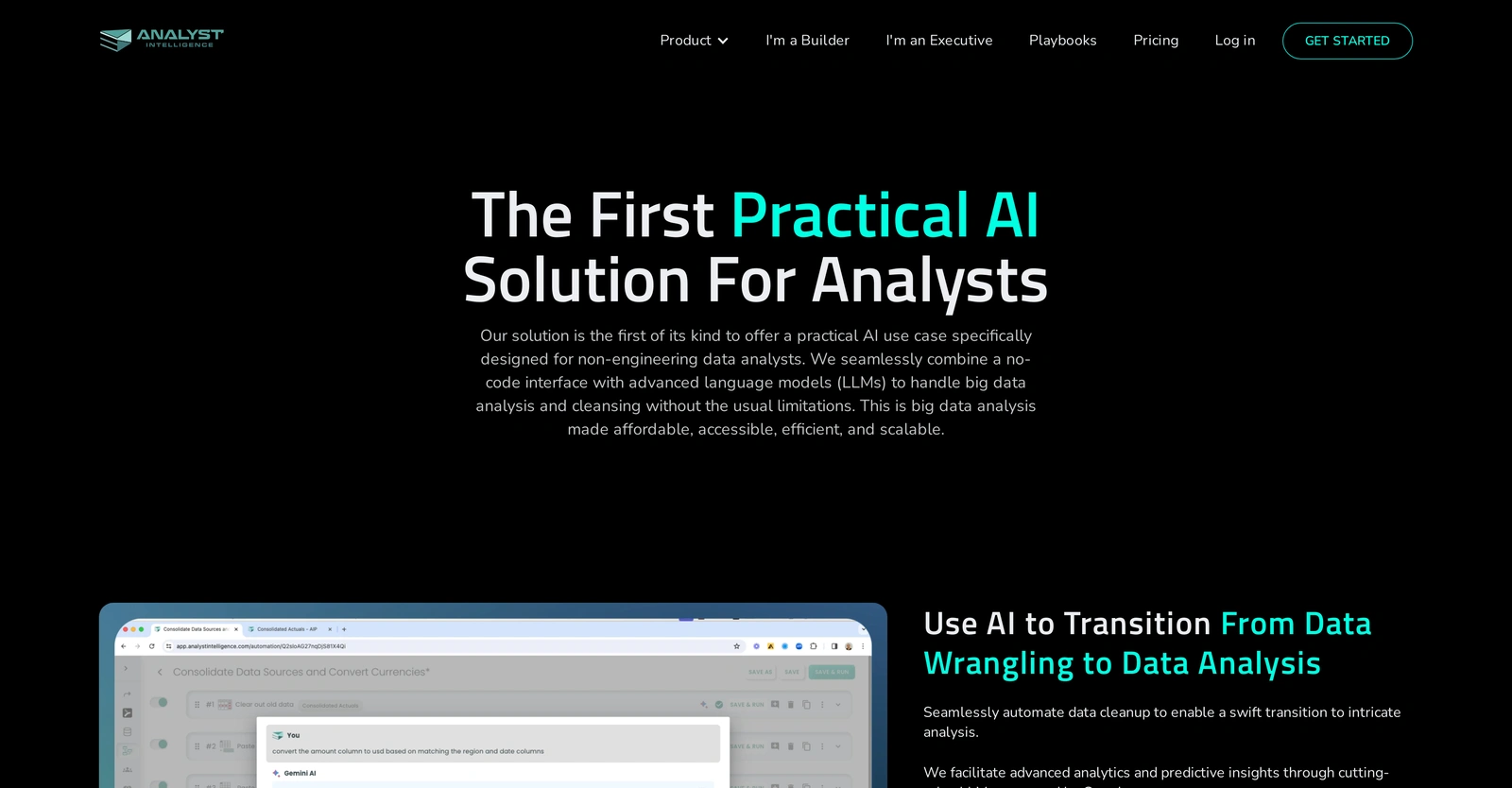
Description
Get to know the latest in AI
Join 2300+ other AI enthusiasts, developers and founders.
Thank you!
You have successfully joined our subscriber list.
Add Review
Pros
Accuracy and Efficiency
Advanced analytics
Advanced language models
Affordable Big Data Analysis
Analyst Intelligence Platform
Automated Analytical Code Writing
Automated Data Cleaning
Automates cleanup processes
Automation of complex tasks
BigQuery integration
Business Intelligence App
Cohort analysis
Currency conversion
Custom Demos
Data consolidation
Efficient data wrangling
Excel Consolidation Feature
Excel plugin
Facilitates financial analysis
Free trial available
Headcount forecasting capability
KPI calculations
Makes big data accessible
No-code interface
Opex Variance Analysis
Perfectly adapts to business changes
Pipeline analysis
Pipeline Stage Conversion Rate
Power Query Alternative
Predictive insights
Reporting capabilities
Revenue waterfall
Scalable Data Analysis
Scenario Analysis Feature
SQL Writing in BigQuery
Streamlined Excel workflows
Suitable for data analysts
Supports non-engineers
Swift transition to analysis
Time-series prediction
Top-tier analytical expertise
Variance analysis
Win-Loss Analysis Feature
Win-rate analysis
Workflow Automations App
Works with Google Sheets
Advanced analytics
Advanced language models
Affordable Big Data Analysis
Analyst Intelligence Platform
Automated Analytical Code Writing
Automated Data Cleaning
Automates cleanup processes
Automation of complex tasks
BigQuery integration
Business Intelligence App
Cohort analysis
Currency conversion
Custom Demos
Data consolidation
Efficient data wrangling
Excel Consolidation Feature
Excel plugin
Facilitates financial analysis
Free trial available
Headcount forecasting capability
KPI calculations
Makes big data accessible
No-code interface
Opex Variance Analysis
Perfectly adapts to business changes
Pipeline analysis
Pipeline Stage Conversion Rate
Power Query Alternative
Predictive insights
Reporting capabilities
Revenue waterfall
Scalable Data Analysis
Scenario Analysis Feature
SQL Writing in BigQuery
Streamlined Excel workflows
Suitable for data analysts
Supports non-engineers
Swift transition to analysis
Time-series prediction
Top-tier analytical expertise
Variance analysis
Win-Loss Analysis Feature
Win-rate analysis
Workflow Automations App
Works with Google Sheets
Cons
Advanced analytics may confuse
Depends on business changes
Language models’ limitations
No clear security measures
No multi-database support
No-code may limit customization
Only financial analysis focus
Only for Google BigQuery
Potentially complex for non-analysts
Depends on business changes
Language models’ limitations
No clear security measures
No multi-database support
No-code may limit customization
Only financial analysis focus
Only for Google BigQuery
Potentially complex for non-analysts
Alternatives
Promote Your AI Tool
Get seen by thousands of AI enthusiasts, founders & developers.
- Homepage, Search and Sidebar Ads
- Featured Placements
- Click Stats & more
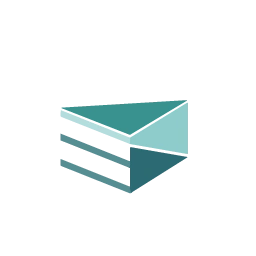




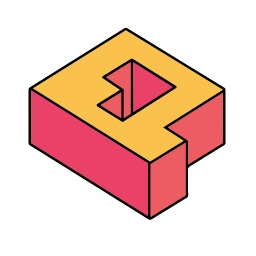
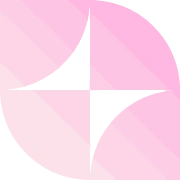



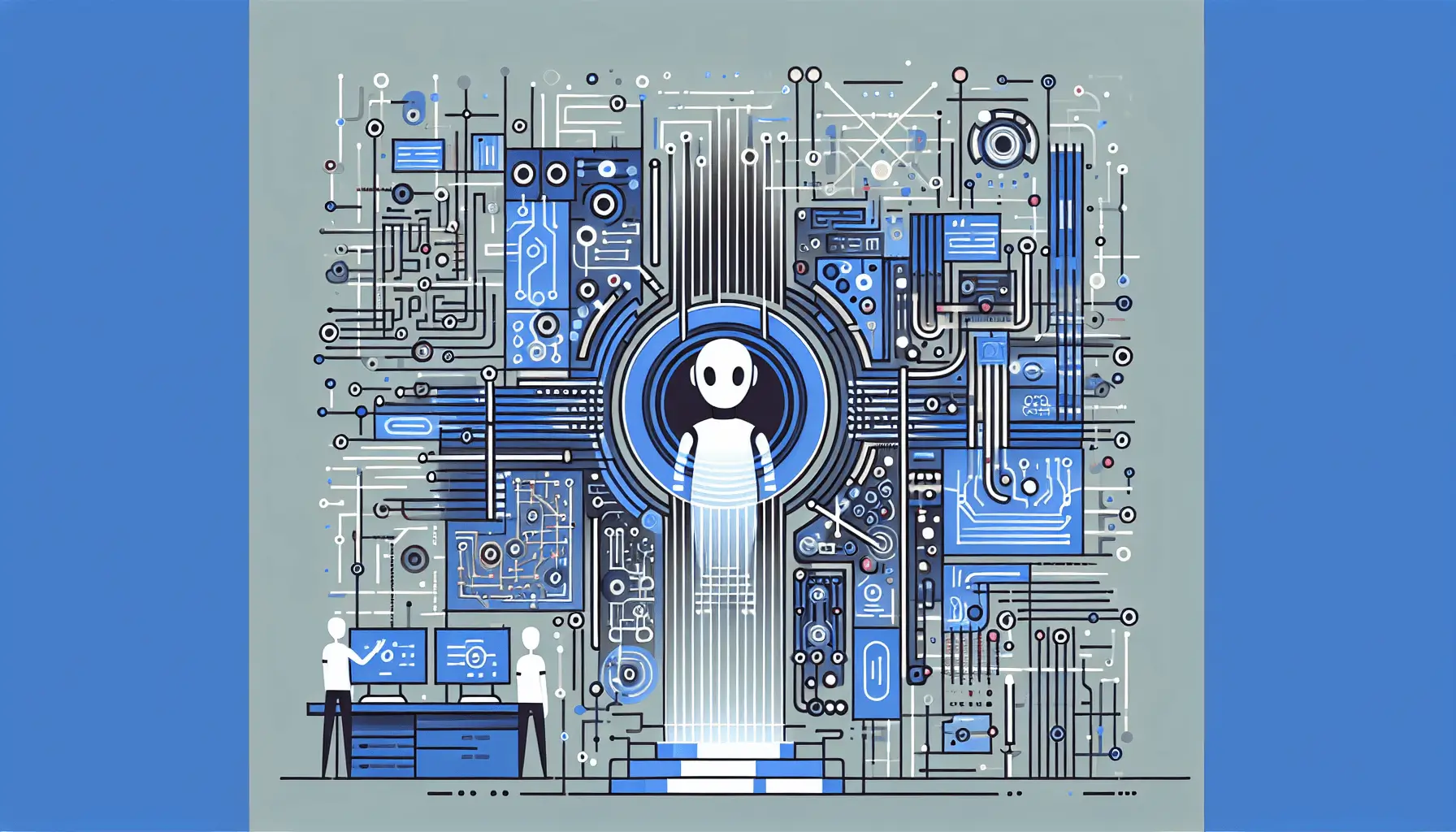

Leave a Reply