Chat With RTX is a tool provided by NVIDIA. It is essentially a demo app designed to allow users to personalize a Generative Pretrained Transformer (GPT) large language model chatbot. Essentially, a user can configure this chatbot to connect to their own content, which can range from documents, notes, and videos, to other forms of data. Therefore, it offers a customizable AI solution for those who need a chatbot that can process and interact based on a wide range of content. The tool exploits the power of the NVIDIA RTX technology, hence the name ‘Chat With RTX’. As a custom AI model, it allows for versatile applications across various domains, especially where personalised interaction with user-specific data is required.
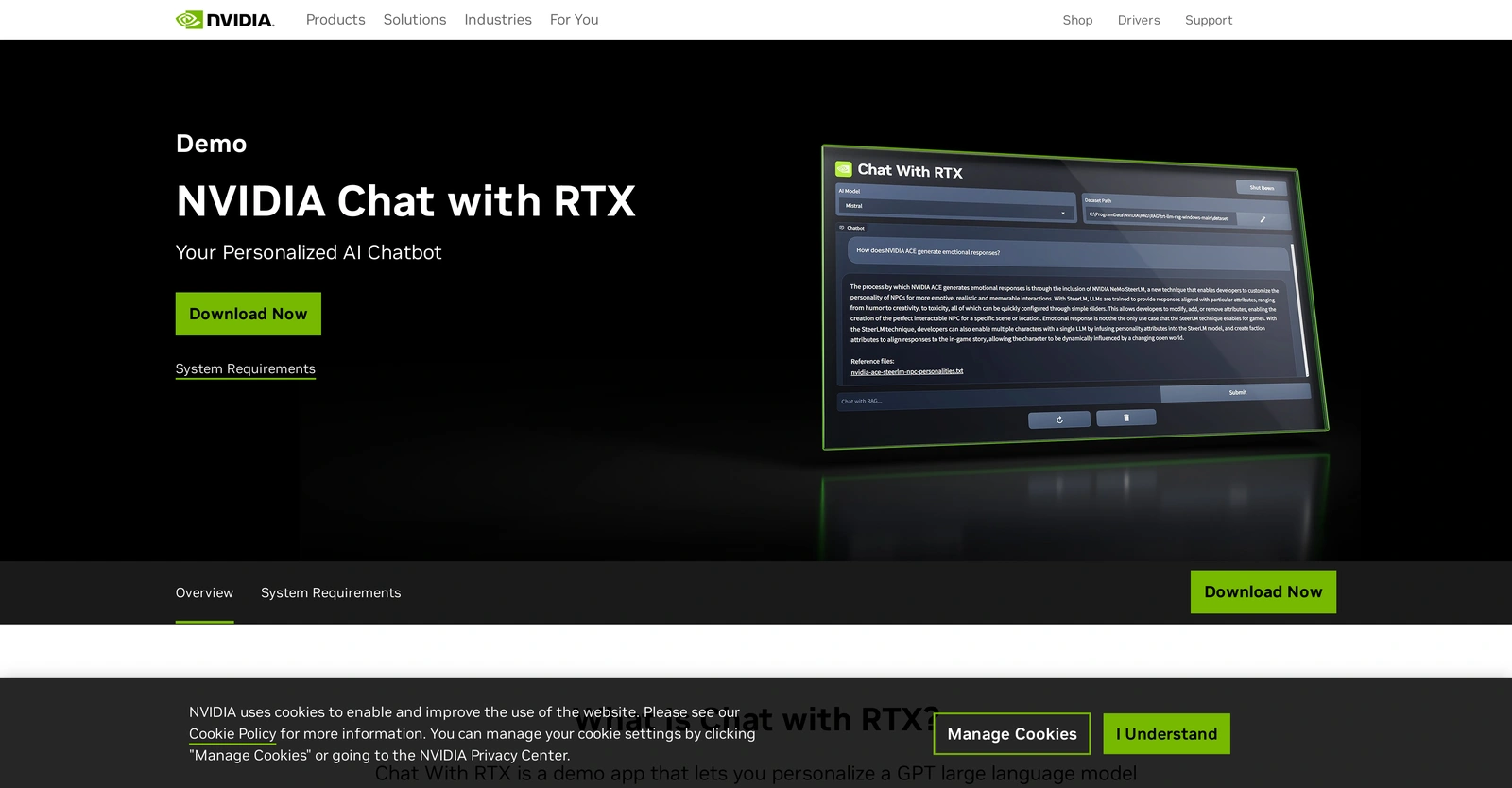
Description
Get to know the latest in AI
Join 2300+ other AI enthusiasts, developers and founders.
Thank you!
You have successfully joined our subscriber list.
Add Review
Pros
Adaptable to various domains
Connects to user content
Document processing capabilities
Enables personalized interactions
Exploits NVIDIA RTX technology
Processes wide content range
User-specific data interaction
Versatile applications
Connects to user content
Document processing capabilities
Enables personalized interactions
Exploits NVIDIA RTX technology
Processes wide content range
User-specific data interaction
Versatile applications
Cons
Could lack detailed customization
Limited to RTX technology
NVIDIA dependent
Potentially limited personalization
Requires iderable computational power
Requires user content configuration
Web-specific tool
Limited to RTX technology
NVIDIA dependent
Potentially limited personalization
Requires iderable computational power
Requires user content configuration
Web-specific tool
Alternatives
Promote Your AI Tool
Get seen by thousands of AI enthusiasts, founders & developers.
- Homepage, Search and Sidebar Ads
- Featured Placements
- Click Stats & more










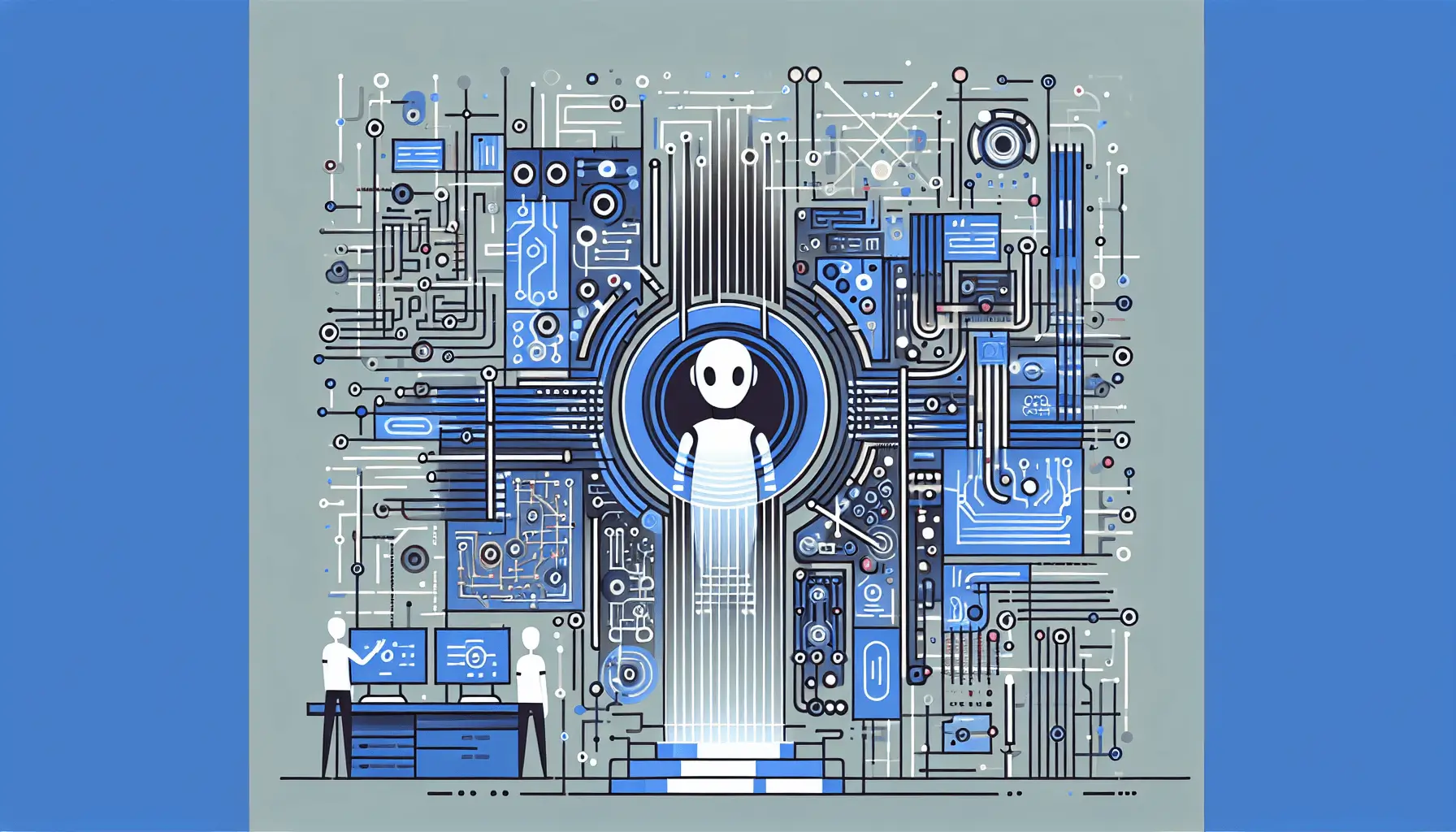

Leave a Reply