Cheeta is a widget-based AI writing assistance tool designed specifically for macOS. Its primary function is to help users enhance their day-to-day written communication, whether it’s messages to colleagues, clients, social media posts, personal notes, or legal terms and documentation. Cheeta provides easy access as it overlays across other apps. It enables users to swiftly draft and refine their communication before sending, without switching between different programs. The tool covers a broad spectrum of writing scenarios, making it useful in various professional and personal contexts. Cheeta leverages the capabilities of OpenAI’s GPT-4 to improve the clarity and structure of the user’s writing, providing a more coherent and effective communication output. One of the key features of Cheeta is its pay-per-use model which eliminates the need for a regular subscription. Users pay as they use, which provides a more flexible payment model in contrast to a standard recurring monthly fee.

Description
Get to know the latest in AI
Join 2300+ other AI enthusiasts, developers and founders.
Thank you!
You have successfully joined our subscriber list.
Add Review
Pros
Designed for MacOS
Enhances written communication
Flexible payment model
Functional in various contexts
Improves clarity and structure
Legal writing assistance
No monthly subscription
No program switching
Over 50 scenarios support
Overlays across other apps
Pay-per-use model
Professional and personal use
Swift drafting and refining
Widget-based tool
Enhances written communication
Flexible payment model
Functional in various contexts
Improves clarity and structure
Legal writing assistance
No monthly subscription
No program switching
Over 50 scenarios support
Overlays across other apps
Pay-per-use model
Professional and personal use
Swift drafting and refining
Widget-based tool
Cons
Dependent on GPT-4 only
Limited support options
Limited to widget usage
No subscription model option
Only for macOS
Overlay may obstruct applications
Pay-per-use could be expensive
Limited support options
Limited to widget usage
No subscription model option
Only for macOS
Overlay may obstruct applications
Pay-per-use could be expensive
Alternatives
Alternatives
Promote Your AI Tool
Get seen by thousands of AI enthusiasts, founders & developers.
- Homepage, Search and Sidebar Ads
- Featured Placements
- Click Stats & more






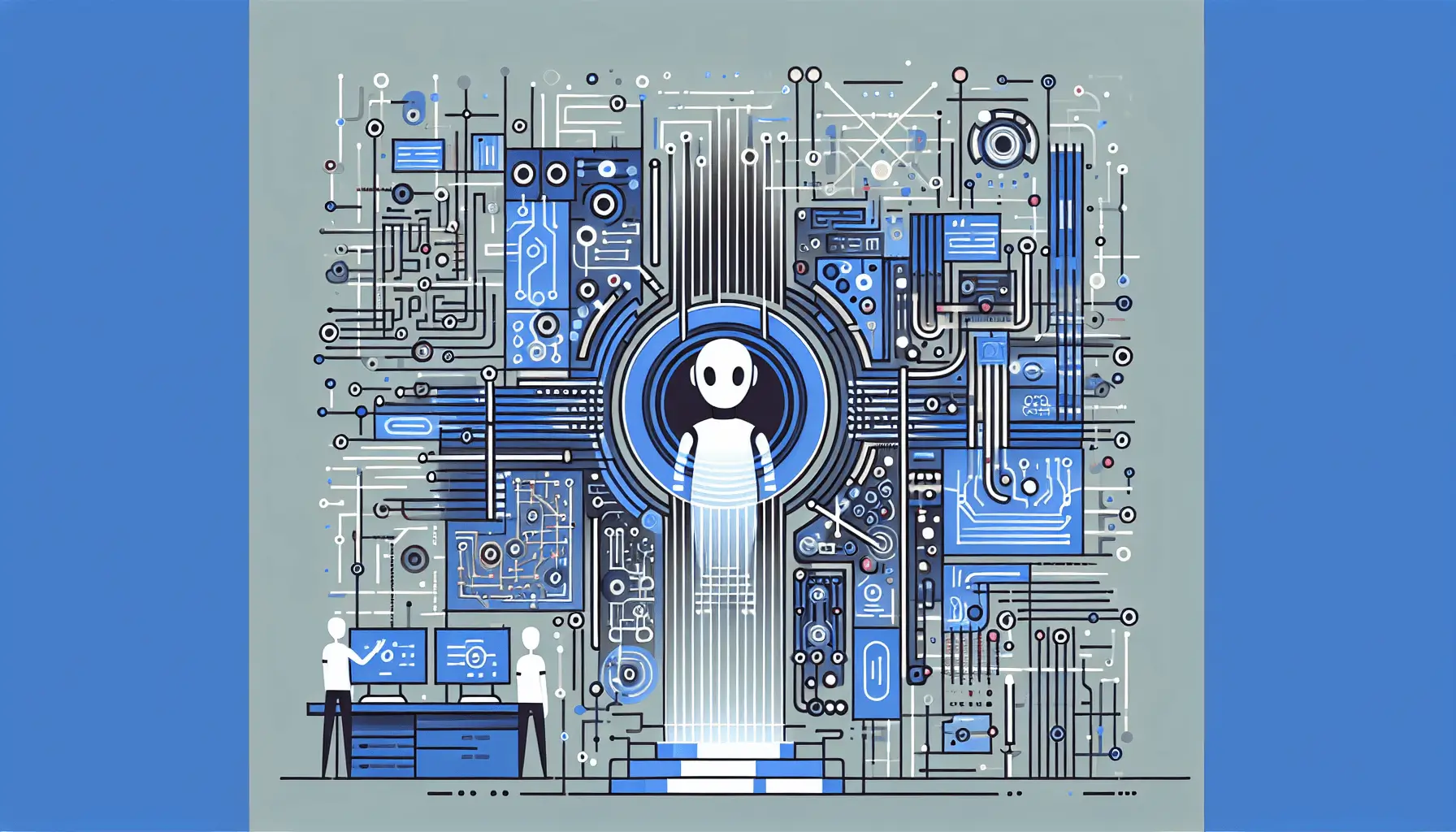

Leave a Reply