Plumb is a collaborative visual programming tool designed for SaaS teams that are building complex AI-powered products. It aims to streamline the process of building, testing, and deploying AI features by eliminating code hurdles and providing no-code collaboration. At its core, Plumb is a node-based builder that empowers product, design, and engineering teams to collaborate and construct AI features together. Integrating end-to-end functionality ensures that prompt versions tested are the exact ones delivered to production. This tool also advances beyond just automation to facilitate the construction of complex multi-tenant pipelines, enabling data transformation and leveraging validated JSON schema for creating reliable, high-quality AI features. It offers capabilities to easily compare and evaluate prompt and model performance, aiding in identification of degradation and swift debugging. Its design caters to the needs of ambitious product teams and is aimed at delivering AI-powered experiences to users at state-of-the-art and scalable levels. Frequently asked questions address topics on multi-tenant pipelines’ differentiation from workflow automations and AI agents, potential for testing multiple prompts against each other, role of structured data in creating reliable AI features and the cost of using Plumb.
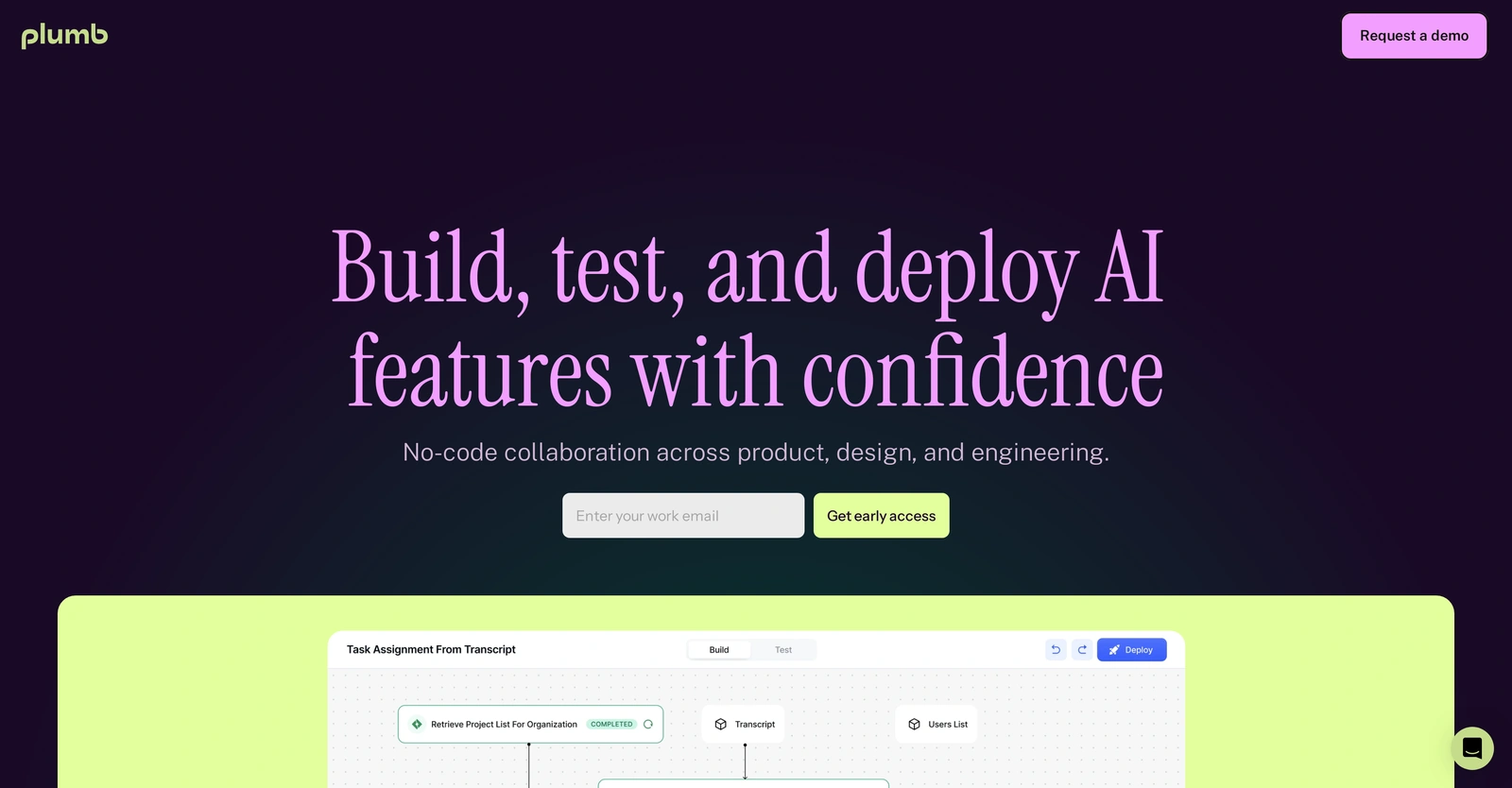
Description
Get to know the latest in AI
Join 2300+ other AI enthusiasts, developers and founders.
Thank you!
You have successfully joined our subscriber list.
Add Review
Pros
Built for ambitious product teams
Collaborative visual programming
Complex multi-tenant pipelines
Cost disclosure is available
End-to-end integration
Facilitates data transformation
Facilitates SaaS team collaboration
Helpful FAQs
Helps with prompt iteration
Model degradation identification
Multi-prompt testing potential
Multi-tenant vs workflow automation information
Node-based builder
Performance comparison capabilities
Promotes no-code collaboration
Prototyping to production capability
Removes code hurdles
Structured data use
Swift debugging capabilities
Validated JSON schema use
Collaborative visual programming
Complex multi-tenant pipelines
Cost disclosure is available
End-to-end integration
Facilitates data transformation
Facilitates SaaS team collaboration
Helpful FAQs
Helps with prompt iteration
Model degradation identification
Multi-prompt testing potential
Multi-tenant vs workflow automation information
Node-based builder
Performance comparison capabilities
Promotes no-code collaboration
Prototyping to production capability
Removes code hurdles
Structured data use
Swift debugging capabilities
Validated JSON schema use
Cons
Lack of version control
Lacks advanced customization options
Limited debugging features
No explicit multi-platform support
No explicit security measures
No offline functionality
No unified API
Potential complexity for non-engineers
Potential JSON schema limitations
Unclear pricing structure
Lacks advanced customization options
Limited debugging features
No explicit multi-platform support
No explicit security measures
No offline functionality
No unified API
Potential complexity for non-engineers
Potential JSON schema limitations
Unclear pricing structure
Alternatives
Alternatives
Promote Your AI Tool
Get seen by thousands of AI enthusiasts, founders & developers.
- Homepage, Search and Sidebar Ads
- Featured Placements
- Click Stats & more



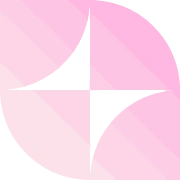


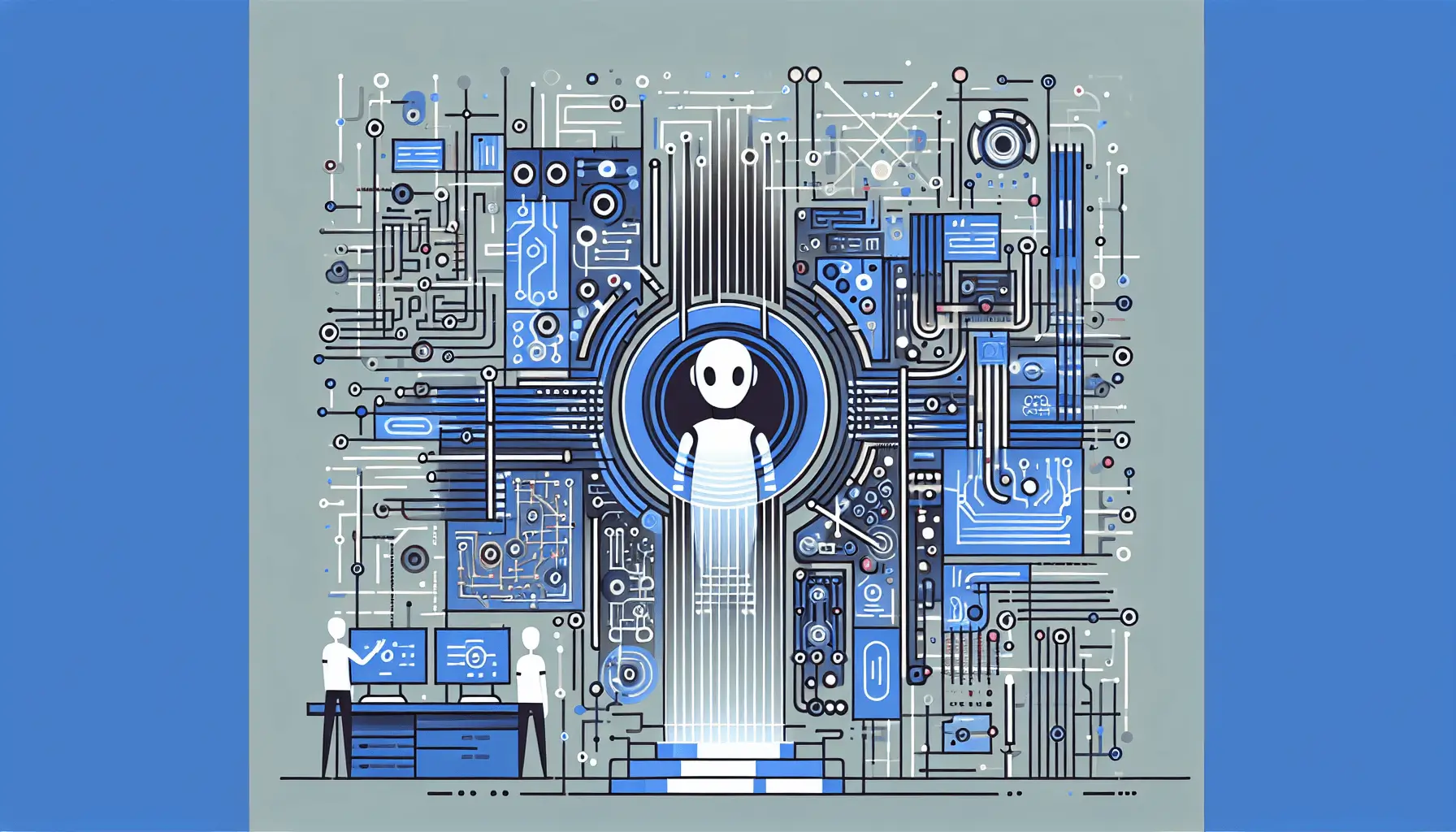

Leave a Reply